39 Amazing Countdown Timer Examples (eCommerce)


.png)
Who doesn’t love a good countdown timer?
BUT did you know that using a countdown timer can increase click-through rates by as much as 30%!
They’re a great resource to
All of this not only makes your eCommerce store look more fun but can also affect the bottom line.
Below, we’ll look at 39 different ways in which you can use countdown timers across your eCommerce store.
Amazon is notorious for lightning deals that offer products at a better price and drive conversions through the day.

Pro Tip — Be sure to include the lightning deal timer in a pop-up or exit-intent overlay to get maximum returns.
Make the experience even more special by introducing an exclusive offer for a select category of customers.

Pro Tip — Include a benefit-focused CTA that clearly shows the exclusivity of the offer.
Introduce timers on email opt-ins and make them even more appealing with a sweet discount.
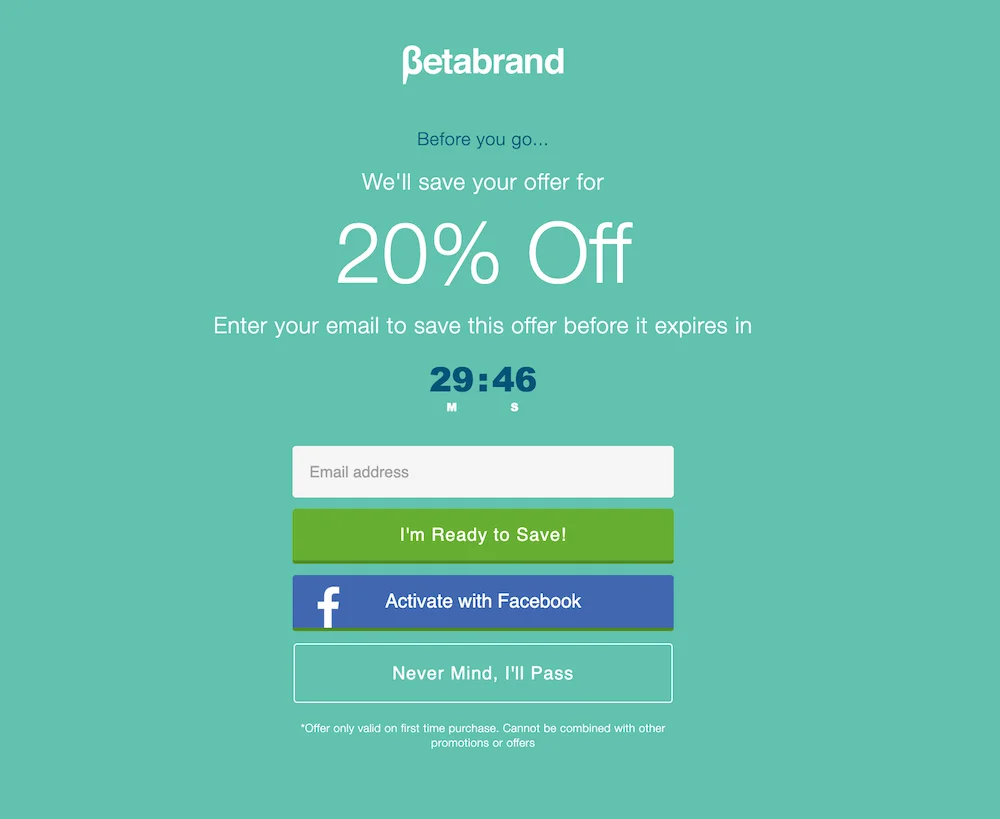
Pro Tip — Avoid using more than one form field. While you can use upto 3, any more will throw off the customers.
Build excitement for upcoming events with a countdown timer and set the scene for a good experience.

Pro Tip — Ensure that these timers can be easily integrated with Google/Apple Calendar so customers can sync with the schedule. The Premier League does a great job at this.
Don’t let abandoned cart emails go unnoticed - build interest with an eCommerce countdown timer.

Pro Tip — Remember to A/B test different timers & durations to check in on what works best for your audience.
Hey, check this out: 20 Powerful FOMO Marketing Ideas for eCommerce
Make your triggers even more persuasive by tying them down to a limited duration.

Pro Tip — Use visual cueing methods, such as arrows & color contrast, to guide the visitors’ attention to the timer.
Build a greater impact for low-stock alerts with countdown timers.

Pro Tip — Be sure to include a seconds section. Since this changes so rapidly, it builds an overwhelming sense for the customers.
Got a special collection? Run a pre-sale and be sure to time it for maximum appeal.

Pro Tip — Customers are loss averse. If you introduce a pre-sale for a special collection, ensure you talk about what will happen if they miss out.
We all know customers appreciate quick delivery. Cater to their needs with delivery thresholds.

Pro Tip — Use dynamic scheduling to sync your delivery timelines with customers shopping timelines.
Create a sense of urgency and excitement by using timer overlays for your flash sales.

Pro Tip — Maintain one color across the page to signify the flash sale. Avoid overwhelming customers with too many colors.
Who doesn’t love free shipping? Don’t just introduce a price threshold, look into a time threshold too!

Pro Tip — Avoid making these timers too long or too short: an ideal range would be between 1 minute (cart page) and 3 minutes (product page).
Want to win back lost customers? Offer a freebie for a limited period.

Pro Tip — There are certain CTA words that trigger the desired response: stuff like ‘buy’, ‘now’, ‘free’. Make it a point to use these across your email.
And hey, not every timer needs to serve its exact purpose. Some can just build on the context - like this one.
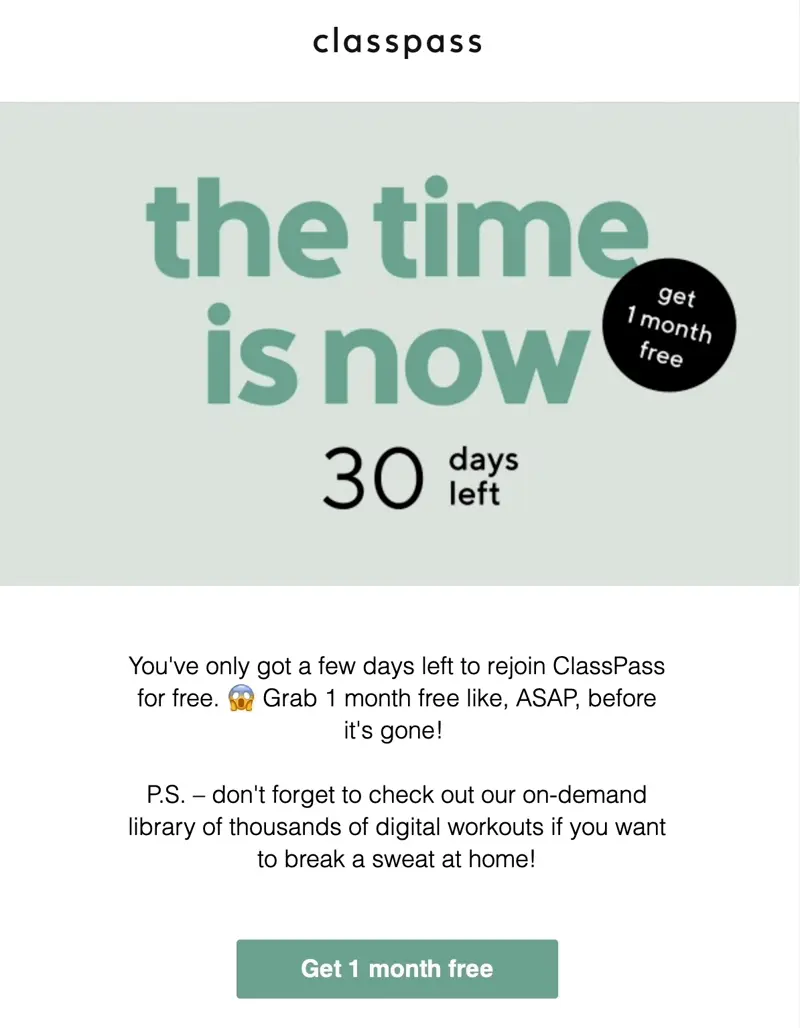
Pro Tip — Use quick-file animation to avoid overloading the page.
Keep customers in the loop! Urge recipients to take advantage of the offer before it expires.

Pro Tip — Negative space! Always use a visual hierarchy that makes it obvious which elements take precedence in the design.
Read further: How To Use Visual Commerce To Improve Conversions
Got a special event coming up? Send a personalized invite and include a timer that customers can sync into their own calendars.

Pro Tip — Use the customer’s first name in the subject line as well as the headline of the email.
Got a site-wide sale? Run each collection with its own timer.

Pro Tip — Look into introducing different sales periods for each collection. Distributes the attention and drives more conversions across the spectrum.
Hey, have you seen this? Limited Time Offer: 19 compelling examples + how to copy them
Nothing like a last chance message to bring back lost customers. Be sure to use clear & concise language though!

Pro Tip — Use social proof to make this last chance timer even more compelling. Something like customer reviews or trust badges can go a long way here.
As with all exit-intent pop-ups, know that customers that are meant to come back - will. Just introduce a timer in your pop-ups to try and regulate their return :)

Pro Tip — Remember, most customers don’t convert immediately. When applying the timer, think: What is a time frame that will be most beneficial in bringing them back? Also, even if shoppers close the pop-up, you could keep a sticky bar at the edge with a 1-liner offer summary.
Black Friday, Cyber Monday, Christmas! They all introduce new categories of customers. Bank on the festive spirit and drive conversions with this handy hack.

Pro Tip — Schedule your timers in a way that gives you enough room to handle the holiday surge.
Recommended reading: Cyber Monday eCommerce: 18 *Last-Minute* Hacks to Boost Conversions
Everyone appreciates a good freebie - build the appeal with a countdown timer that reminds them of when to return.

Pro Tip — Offer different freebies for different tiers of spending.
Whoop. Missed the day? Don’t fret it! Make the out-of-time alerts just as fun.

Pro Tip — You may want to channel an “extended - only for you” alert that’ll make the customer feel appreciated and build excitement.
And if you do have a site-wide sale going on, try and introduce a flat discount with a bold & bright countdown timer taking the centre stage.

Pro Tip — When it comes to flat discount flash sales, it’s best to run them intermittently with curated periods: right BEFORE the holidays, during the summer (when people are seen to shop more), etc.
Gamified emails are all the rage. Gamified emails with timers? Higher stakes. Have fun with it.

Pro Tip — You can still use these and avoid the spam filter: simply use 20% visuals and 80% text. If you’re still having trouble, increase the amount of text.
Want to make social proof emails more impactful? Highlight a countdown timer that builds on the impulse created by the FOMO trigger.

Pro Tip — Make it better with customer testimonials. There’s nothing like seeing that a ton of people are buying this and WHY they are.
Got a special sect of customers you love? Offer them Early Access. Incorporate a countdown timer on your landing page that tells them exactly how early it is.

Pro Tip — Always encourage an Early Access pass with a customer sign-up. This simple act of signing up for something can often trigger a dopamine rush and make them more excited.
Build up the excitement for limited-time seasonal sales with countdown timers that spring up on the audience.

Pro Tip — When it comes to holiday marketing, it’s best to channel some form of remarketing to build excitement and bring in customers across the entire period.
You'll love this: 20 UX principles for higher conversions (Updated 2025)
The last thing a customer wants with holiday shopping is delayed delivery. Let ‘em know how to schedule timelines with a countdown timer that keeps track.

Pro Tip — Remember to sync these with the customers’ calendars so they’re always updated!
Do read : 25 Email Marketing Tips to Increase Sales (+ Amazing Examples)
Got a two-day flash sale? Increase the allure with a sweet page-long countdown timer that builds urgency.

Pro Tip — Ensure this shows as a pop-up within one scroll during the period in which you are running the campaign.
Who said these have to be straightforward? Got a product or service that is flexible in nature? Frame your countdown message like in the example below.

Pro Tip — Be clear with what the benefit and CTA are: the more straightforward your message, the more likely a customer will understand (and hence use) it.
Use your countdown timer even after the time has run out. Increase the appeal with an email that lets all your customers know it’s now or never.

Pro Tip — It’s okay to show “00” on the countdown timer's UI, and, it’s also better to show “60 minutes” or “30 minutes”. The FOMO feeling will surely kick in.
Make your countdown timer stand out with simple contrast and a special invite to your customers.

Pro Tip — Tell them WHY this is special: do they get an extra discount? Special offer? Freebie? Make it worth their while.
There are multiple reasons why this one works: sweet discount, quick timespan, precise button, and a snarky closing copy.

Pro Tip — Three pieces that make a great timer alert: the timer (of course), special offer, and a captivating CTA.
We all love contests: make them more fun with a countdown timer displayed prominently to indicate the limited time.

Pro Tip — Use the contest as an incentive, but channel the landing page with equally enticing discounts and freebies to ensure that customers still convert even if they don’t win anything.
Got an important event coming up? Build excitement with this countdown timer example:

Pro Tip — It’s best to place these on the left hand side of your website so they’re always visible but don’t take up too much space.
Run your holiday email marketing with a bold & bright countdown timer displayed at the very top.

Pro Tip — Want to build contrast? Use one color for the timer, one for the body copy, and one for the background of the page. Bring ‘em eye balls in.
Got some slow-moving stock, items from the previous season, or things shoppers often consider? Throw them into a "Deal of the Day" event.

Pro Tip — As the timer runs down, include a small teaser section that reveals the next day's deal to build anticipation and encourage repeat visits.
The goal here is to lock in an incredible deal, and this discount can’t be basic – check how Ana Luisa creates a cart countdown — they offer tiered discounts + a free month of loyalty program.

Pro Tip — When the timer has under 2 minutes left, trigger a subtle visual cue, such as a soft pulse animation, to gently nudge the user. And, in case the shopper still doesn’t purchase, offer an option to reserve the discount + the item.
Got a new product launch or a product coming back to stock? Here’s how your pre-launch countdown landing page should look like:

Pro Tip — If you hold a launch event, make sure the countdown timer in the emails and the landing page reach zero, after your launch event finishes showcasing the features.
What's the quickest way to make existing shoppers feel exclusive? Notify them with rich media messaging (MMS), think: visuals of timers or text to show flash deals, limited restocks (sky’s the limit).

Pro Tip — Keep your visuals fresh by syncing them with the calendar. Change the product images in your countdowns by season—cozy gift packages for Christmas, light-colored apparel for summer collections. You get the drift.
If you're looking for some inspiration for your next eCommerce countdown timer, check out these examples. We’re sure you’ll find something that’ll spark the creative bug in you.
A countdown timer is a digital clock that counts down from a certain time to zero. They are often used to countdown to an event, such as a sale or promotion.
Countdown timers on eCommerce websites can be effective in creating a sense of urgency and encouraging people to take action. They can be used to promote special deals or discounts or to encourage visitors to sign up for your newsletter or email list.
It's a common sales tactic to create a sense of urgency by using a countdown timer. Some studies suggest that countdown timers can be effective in driving sales, especially when paired with other scarcity tactics like limited-time offers and low stock levels.
To make them more effective:
The countdown timer’s UI should be extremely visible on the page and easy to see. Preferably, in a prominent location, such as the top of the page or in the middle of the page.
The timer should be accurate so that customers know how much time they have to make a purchase. If the timer is inaccurate, it could create a sense of panic or anxiety.
The timer should create a sense of urgency but should not create a sense of panic or anxiety. It should be easy to understand and should not be confusing.
Countdown timers can be a great tool to encourage customers to buy now. However, they should be used wisely. Make sure the timer is visible, accurate, and doesn't overwhelm the customers.
It can be a discount countdown, something greater than the standard 10 to 20% discount – or something like free shipping on all orders for 4 refills (immediate + future reward).
When it comes to eCommerce, every second counts towards increasing sales. That's why many online retailers use countdown timers to create a sense of urgency and encourage customers to buy now.
However, the quickest way to get conversions with countdowns is to simply target returning high-intent visitors and shoppers with flash deal countdowns.
There are pros and cons to using countdown timers, and it's important to weigh them before deciding if they're right for your store.
On the plus side,
On the downside,
Ultimately, the decision of whether or not to use countdown timers in your eCommerce store comes down to what's right for your business. If you decide to use them, be sure to use them wisely and sparingly to avoid frustrating your customers.
You want visitors to be able to see it and be aware of the time pressure.
If it's too short, visitors may feel pressured into taking action before they're ready. If it's too long, they may lose interest and forget about the timer altogether.
If it's not, visitors will be turned off by the timer and may never come back to your site.
Use this for: Limited-time offers, free shipping, or preorders. Here’s why: It meets the shopper right where they're deciding and timeboxes the decision.
Use a timer message like, “Free shipping ends in 06:12:45” or “Only 2 days left to preorder this color.”
Use a timer on cart and checkout for: soon-to-expire seasonal discounts, reserved carts during sitewide sales, and shipping cutoffs.
Feature a message on a callout like: “Your cart is reserved for 00:15:30 minutes” or “Place your order in the next XX:XX to receive your order by XX/XX.”
Ideally, during flash sales, sitewide events, or returning product drops. Especially for back-in-stock items and one-day sales, say something like “Bestseller’s back. Available in 04:02:22” or “Today only: Extra 20% off – 03:19:00 left.”
Use timers for pre-orders, product launches, or live stream events so shoppers get tempted to sign up. The best part is that you can manage traffic if you use separate countdowns for different audience segments.
A last-minute nudge that works surprisingly well for quick discounts, upsells, or save-your-cart nudges. Tap into the value bias (give your discount a personal touch) and say, “Wait! Get a free sample of {product} if you order in the next 09:59.”
Simply show countdowns next to deal-linked categories or search tags. You can feature it on a sticky bar, or on an edge, with a message like “⚡ Summer Sale (Ends in 05:48:00).”
Use this tactic for clearance sales. Show expiring discounts on banners or as labels on listings. The idea is to demarcate on-sale items. Use messages like “⚡ Deal ends in 04:12:22” right on the listing thumbnail – or – “All items in this collection are 25% off — offer ends in 02:19:09” on the banner.