Getting Traffic But No Sales? 24 Reasons Why (+ How To Solve)



eCommerce store owners often assume that high traffic means more sales.
But that’s not always the case.
If your online store sees lots of traffic but no sales, then it's time to evaluate your website performance and make some changes.
Still looking to fix the no sales issue? Read on — we have meaty advice coming up.
1. High Traffic, Low Buying Intent
2. Lack of Connection Between Ads and Landing Pages
3. The Hidden Shop: Why Poor Discovery Kills Sales
4. Pretty but Pointless: The Form vs. Function Trap
5. The Copycat Checkout: Why Big Brand Designs Fail
6. The Sticker Shock: Why Hidden Costs Kill the Mood
7. The Unwelcome Guest: When Pop-ups Become Pests
8. The Ghost in the Machine: Banishing Technical Gremlins
9. The Taco Test: Making Sense of Your Pricing
10. The Art of the Sentence: Why Vague Copy Fails
11. The Eye of the Beholder: Why Blurry Visuals Kill Trust
12. The Ad Trap: Why Paid Clicks Aren't Always Paid Customers
13. The Trust Deficit: Why Consistency is Your Best Policy
14. The Review Trap: When Good Feedback Goes Unseen
15. The Payment Wall: Why One Size Doesn’t Fit All
16. The Paradox of Choice: Why Less is Often More
17. The Command Center: Making Your Buttons Mean Business
18. The AI Window-Shopper: Traffic Without a Pulse
19. The Lonely Aisle: Why Late-Stage Support Matters
20. The Return Barrier: Making Peace with the "Take-Back"
21. The Privacy Paradox: When Personalization Gets Creepy
22. The Nurture Gap: Why Coupons Aren’t a Cure-All
23. The Silent Critic: Why You Need a Feedback Loop
24. Testing the Wrong Things: Why Your "Red Button" Doesn't Matter
If your eCommerce conversion rate is flatlining despite heavy traffic, you aren't looking for more people; you’re looking for better people.
To diagnose this, perform a monthly "intent audit" to see if your visitors are actual humans or merely wandering bots. Look for these vital signs of high-intent traffic:
The culprit is often your SEO strategy. One of our luxury fashion clients spent a fortune targeting the broad term "sunglasses for men." They were swamped with traffic, but sales were nonexistent. The moment they switched to long-tail keywords like "designer sunglasses for men," the browsers became buyers.
Further Reading: What Is A "Good" Funnel Conversion Rate In eCommerce?
We once worked with a brand that touted a bold "50% off" in their ads, only for shoppers to arrive at a landing page that said: "up to 50% off."
It’s a small distinction on paper, but to a customer, it feels like a bait-and-switch.
When we aligned the landing page to mirror the ad’s exact promise, sales spiked within the week.
To fix your conversion rate, ensure your ad-to-page consistency:
P.S. If you get high traffic but no sales, you could be seeing low ROAS too – keep reading: Low eCommerce ROAS? 25 Tested Ideas to Boost Conversions
It is a grand irony of the internet that as a store grows, its products become harder to find. We’ve audited shops where the navigation is so layered with sub-sub-categories that finding a toaster feels like navigating a maze.
If a shopper can't find what they want in seconds, they won't struggle; they’ll leave.
Nearly a third of your visitors head straight for the search bar. To turn these seekers into buyers, your site search must do more than just correct typos:

Visual Search: Use image-based autocomplete so shoppers can see the product before they even finish typing. Include filters for size or color directly in the results.

Proactive Prompts: Don’t leave the search box empty. Use personalized prompts to nudge visitors toward popular or relevant categories.

Total Content Search: Not every search is for a product. Ensure your FAQs, guides, and shipping policies are indexed so a simple "return policy" search doesn't lead to a dead end.
We recommend you to read:
i. 31 Creative (Yet Economical) Ways To Drive Traffic To Your eCommerce Store
ii. Sudden Drop in Organic Traffic to Your eCommerce Store? — Here's What To Do
Many stores experience heavy mobile traffic, only to find that sales occur on desktop if at all. On a larger screen, images are clearer, and buttons aren't tiny puzzles for clumsy fingers. Furthermore, a staggering two-thirds of shoppers simply don’t trust mobile devices with their credit card details.
To bridge this gap and fix low eCommerce sales, you must use first-party cookies to create a seamless, cross-device experience. If a customer browses on a train, they should be able to buy at their desk without starting over.
Maximize your desktop conversion rate by:
For a cookie-less future, read: 7 Smarter Marketing Alternatives to Third-Party Cookies (for eCommerce)
There is a tempting, though deeply flawed, logic in assuming that because a retail giant does something, you should too. As UX specialist Mike Hale notes, blindly copying a titan’s design won't magically solve your shopping cart abandonment. Your checkout must be a bridge, not a barrier.
We once helped a brand that offered a "guest checkout" to keep things simple. While fast, it left the brand with no way to talk to its customers again, a bit like a first date where you forget to ask for a phone number.
To fix this low eCommerce sales hurdle, we introduced social media logins. This allowed shoppers to skip the tedious forms while the store gathered the data needed for future email nurturing.
If social sign-ons aren't an option, try these checkout optimization tweaks:
It is a uniquely sour experience to find a charming item at a 50% discount, only to watch the price inflate like a panicked pufferfish as you approach the checkout.
If a shopper’s journey ends with a surprise flurry of taxes and handling fees, they won't reach for their wallet; they’ll reach for the "close tab" button.
To solve the "initiate checkout but no sales" dilemma, you must embrace total transparency. If you want to increase eCommerce sales, you cannot afford to be coy about the final tally.
Eliminate checkout friction with these steps:

It’s a marketing paradox that the very thing designed to grab a customer’s attention often inspires them to flee the building. Pop-ups are, by most accounts, the most loathed invention of the digital age.
Even Google has taken a dim view of them, penalizing stores that block their own content with intrusive "interstitials." If your site traffic is high but your conversion rate is dismal, you might be shouting at your guests before they’ve even taken off their coats.
To keep your user experience from feeling like an ambush, consider these polite alternatives:
The Slide-In: These gentle nudges glide in from the corner or bottom, offering a discount without obscuring the product the visitor was actually trying to see.

The Floating Bar: A persistent, narrow bar at the top or bottom of the screen is an excellent way to announce a sale or collect emails without interrupting the flow.

The Subtle Icon: Follow the lead of brands like Beardbrand, who replaced the shouting full-screen box with a tiny, elegant notification icon in the corner.

Consider reading: Cart Abandonment Pop-Up: 19 Amazing Examples (That Actually Work)
It is a frustrating experience to visit a shop only to find the door jammed, the lights flickering, and the floorboards giving way. If you find yourself asking, "Why is my online store not selling?" the answer may lie in the invisible plumbing of your website.
A single technical error can spook a customer faster than a haunted house.
To salvage your eCommerce sales, you must play the role of a digital inspector. If your traffic is high but your checkout is empty, ask yourself these searching questions:
The Upshot: You can have the most beautiful products in the world, but if your site functionality is crumbling, no one will buy them. Fix the leaks, oil the hinges, and ensure the path to purchase is actually paved.
It’s human nature to be quite happy to spend money until the price feels "wrong."
If you were asked to pay $80 for a taco, you would likely decline, not because you lack the funds, but because the value doesn't match the reality. If you have high-quality traffic but no sales, your visitors may simply be confused by your math.
To turn browsers into buyers, you must frame your product pricing so it feels like a victory for the customer rather than a loss. Try these psychological nudges:

Further Reading: How To Get More Orders On Your eCommerce Store - 46 Proven Ideas
It is a grand mistake to believe that if you write for everyone, you will appeal to everyone.
In reality, as CRO expert Luke Perry notes, writing for everyone usually means writing for no one. If your eCommerce store is bustling with visitors who refuse to buy, your words might be too polite, too boring, or simply too long.
To turn a casual reader into a determined buyer, your product copywriting must be both sharp and purposeful. Here is how to sharpen your quill:
It’s a fact that nearly a quarter of all eCommerce returns happen simply because the item that arrived looked nothing like the one in the picture.
If you have traffic but no sales, your images may be failing the "trust test."
To fix your conversion rate, your visuals must do the heavy lifting that a physical shop assistant would normally handle.
Try these visual upgrades:
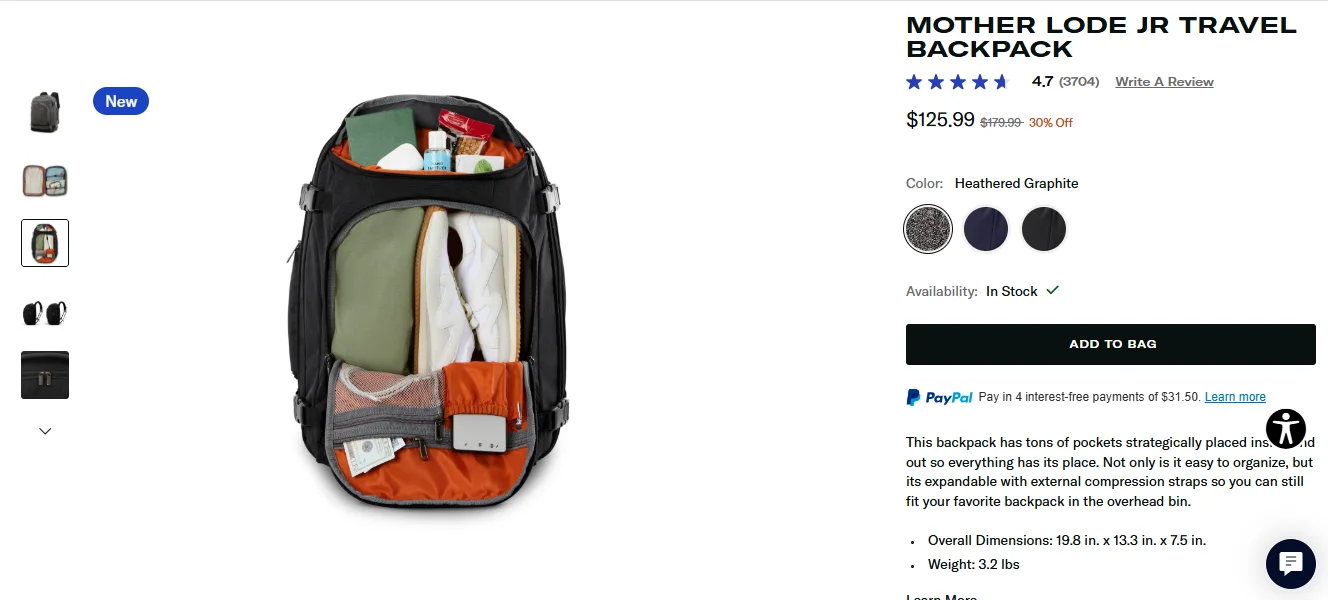
Unfortunately, without context, an ad is just a digital stranger shouting in a crowded room. If you have traffic but no sales, it’s likely because you haven’t established a "reason to believe."
To turn paid traffic into a loyal following, you must move beyond the "desperation discount" and build a brand that feels human. Here is how to trigger that "I’ve got to try this" mentality:

P.S. Are your Facebook ads not driving any sales? Check your strategy with: 26 Secrets to Running Successful Facebook Ads (For eCommerce Stores)
It’s the bitter truth of the digital age that over half of all online shoppers have been the victims of some form of online fraud.
Consequently, when a stranger wanders into your store, they do so with their hand firmly on their wallet and a healthy dose of suspicion in their heart. If your "add to cart" numbers are high, but your sales are low, you likely have a leak in your trust funnel.
To bridge this gap and boost eCommerce sales, you must sprinkle reassurance throughout the entire journey, not just at the final hurdle. Consider these five pillars of customer assurance:
It is a well-documented quirk of modern life that 87% of us will not buy a toaster without first consulting the opinions of several hundred strangers.
If your reviews are buried or boring, you are missing your best chance to fix low eCommerce sales.
To make your social proof actually work for you, stop treating reviews like a static list and start treating them like a conversation:
A full 56% of shoppers believe a store should offer a buffet of payment methods.
If a customer is chasing airline miles or credit card rewards, they will be fiercely loyal to that specific card. If you don't accept it, they don’t buy.
To solve the "checkout but no sales" riddle, you must move beyond the basic duo of Visa and Mastercard. Modern shopping is a landscape of convenience and rewards, and your payment page should reflect that.
Broaden your horizons by including:

Further Reading: eCommerce Checkout UX: 13 Tips To Boost Conversions (+ Templates)
It is a common, though deeply misguided, belief in retail that providing a customer with a mountain of choices is a form of kindness.
In reality, being presented with fifty near-identical sweaters is not a delight. To help your guests stop fretting and start buying, you must act as a curator rather than a warehouse manager. Here is how to simplify the journey:
Let’s face it: your Call-to-Action (CTA) is that final nudge. If your buttons are as uninspiring as a "Keep Off the Grass" sign, your eCommerce conversion rate will inevitably suffer.
To reverse a sales slump, your CTA copy must move beyond the generic and embrace a bit of personality and urgency:
Consider reading: The Most Powerful CTA Phrases in eCommerce
Since the dawn of 2025, a new breed of visitor has begun haunting the halls of e-commerce: the AI-driven browser.
These are people who arrive via AI overviews or smart feeds, often looking for information rather than a transaction.
While your traffic numbers may look impressive, these visitors are frequently just digital tourists. If you want to fix a "high traffic, no sales" scenario, you must stop catering to the robots and start speaking to the seekers.
To convert this curious crowd, you need SEO-optimized landing pages built around specific, high-intent human concerns.
Consider the brand MG Naturals. When one searches for something as niche as "vegan lipstick safe for pregnant women," they don’t land on a generic homepage; they are served a page that addresses that exact concern with surgical precision.
To capture these "serious" shoppers, focus on:
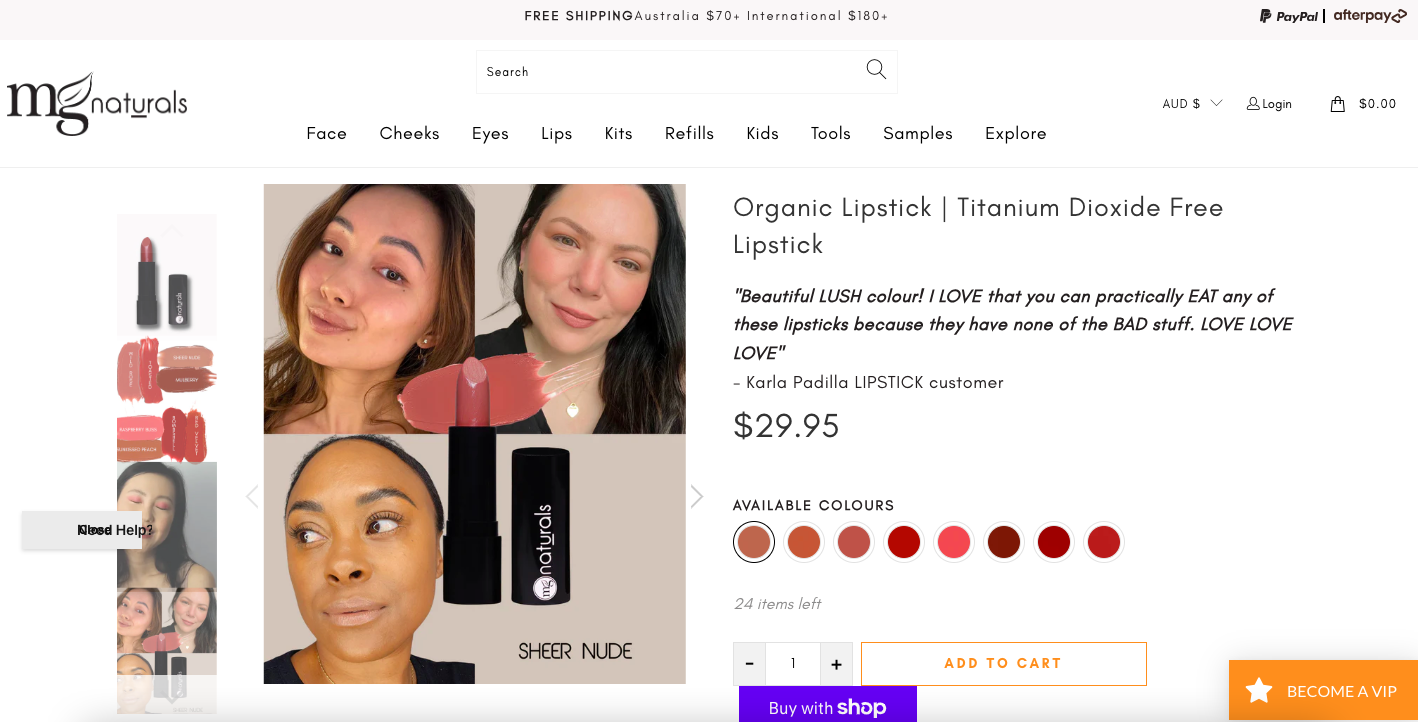
It’s funny how we expect shoppers to navigate a digital store alone, when in the physical world, we’d never dream of leaving a confused customer wandering the aisles without a friendly "May I help you?"
If a high-intent buyer is on the brink of a decision but has just one nagging question, not having an answer is a guaranteed exit.
To rescue these e-commerce sales, you must offer support exactly when the doubt creeps in:
A staggering 84% of shoppers will never return to a store after a single sour experience with a refund. If your return policy reads like a legal threat or a convoluted riddle, you aren't protecting your profits; you’re killing your e-commerce conversion rate.
To turn a hesitant browser into a confident buyer, your returns must be as painless as your purchases:
In 2026, many struggling stores have shifted from "helpful" to "downright unsettling." When high-intent buyers feel their privacy is being poked, they don't buy; they bolt.
We recently audited a lingerie brand that was greeting visitors with pop-ups saying,
"We noticed you were just looking at G-strings on a competitor’s site!"
It is a wonder the customers didn't call the police, let alone finish their checkout. If your e-commerce sales are flatlining, you've likely crossed the "How on earth do they know that?" threshold.
To fix this without scaring off your traffic:
It is common for brands to assume that a "20% Off" banner is a universal siren song. But if a shopper has never heard of you, a discount is just a cheaper way to take a risk they aren't ready for.
If your eCommerce conversion rate is stalling, you’re likely asking for a commitment before you’ve even introduced yourself.
To turn cold traffic into warm leads, you must use email marketing to nurture the relationship based on where the shopper stands:
Keep reading: The Founder's Guide to Customer Journey Map (eCommerce)
It’s a sobering thought that while a pleasant shopping trip is quickly forgotten, a single digital hiccup, a stubborn button, or a baffling menu is etched into a customer’s memory forever.
In fact, three-quarters of your visitors decide whether you are a trustworthy business or a fly-by-night operation based solely on your website’s UX design.
If you have mountains of traffic but a ghostly silence at the checkout, you likely have a "usability leak" that you cannot see.
To stop the rot, you must stop guessing and start listening. If you don't give your visitors a simple way to point out where they’re getting stuck, they won’t struggle in silence; they’ll just leave.

Many stores waste months A/B testing trivial design tweaks that have absolutely zero impact on a customer’s decision to spend.
If you’re blessed with high traffic but cursed with low sales, you’re likely measuring the drapes when you should be checking the foundation.
Focus your experiments on these five heavyweights:
The Words: Does your copy speak to an emotion or just list a specification?
The Proof: Do your images show the product in action, or just sitting lonely in a studio?
The Deal: Is your offer actually what the customer wants, or just what you want to get rid of?
The Clock: Do your urgency nudges (like "only 2 left") feel like a helpful warning or a cheap trick?
The Friction: Are your payment methods showcased at the right moment, or hidden until it's too late?
Do check these out:
i. Convert Organic Traffic Into Customers: 16 Ideas for eCommerce Stores
ii. How To Get More Traffic From Image Search—To Your eCommerce Site
iii. Sudden Drop in Organic Traffic to Your eCommerce Store? — Here's What To Do
98% of visitors who visit an eCommerce site—drop off without buying anything.
Why: user experience issues that cause friction for visitors.
And this is the problem Convertcart solves.
We've helped 500+ eCommerce stores (in the US) improve user experience—and 2X their conversions.
Our conversion experts can audit your site—identify UX issues, and suggest changes to improve conversions.