Product Listing Pages: 30 High-converting Examples to Boost Sales



In our years of auditing eCommerce sites, we’ve found that the Product Listing Page (PLP) is often the most neglected part of the site.
Most brands treat it like a digital warehouse, a sterile grid of "stuff" that forces the shopper to do the heavy lifting.
This is a mistake.
The PLP isn't just a directory; it’s a high-stakes psychological sorting office.
With the average attention span now at a premium, data from Contentsquare (2025) shows that if a user doesn't find a relevant spark within seconds, they’re gone.
To help you avoid the "infinite scroll" of death, we’ve curated several world-class examples that turn mere browsing into high-velocity persuasion.
Also known as ‘category pages’ and collection pages on Shopify, a product listing page (PLP) is often a single page on a website where multiple items from one or more products can be viewed and clicked on to lead to a more detailed page (the product detail page, or product page in short).
Why use these? To help shoppers discover products faster.
Almost all websites with products feature PLP pages, while some larger websites generally use multiple—even thousands—of eCommerce product listing pages (PLPs).
These can be filtered by category, collection, pricing, offers, use-case (like fitness goal, hair type), etc.
There can also be other product listing pages (PLPs) depending on the product and manufacturer.
For example, a business that sells computer hardware may have one eCommerce product listing page (PLP) for wireless routers, one for motherboards, another for power supplies, etc.
A product listing page’s success is defined by the buy-to-detail rate. Or to put simply, how many people click through the listing page to land on the detail page – and then actually purchase the product.
Here’s a template of what a product listing page looks like on the average eCommerce website:

1. Forever 21: Start the page with the biggest discounts
2. Everlane: Get the product display right
3. Missguided UK: Make your visuals stand out through persuasion triggers
4. Home Depot: Reserve your top row for “bestsellers”
5. ULTA: Use drool-worthy headers
6. Waterstones: Make navigation a walk in the park
7. Missoma: Limit the number of images per row
8. Shane Co.: Reveal a different perspective (on hover)
9. River Island: Use product recommendations and use them well
10. Fabletics: Leverage social proof through high ratings
11. Soludos: Feature “recently added” for repeat customers
12. LeSportSac: Make products on sale prominent
13. The Beauty Chef: Make “subscribe & save” a secondary CTA
14. Huel: Make your labels feature a benefit
15. Astley Clarke: Use reciprocity to drive PLP conversions
16. Sephora: Let shoppers take a “quick look”
17. Bellroy: Reserve a few tiles for “special features”
18. Allbirds: Introduce the side scroll feature for product variants
19. Natori: Feature related products in the same row
20. Papersmiths: Create visual relief by introducing a surprise element
21. Cutie Pawty: Prioritize exclusivity & scarcity
22. Javy Coffee: Don't underestimate the footer
23. ASOS: Optimize the wishlist option
25. Old Navy: Offer pre-set shopping paths
26. NYX: Tease members to sign in
27. Eye Buy Direct: Ease discovery with ‘similar styles’
28. Lulu and Georgia: Be available with a live chat
29. Rock Mountain Soap: Make product copy easy to understand
30. Forever 21: Add easy access to colors
.webp)
When working with the question, what are the main attributes of a good product listing, focus on PLP UX from the customer’s perspective.
And this means, even if you have a sitewide up to 70% sale going on, they need to be able to access the best deals as soon as they land on your eCommerce product listing page.
One look at Forever 21’s PLP design, and you’ll know why they convert so well—they highlight the biggest discounts in the uppermost rows when a visitor starts scrolling.
Pro Tip
Anchor the pricing and label the % off for every product, to make it easy for shoppers to process this information.

Everlane’s product listing page lays special importance on display—and here are few things they get right:
The background color palette—despite slight variations, the different photo backgrounds don’t wear out shoppers who’re scrolling to discover more
The visual variation upon hover—while every image changes upon hover, the experience doesn’t feel broken
In combination, this is what helps Everlane increase their mobile conversion rate too (as well as maintain visual consistency).
Pro Tip
Choose a list view (1 product per row) for products requiring technical information. On the other hand, a grid view (2 to 4 images per row) works for products that hinge on visual appeal (like fashion, makeup).

Persuasion triggers leverage FOMO to kick off conversions—they’re essentially your “almost gone” and “fast finishing” labels.
To make their PLP marketing stronger, Missguided uses a variety of persuasion triggers.
Other ways to do it:
Pro Tip
Consider using a separate section called “Trending” at the top of your product listing pages to get more clicks.

Especially for top-of-the-funnel visitors, catching sight of bestsellers upon landing on a product listing page creates trust.
Exactly what Home Depot leverages in their product listing template.
Pro Tip
Drive conversions across your PLP eCommerce by using the additional label of “X bought this week / month” against the bestsellers.

Your PLP headers must be persuasive—make them visually appealing and informative enough to nudge them to go to your product pages.
ULTA’s PLP headers display appealing offers above the fold.
Pro Tip
Use a dynamic search bar above the fold to make product discovery easier on your product listing pages.
Check this out: Our Favorite Hero Image Examples in eCommerce (2026)

A study by Baymard Institute reveals that displaying product categories in the main navigation makes customer journeys smoother.
Waterstones allows users to click through product categories, use their search bar, and rate their favorite items.
You can transform navigation on your eCommerce PLP by:
Displaying product category tiles at the top
Featuring an easily noticeable and intuitive search bar
Providing filtering tools that let the audience sort through color, size, category, price, etc.
Pro Tip
To help visitors navigate better, optimize your product listing page SEO by featuring a category description at the top of the PLP—just like Bigelow Teas does:


Feature no more than 5 images in a row—this reduces cognitive load considerably.
Missoma perfects its product listing design by featuring only three products in a row.
Pro Tip
Some of the best product listing page design creates variety by alternating people and product photos.

A good product listing example is that of Shane Co., where the audience can get more picture angles as well as understand the type, carat, and make of the product upon hovering.
Featuring a secondary image upon hover is ALWAYS a good idea—as revealed by usability tests performed by Baymard Institute.
But do ensure your eCommerce product listings are consistent – for example, maintain consistent lighting, angles, and backgrounds.
Pro Tip
Optimize your hover with a wishlist (“add to favorites”) and ‘Quick add’ to further optimize your product listing page design.

Product recommendations with the right context can increase your AOV and add another layer of product listing page personalization.
To give you a product listing example, River Island displays product recommendations based on past browsing behavior.
Pro Tip
Add an inventory alert in your product listing pages to convey scarcity.
You might like: eCommerce personalization: 31 revenue generating examples

Adding star ratings to your product listing page reinforces trust and shortens the customer journey.
A great product listing example is Fabletics which shows the rating right below the product making it easier for their customers to make an informed decision.
Pro Tip
To get your product listing template right, feature the total number of reviews alongside the star rating as microcopy & make it clickable.
You may want to read: eCommerce Product Launch: The Most Comprehensive Guide Ever

A “recently added products” section Soludos, as a product listing example, takes its new arrivals seriously and ensures they use that tag on its product listing pages.
A call-out of this nature can bring back existing customers to your eCommerce PLPs.
Pro Tip
Feature most of your recent additions to the category within the first few scrolls to make your PLP marketing more efficient.
Also read: Improving Your Online Bookstore's Conversion Rate: 15 Practical Ideas

Try markdown pricing like this product listing example from LeSportSac, and mimic how they contextually highlight the items on sale.
Pro Tip
Your eCommerce PLP also needs to mention if those products can be bought at an even lower price for some unique reason.
Wayfair has a price category called the ‘open box outlet price’ on the product listing page. This features products from the returns category that have been inspected and are in excellent condition.

.webp)
To make your product listing page design conversion-oriented, you’ll have to play up products that you offer subscriptions on—if you only feature an add-to-cart button, someone who’s looking to subscribe & save won’t consider a purchase.
The Beauty Chef brings “subscribe & save” as a secondary CTA that helps shoppers see how much they can save in comparison to a one-time purchase on the product page.
Pro Tip
Make the % off on subscriptions a part of the CTA microcopy—this will give you a product listing template where shoppers don’t have to stop at the product page necessarily.

As part of product listing page UX, your product labels can feature a benefit that immediately resolves a major customer objection.
In fact, this is exactly what nutrition brand Huel does on their product listing page template.
Pro Tip
Position the label at the top right of an image for better readability.
You'd also like to read: 33 Scientific Ways To Improve eCommerce Product Discovery
.webp)
It’s not news that eCommerce brands that rely on reciprocity marketing more, tend to see better conversions over time.
Exactly what Astley Clarke leverages in their product listing page examples—nudges like “free locket personalization” on a page that’s full of customizable jewelry is a real steal, isn’t it?
Pro Tip
If you don’t have the financial bandwidth to offer free personalization for every purchase, a BOGO or BTGO offer may be more relevant.


For more on-point PLP eCommerce optimization, consider featuring a “quick look” or “quick view” button alongside add-to-cart.
This allows your customers to view a product through an outlay window without requiring them to go into product pages.
Sephora, which features some of the best product listing page examples, uses this best practice.
Pro Tip
Let your “quick look” button be in a different color from the add-to-cart button.
We recommend you read: How to Increase Add to Cart Rate: 30 Brilliant Ideas

One of the key ways to make your PLP marketing more effective is to reserve a few tiles in your listing page template for:
Sale announcements (like sitewide 60% off sale on till <mention date>)
Limited edition product drops
Free shipping (or even if free 2-day shipping is available)
Bellroy, for example, reminds visitors that they offer worldwide shipping.
Pro Tip
Use only text for the feature to be noticed more easily amongst images.

While optimizing your product listing page UX, you’ll need to remember how important a role color plays in purchase intent.
An option to switch the variant makes it easier to view the product in question—the horizontal scrolling saves space too!.
Allbirds uses horizontal side scrolling to make shopping easier in their product listing page design.
Pro Tip
Highlight limited edition colors to drive exclusivity—rare colors find more takers among customers.

To create product listing page personalization, consider showing dynamic content that lines up similar products in the same row—it could be based on a color, a collection or even the browsing history.
In the above example, Natori enhances its product listing template this way.
Pro Tip
Label related products with appropriate descriptors so that even if the images seem very similar, shoppers exactly know what they are looking at.
You may want to read: Build high-converting category pages (13 ideas + great examples)

Mixing things up in your product listing page example brings visual relief.
This reduces scrolling fatigue and increases time on page.
Papersmiths, the UK-based stationery brand uses this tactic to feature as one of the best product listing page design examples.
Pro Tip
Add a compare option in your grid layout so customers find it easier to compare two or more products.

Products that are limited in supply sell well thanks to their exclusivity.
Cutie Pawty uses a product badge to highlight what’s on pre-order on their product listing page template.

They also communicate scarcity using a similar product badge.
Pro Tip
For best results, limit the labels to two in case of 5-6 images and one label when you have for 3 images per row. Also, avoid featuring multiple labels in every row if you want an uncluttered eCommerce PLP template.

A user-friendly footer works as a bottom navigation tool and definitely enhances your product listing page layout.
Javy Coffee has designed their product listing page footer that’s user friendly.
Pro Tip
Add a social wall to your PLP footer design—where visitors can click on images that take them to your social channels like Instagram or Pinterest.
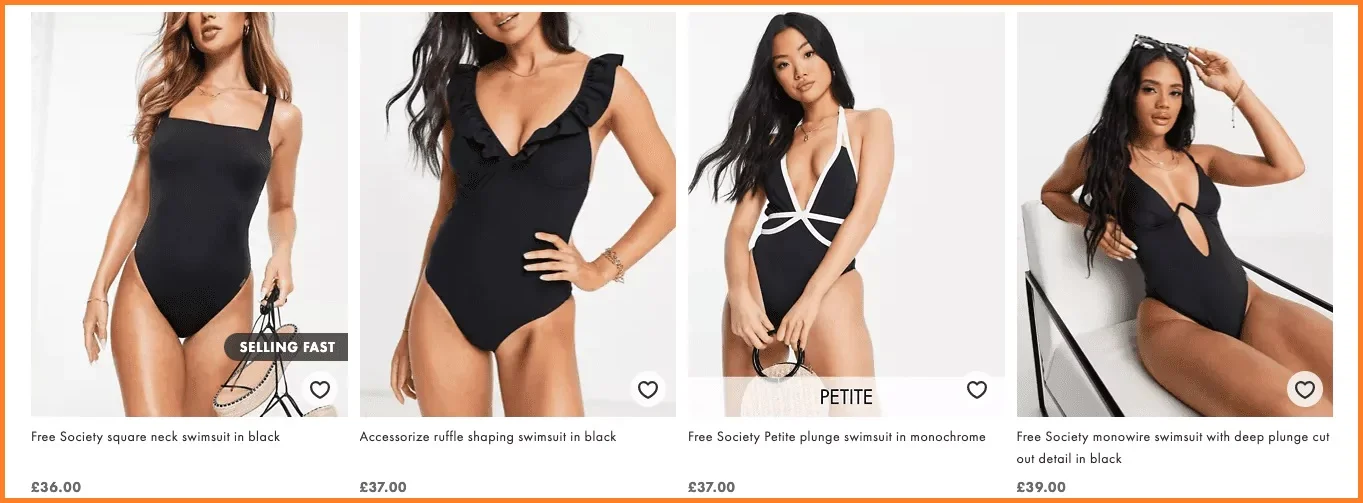
Adding a wishlist allows customers to save products for later purchase. This strengthens their intent.
Notice how distinctly ASOS features the wishlist option on their product listing page images.
Pro Tip
Design a wishlist with filters that make it easier for customers to sort purchased and items not bought.
Check this out: Order Wishlist Page: 9 Ways to boost conversions (and lessons from Amazon)
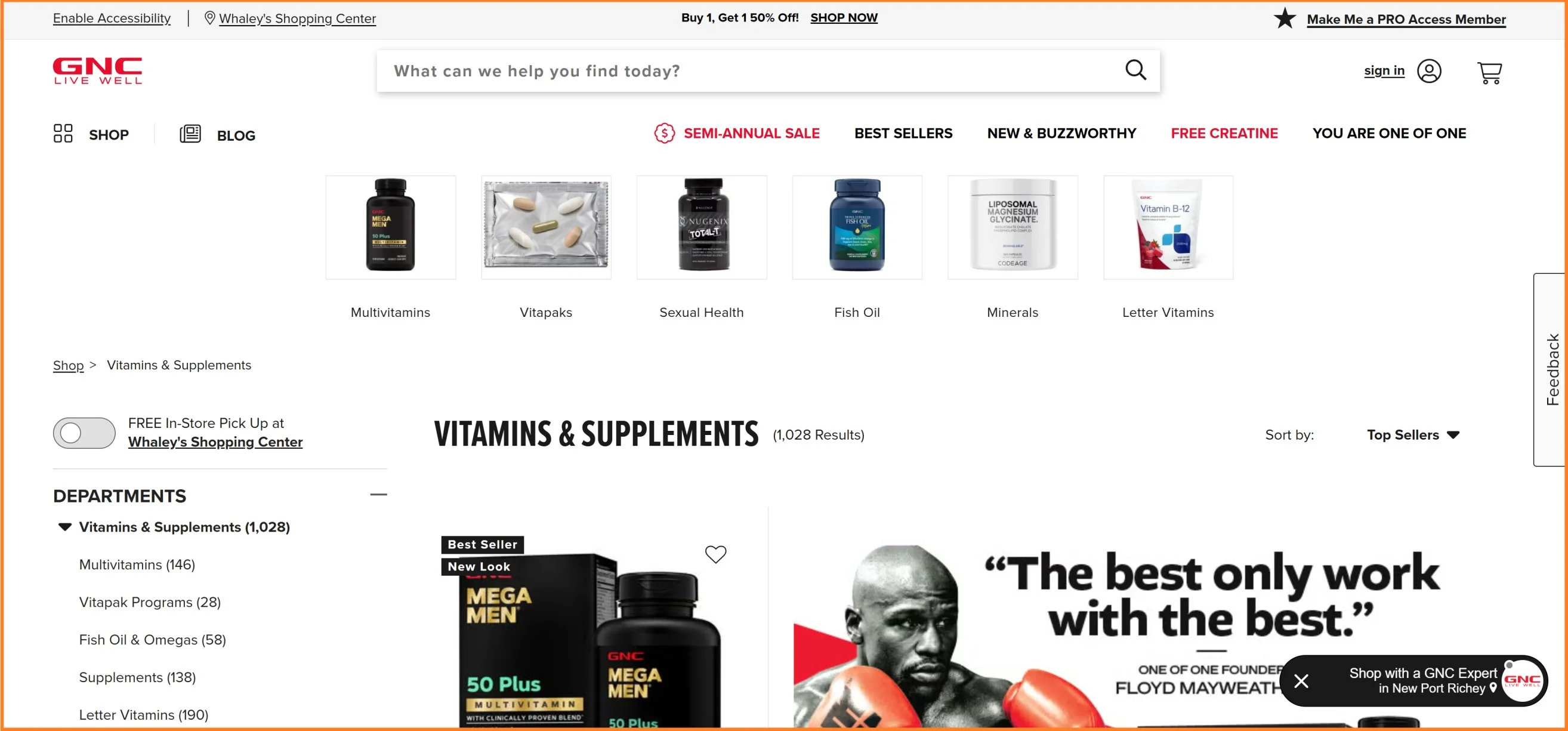
Personalization on product listing pages can go beyond your product recommendations. You can feature dynamic content on product listing pages to resolve objections shoppers may have.
For example, GNC shows dynamic content on PLP pages to showcase ‘FREE’ in-store pickup availability based on the shopper’s geolocation.
Other ways to show dynamic content on PLP pages:
Pro Tip
Keep live chat on standby, for support – automatically trigger when shoppers go inactive for more than 20 seconds – take note of GNC’s live chat nudge on their product listing page.
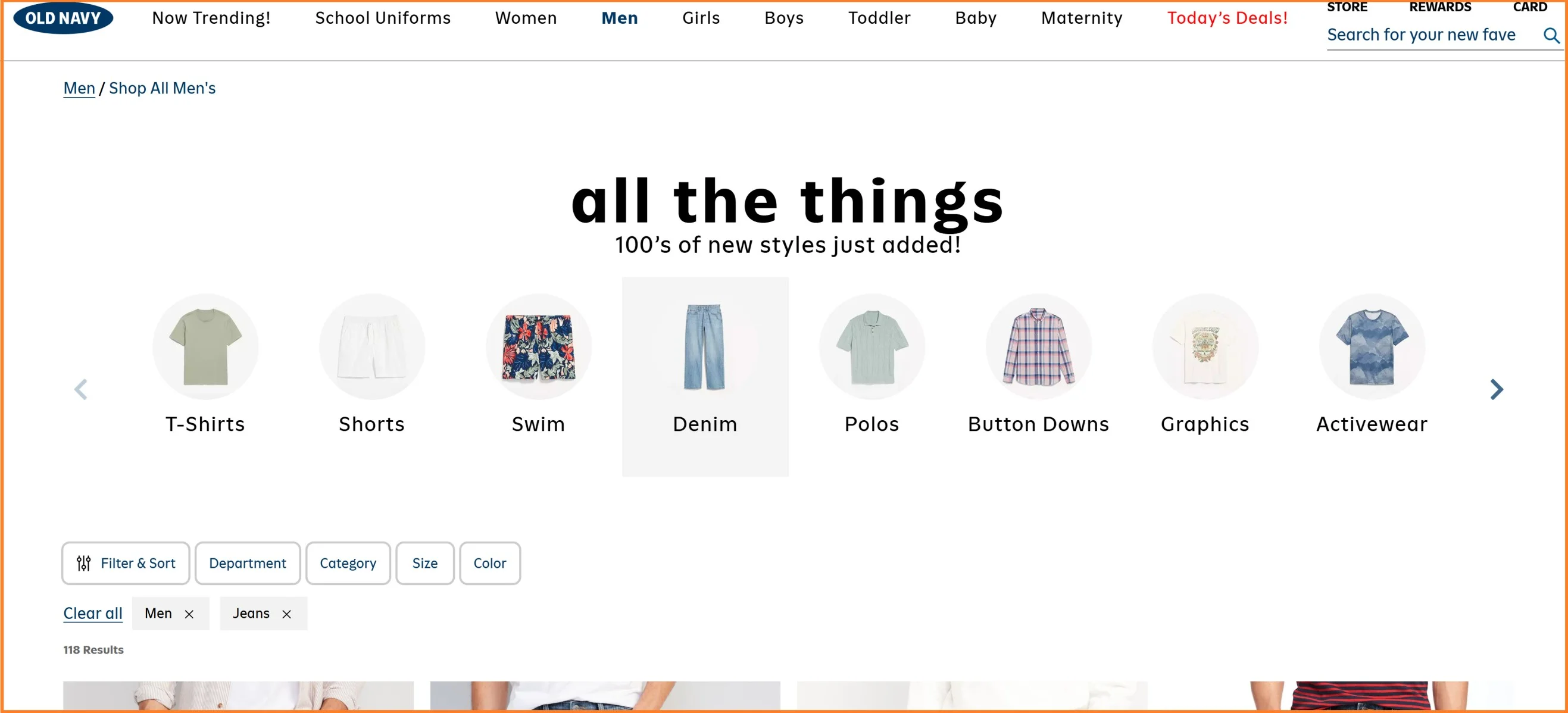
Once shoppers land on your listing page, you have less than 30 seconds to show them the product they’re looking for.
Visual filters (like the one Old Navy displays on its product listing page) not only help reduce clutter and cognitive load, but also guide shoppers towards subcategories or help them filter down to find inspiration.
You can also use this tactic to show icons in your product filter/faceted navigation menu.
Pro Tips
Ensure that the visual filters are easily usable on mobile view as well. Take inspiration from how Kerastase’s PLP example shows shopping paths on mobile – note the arrows to indicate that the filters scroll horizontally:
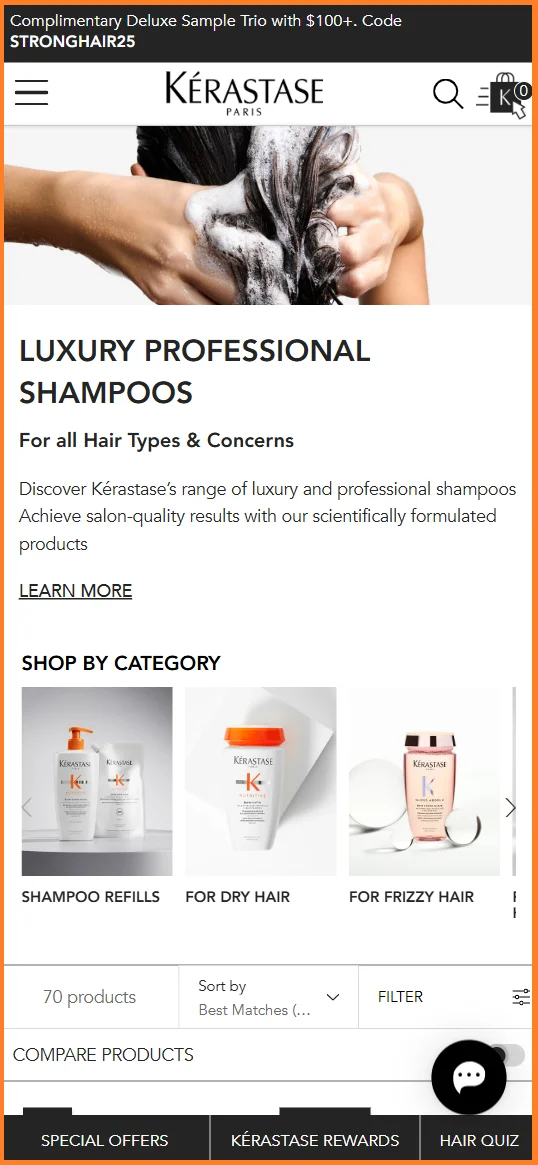
Also, consider keeping either the faceted navigation (filter and sort option) or the visual filter menu sticky, as shoppers scroll through your PLP page on mobile. This helps with your product listing page UX, especially if there is a large number of items within your listing page.
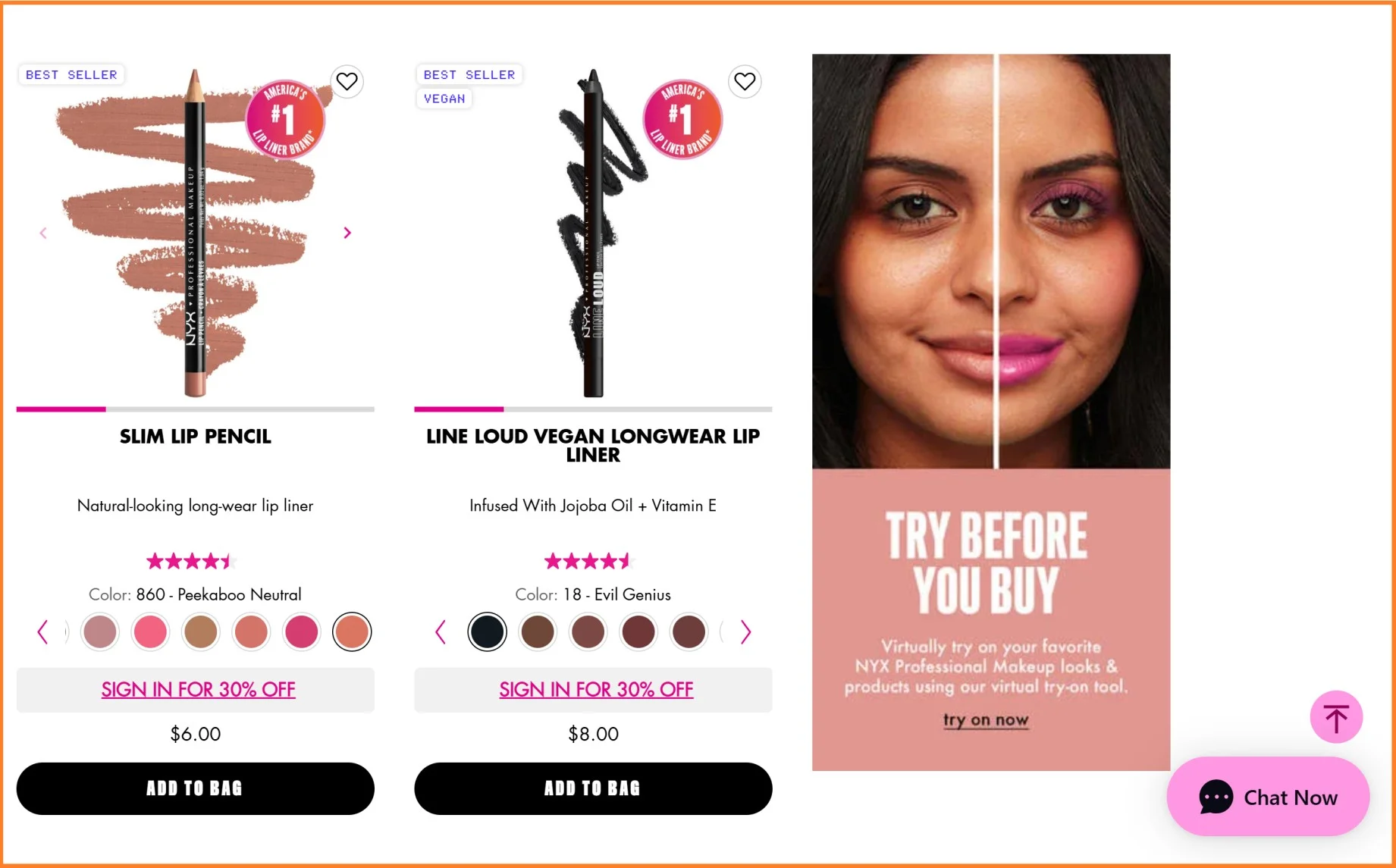
Why? You can show better recommendations, retarget over email, Facebook ads, and whatnot 🙂
How? Take Nyx’s product listing page as design inspiration – they show a discount or a special member price that can be unlocked, only when shoppers sign in.
This way, they can nudge new shoppers and existing ones in one go.
Pro Tip
You can also use this PLP design to offer an option to redeem loyalty rewards on product listings.
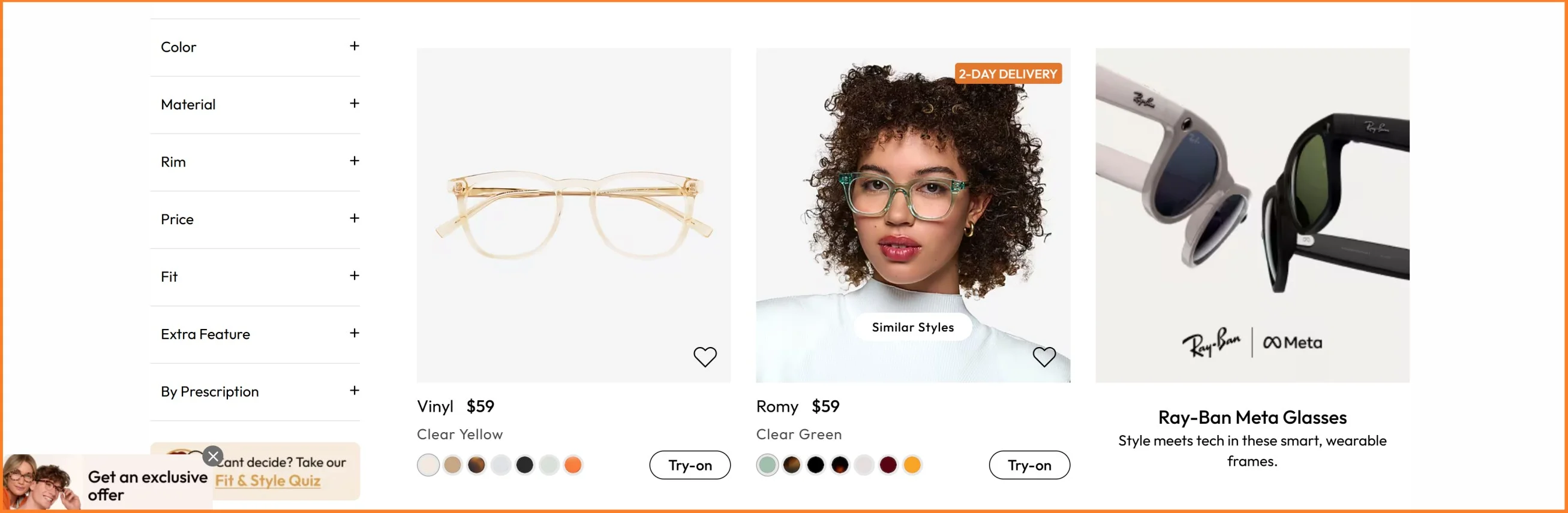
Why wait for the bottom of the product listing page to show recommendations? Or wait for shoppers to try your filter and sort options?
Instead, offer shoppers the option to view similar styles of a product listing they like – note how EyebuyDirect only shows the ‘similar styles’ callout on hover – and once clicked, it leads to a separate PLP product landing page, where they only show similar products:
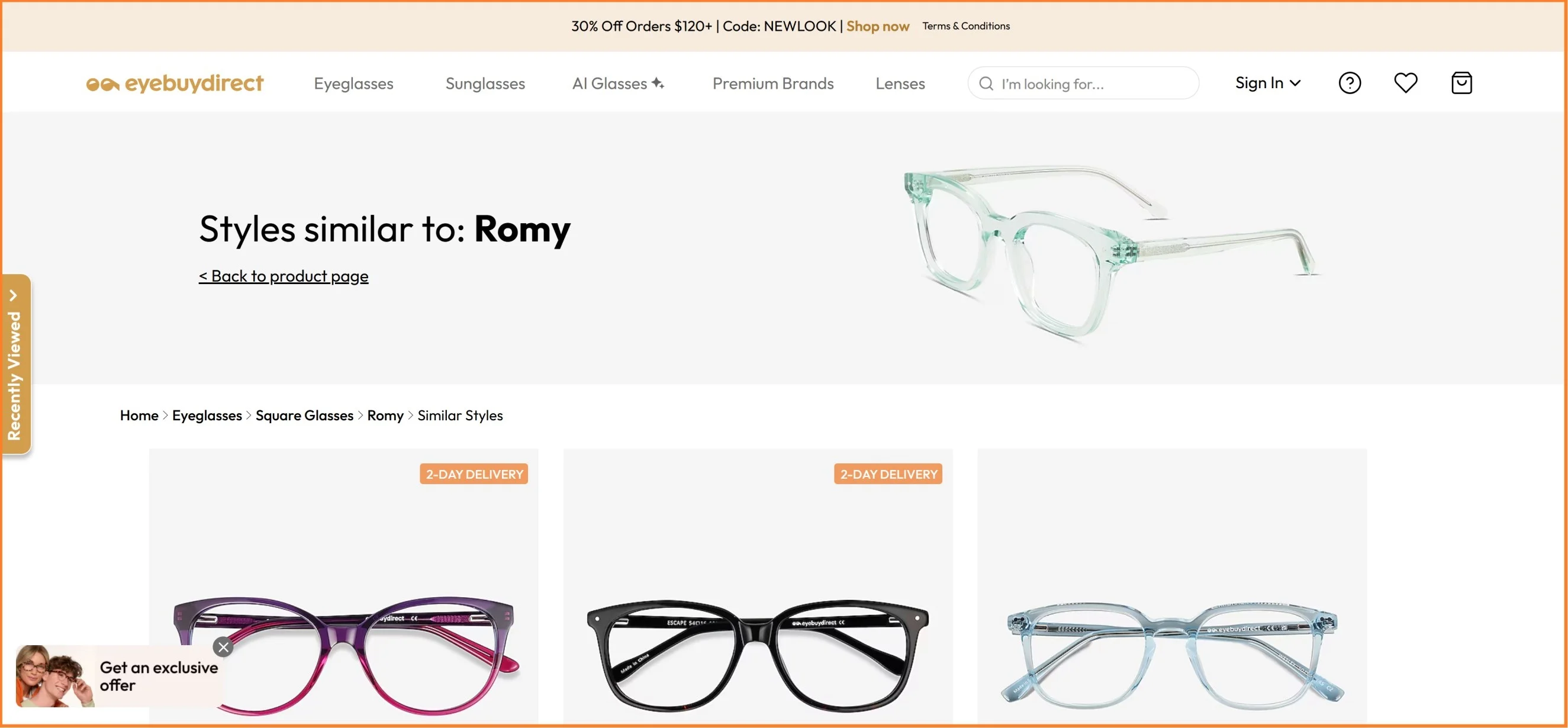
Pro Tip 💡
Instead of leading to a separate page, consider using a dropdown to dynamically load more product listings – or offer suggestions for pre-set filters – say something like, “looking for more square transparent frames?”

One of the most curious things about digital shopping is just how solitary it can feel, like wandering through a vast, silent department store at midnight.
Adding a live chat feature to your listing page changes all that; it’s like offering a helpful shop assistant when a user begins to feel confused.
By offering instant answers to those nagging little questions, “Does this run small?” or “Is the blue more of a teal?” you prevent the shopper from drifting away to a competitor’s site in search of clarity.
It turns a static grid of images into a living, breathing conversation, ensuring that the only thing a customer has to worry about is which color they like best.

When a shopper is squinting at a product listing page, they aren't looking for a literary challenge; they want to know if the towels are soft and if the blender will actually crush ice without sounding like a jet engine taking off.
The secret to copy that actually sells is a refreshing lack of pretension.
Instead of describing a fabric as "moisture-wicking with high-tensile durability," just tell the poor soul that it "stays dry during a long walk and won't rip in the wash."
By stripping away the jargon and speaking like a helpful human being, you remove the "cognitive friction" that makes people hesitate.
You want the customer to read your words and think, "Ah, finally, someone who speaks my language," rather than reaching for a dictionary and a nap.
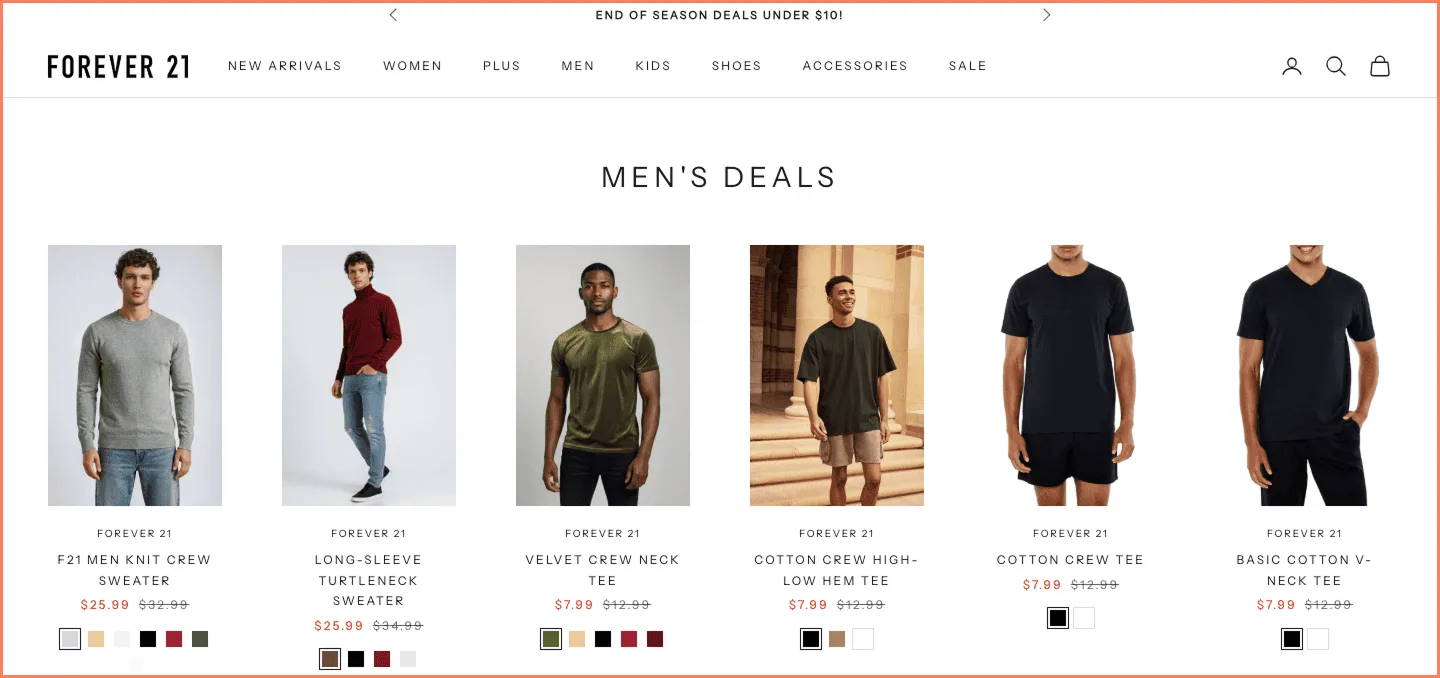
In fashion retail, color plays a crucial role; it’s a psychological game of comparison. Forever 21 has mastered the art of giving easy access to color options on its product listing pages.
This helps users to make a quick decision when buying their favorite garment.
Building a product listing page is a bit like setting the table for a particularly large and fussy dinner party; if you forget the forks, or heaven forbid the napkins, the whole evening feels slightly askew.
To keep your shoppers from wandering off in a huff, your PLP must have a certain set of "must-have" elements.
Here is the checklist for a page that doesn’t just show products, but actually helps people buy them:
Breadcrumbs that Actually Work: A tiny trail of digital pebbles at the top of the page so the traveler knows exactly where they are and, more importantly, how to get back to the "Home" or "Category" page without hitting the 'back' button in a panic.
The "Intelligent" Filter Sidebar: These should be as specific as a tailor’s measurements. Don't just offer "Size"; offer "Fit," "Fabric," and "Occasion." And for goodness' sake, make sure the filters update instantly without refreshing the entire page; nobody has time for that.
Sort by "The Usual Suspects": Give them the power to sort by Price (low to high, for the thrifty), Bestsellers (for the followers), and Newest (for the trend-seekers).
High-Resolution "Hover" Images: A clever little trick where the product image changes to show a different angle or the item being worn simply by hovering a mouse over it.
The "Quick Add" Button: For the shopper who knows exactly what they want and doesn't wish to be delayed by a long-winded product detail page. One click, and into the basket it goes.
Visual Trust Signals: Star ratings and "Low Stock" labels. These are the "social proof" that tells a shopper, "Yes, other humans like this, and if you don't hurry, they’re going to take the last one."
Clear, Bold Pricing: Don't hide the price in a tiny font. If it’s on sale, show the old price crossed out next to the new one in a cheerful red. It makes the "saving" feel like a personal victory for the customer.
Mobile-Friendly "Load More" Button: On a phone, an endless scroll can feel like a journey to the center of the earth. A "Load More" button gives the thumb a much-needed rest and allows the shopper to actually find the footer.
Recommended reading:
eCommerce product catalog: common mistakes + how to fix them
Product Detail Page: High-converting Templates (eCommerce)
eCommerce Product Launch: The Most Comprehensive Guide Ever
98% of visitors who visit an eCommerce site, drop off without buying anything. Why: user experience issues that cause friction for visitors.
And this is the problem Convertcart solves. We've helped 500+ eCommerce stores (in the US) improve user experience—and 2X their conversions.
How we can help:
Our conversion experts can audit your site—identify UX issues, and suggest changes to improve conversions.