17 Proven Ways to Speed Up your BigCommerce Store



The top 100 websites load within 2.5 seconds of a visitor opening them, while the more average website takes about 5 seconds.
If your eCommerce store is hosted on BigCommerce and has been running slow, your conversions are likely taking a big hit—and this piece is meant for you.
JUMP TO:
5 reasons your BigCommerce store is slow
Where to take a BigCommerce speed test
One of the first things to do would be to run an audit to figure out which Javascript code never comes to use when a visitor interacts with each of your pages.
A good idea is to audit Javascript bundles through a technique called tree shaking.
This technique eliminates what is known as “dead code” from the final bundle. This renders it into a smaller size and most browsers then find it easier to download the bundle.

Even for CSS unused code, you can take a similar approach but by using a standard tool like Google Page Speed Insights, which can then point at the code that needs to go. Post audit, you can combine multiple files into one and also reduce whitespace.
For BigCommerce page speed optimization, it’s essential that you make use of what’s called “preloading.”
Whenever your store sends a preload request to the browser, it’s meant to make the browser load certain key aspects faster—for example, on the homepage preloading the navigation and hero image first would make complete sense.
A preload chain of requests typically line up the elements that need to be shown to the visitor as they move from landing on a specific page to scrolling through it. This prevents hundreds of elements jostling to load together and the overall site speed coming down significantly.
To know which scripts to eliminate, start by CTRL+Shift+Refresh to see how a page is loading and how it’s getting styled once the full of it gradually begins to show.
The next step is to try and load blocking resources in an asynchronous way so that your BigCommerce page speed doesn’t suffer.
Also, inlining of the elements you don’t want render-blocking scripts to affect helps.
This would include the following steps:
Using a JPEG or JPG format for product photos so attain a higher resolution as well as to load faster.
The only time you shouldn’t use the JPEG format is if your images have sharp lines or features a sharp contrast between subject and background.
Using the srcset attribute so that images are automatically sized in the best possible way (applies for those using Stencil themes based on Cornerstone 4.0 or newer versions.)
Using descriptive alt tags to enable UX for all kinds of website visitors, including those who have vision problems as well as those with slower internet connections & speeds.

Apart from image optimization, BigCommerce page speed optimization requires you to do lazy loading as well.
The idea of lazy loading is to defer loading heavier elements on a page so that faster and more necessary elements can load right away. This avoids the critical rendering path (the number of steps the browser takes to turn scripts into screen pixels) from becoming long and bulky.
Ensure you avoid lazy loading on all above the fold sections across your website.
Using a CDN becomes essential if you’re working on BigCommerce speed optimization because it lets users who are farthest away from the original server see the static content fast enough.
While the CDN closest to the user relays the static content, a web server relays the dynamic content.
BigCommerce has several CDNs including Akamai and EdgeCast, and as a store, you can make use of one based on where you’re located. Among the many benefits, this can offer visitors to your website a more secure experience and can help you with higher amounts of traffic during peak season.
Automatic redirects are again another huge aspect of your BigCommerce speed optimization efforts. They ensure your visitors don’t see error pages if they somehow click or type out a dated URL or wrong domain name.
To set up automatic redirects for your BigCommerce store:
- Go to server settings on the left side of your dashboard
- Go to “Add redirects” under the topic “301 redirects
- Adjust old URL link to flow into the new URL link
BigCommerce allows stores to do redirects through manual links as well as dynamic links.
While manual redirects need you to update the new URL visitors will be redirected to, dynamic redirects let you choose from among product categories, webpage or blog that you want the redirect to be.
In manual redirects, if you change the new link, you’ll also have to update the redirect. Dynamic redirects update themselves in case of changes.
BigCommerce may recommend several third party resources to every business, but too many of them can actually affect loading speed.
This is because many of them make heavy use of Javascript. They’re also often unoptimized in terms of images and videos. Alongside, they can cause blockages in the correct rendering of a webpage.
There are a few workarounds for this, including:
- Install ad blockers (this has been seen to load websites at least 51% faster)
- Create custom request maps (to see requests emerging from third, fourth and fifth resources, a custom request map could help you identify long redirection chains)
- Assess the impact of third-party resources (Google’s Page Speed Insights is often a good start)
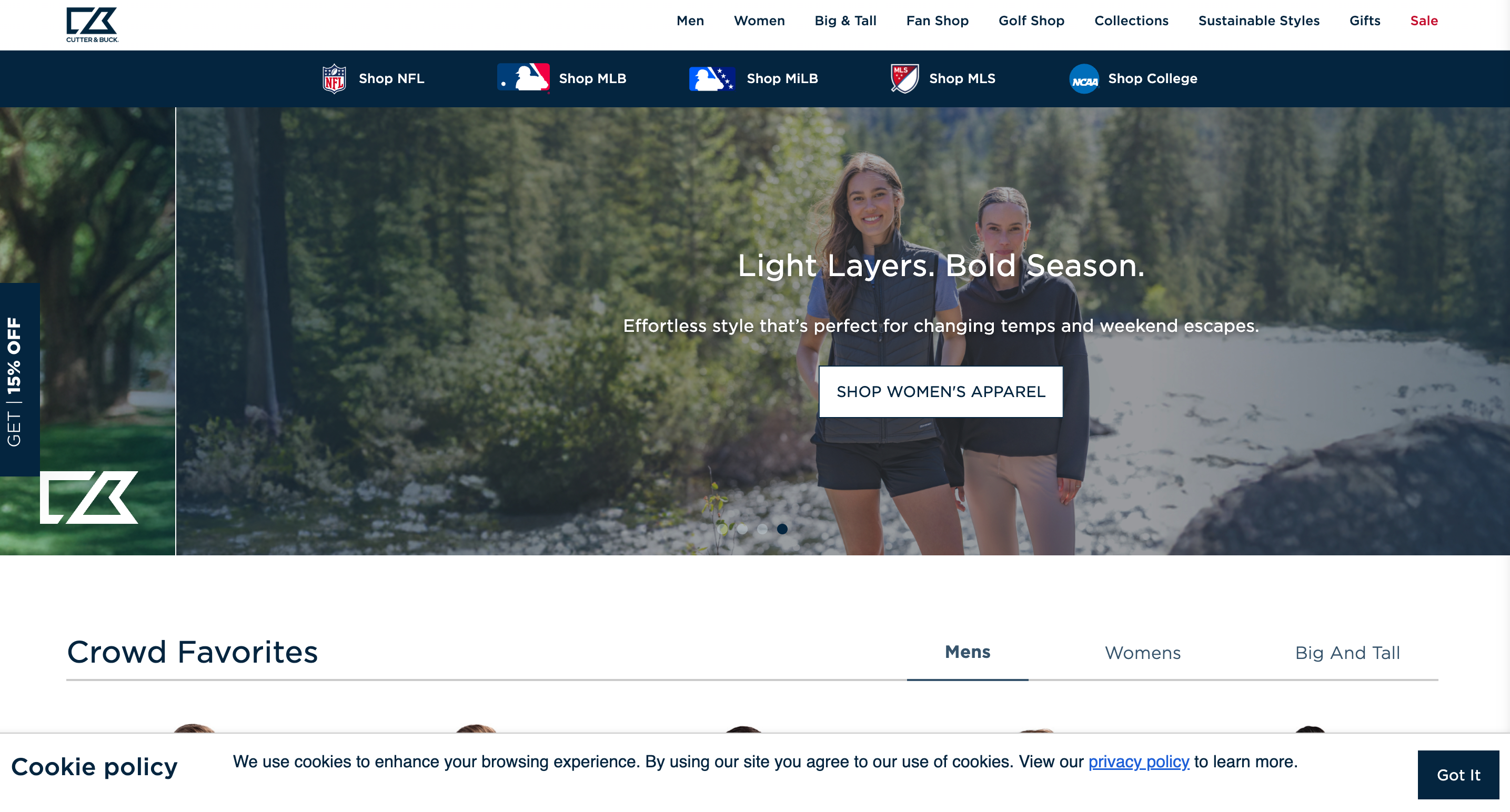
One big culprit of page speed slowing down for BigCommerce stores is lengthy and unnecessarily in-depth menus.
The major problem often is too many top-level main categories.
A workaround is to limit the number of top-level categories (such as “shoes”, “bags” etc.) and instead merge related categories to form wider parent categories.
The main reason why dynamic page content can throw off your page loading speed is because the main server produces this kind of content (as against static content.)
On the homepage especially, this kind of content can wreak havoc on page speed—and this in turn can cause an increase in bounce rate.
One way to deal with homepage dynamic content loading slow is to install suitable plugins that will store content and images that users frequently access.
BigCommerce brand Mountain Rose Herbs is a good example of how homepage content can load well despite several elements.

While you may have some great content lying with you, to get your BigCommerce page speed optimization right, you’ll have to avoid all your blogs into the same section of your website.
Don’t even entertain the idea of showcasing a number of recent blog posts like a horizontal list on your home or about us pages.
Since every blog is essentially a separate page on your BigCommerce site, clubbing too many of them as links into one page would just send too many requests to the server.
Instead:
- Depend on pagination to split the posts across several pages
- Introduce caching so that more frequently read blogs can be loaded immediately
We also recommend you to read: 18 Solid Ways To Recover BigCommerce Abandoned Carts
To make your BigCommerce page speed optimization go to the next level, you’ll have to focus on mobile first approaches.
And Google AMP lets do just that—what was earlier referred to as Accelerated Mobile Pages is actually an open source framework that needs you to pare down your HTML code to enable more lightweight web pages.
Here’s why Google AMP ensures your BigCommerce online store loads faster:
- It limits JavaScript to 150KB
- It limits CSS to 75 KB
- It shortens all critical rendering paths
You don’t have to trust us to make this theme transition—just trust what the big guys at BigCommerce have to say.
When you’re using Stencil, a number of things will ensure your web pages load faster:
- The theme offers adequate Google AMP support
- It automatically optimizes images
- It features YAML Front Matter (for faster rendering)
- It supports rich snippets (helping search engines read pages faster)
This is as functional as it gets because with the right filtering system, your BigCommerce store actually loads much faster.
The logic is simple: because shoppers can use filtering to pick only a few of the criteria among all the criteria applicable to all products, only limited elements at any point in time need to load.
This instantly frees up server bandwidth and makes requests efficient too.
Because headless eCommerce untethers the front-end and back-end processing, your site pages get a chance to load faster.
What also contributes to this is that you can delegate certain functions to specialized tools, leading to a lesser lag in site response times.
A switch to turning your BigCommerce store into a PWA could ensure a 43% faster loading time.
The main reason this happens is because PWA’s operate on the logic of browser caching—they ensure the first time a shopper visits your store, their metadata and site data get automatically stored in the device they’re using.
And this means that the next time they come back, the stored data is loaded immediately.
This can be a common phenomenon in eCommerce brands that run on dynamic websites.
Dynamic content is typically more challenging to load because the server takes the input from every individual user and then renders the page based on the request.
Third party extensions come from other companies such as advertisers. They can be in the form of plugins, pixels and scripts.
They can take up a lot of space, using precious browser memory and logic, slowing down your BigCommerce website.
Depending on how your website was built, it may end up sending too many external HTTP requests.
More HTTP requests can occur when your eCommerce website has too many files—how HTTP works is that it sends one request for one file each.
This again eats into your browser’s capacity to load elements that the server is sending fast enough.
This is another major reason why many websites ultimately need BigCommerce page speed optimization.
Carousels typically have a range of image sizes, with some images being very heavy.
This invariably lowers the Core Web Vitals (CWB) score of such sites, further leading to poor UX and slow loading speeds. CWB is a metric that helps developers understand UX through the lens of load time, visual stability and overall interactivity.
You may have to check BigCommerce server status if you’ve repeatedly facing a high server response time.
Ideally, if you move to a CDN situated to the server, the problem should resolve itself.
But there could be concurrent issues contributing to server response time including problems with network bandwidth, uncached data and ineffective web hosting.
For page speed optimization, BigCommerce recommends eCommerce businesses to take speed tests using the following services:
GTMetrix is able to offer a detailed audit account of why your BigCommerce website may be facing speed issues.
Starting with the free plan, it has three more, which the platform uses to cater to businesses of various sizes.
The service report covers more information on web vitals and various other metrics. It can identify for you the main reasons behind slow speed and offer ways to optimize in those areas.
Pingdom comes with a 14-day free trial which you can begin with to initiate your BigCommerce page speed optimization.
They have a 24/7 tracking mechanism for customer websites, which they undertake from 70 polling locations across the world.
They also feature multiple learning resources on website monitoring.
WebPageTest comes with two plans—a free and a paid one.
The free plan comes with 300 monthly test runs covering 30 locations, all kinds of connection speeds and all browsers.
The paid plan, however, covers more ground with priority tests, private tests, integrations and bulk testing among other features.
BigCommerce Product Page: 46 Ways to Prevent Drop-offs
Why is your Conversion Rate Dropping: Possible Causes (+ Proven Hacks)
134 A/B Testing Ideas For BigCommerce Stores
BigCommerce storefronts are built for high performance and scalability, since the platform is hosted on Google Cloud Platform (GCP) and includes a global content delivery network (CDN). This infrastructure ensures that store pages load quickly, even under heavy traffic.
Typical load times for well-optimized BigCommerce stores can range between 1.5–3 seconds on desktop and 2–4 seconds on mobile, depending on theme customization, image sizes, and third-party integrations. For comparison, the industry benchmark is to keep pages loading under 3 seconds—a target BigCommerce can consistently meet with proper optimization.
Key factors that affect load speed on BigCommerce:
In short, BigCommerce provides enterprise-grade hosting speed out of the box, but actual results depend on how well you maintain and optimize your storefront.
Latency refers to the delay between a shopper’s browser request and the store’s server response. For international customers, the distance from the server can increase this delay. BigCommerce addresses this by integrating a built-in CDN (via Cloudflare) that caches and delivers content from over 200 edge locations worldwide.
To further reduce latency for global customers, store owners can:
By combining BigCommerce’s cloud hosting, global CDN, and store-level optimization, you can deliver consistently fast experiences for international buyers, helping reduce bounce rates and improve conversions.
Yes, BigCommerce has multiple layers of caching built into its infrastructure. This ensures your store loads quickly and can handle high traffic volumes without crashing.
BigCommerce caching includes:
Additionally, BigCommerce automatically manages:
While caching is automatic, store owners should avoid practices that bypass the cache (e.g., loading oversized images, using too many unoptimized scripts). Combined, these features mean BigCommerce stores benefit from enterprise-level performance without manual caching configuration.
If your BigCommerce store's performance drops, it’s important to follow a structured troubleshooting process. Slowdowns usually stem from theme customizations, large assets, or third-party scripts, rather than the platform itself.
Here’s a detailed checklist to improve performance:
By combining storefront optimization, efficient coding, and CDN best practices, you can ensure your BigCommerce store remains fast, resilient, and conversion-optimized.
98% of visitors who visit an eCommerce site—drop off without buying anything.
This is true for BigCommerce sites as well.
Why: user experience issues that cause friction for visitors.
And this is the problem ConvertCart solves.
We've helped 500+ eCommerce stores (in the US) improve user experience—and 2X their conversions.
How we can help you:
Our conversion experts can audit your site—identify UX issues, and suggest changes to improve conversions.