6 eCommerce Brands Acing One Click Checkout



The name “one click checkout” is self-explanatory in a way.
It conveys just how easily a shopper is able to close a purchase without having to worry, get distracted or have second thoughts.
It’s really the answer to the friction that a traditional checkout flow with at least 7 steps poses to shoppers.
One-click checkout uses saved addresses & payment info to check the shopper out quicker.
And as an eCommerce leader, if you’ve landed up here, you ought to know how some of the top brands are utilizing this strategy. Alongside, we’ll bring in some of our own verdict to tell you why one click pay s working well for these brands.
But before that, let’s dive in and see what’s driving more and more brands to follow the one click ordering approach.
Considering we’ve said a bit about how shoppers feel about one click buying, it’s time to see how stores actually benefit from it.
💪 Ramps up mobile conversions: thanks to minimized forms and auto-filled sections, mobile shoppers experience a mental ease around 1-click checkouts, leading to many coming back to actually shop through their mobile devices.
💪 Increases spending & purchase frequency: a study that Cornell University ran on the effects of one-click buying on engagement & spending, concluded that this method led to spending growing by 28.5% on an average. Another compelling reason to incorporate one click pay into your eCommerce store is to target impulse buyers, who make up a large chunk of buyers at any time (at least 76% of online shoppers have admitted they’ve bought impulsively some time or other!)
💪 Improves brand perception: when a brand enables one-click ordering for shoppers, especially through trustworthy platforms like Stripe or Shopify, they signal to customers that they care about their time, convenience and financial security — this is a foundational positive association that makes shoppers return to buy from a store.
We’ve rounded up 6 eCommerce brands that are offering seamless one click checkout and supporting that function in ways that shoppers find compelling & convincing.
Cookware brand Hexclad Cookware, offering the "hybrid" best of stainless steel cookware and non-stick cookware, has made it to the top of our list.
This is because they show multiple one click ordering options on the checkout page.
But while this isn’t uncommon, the brand knows there are other elements that shoppers actively look into before wanting to check out:
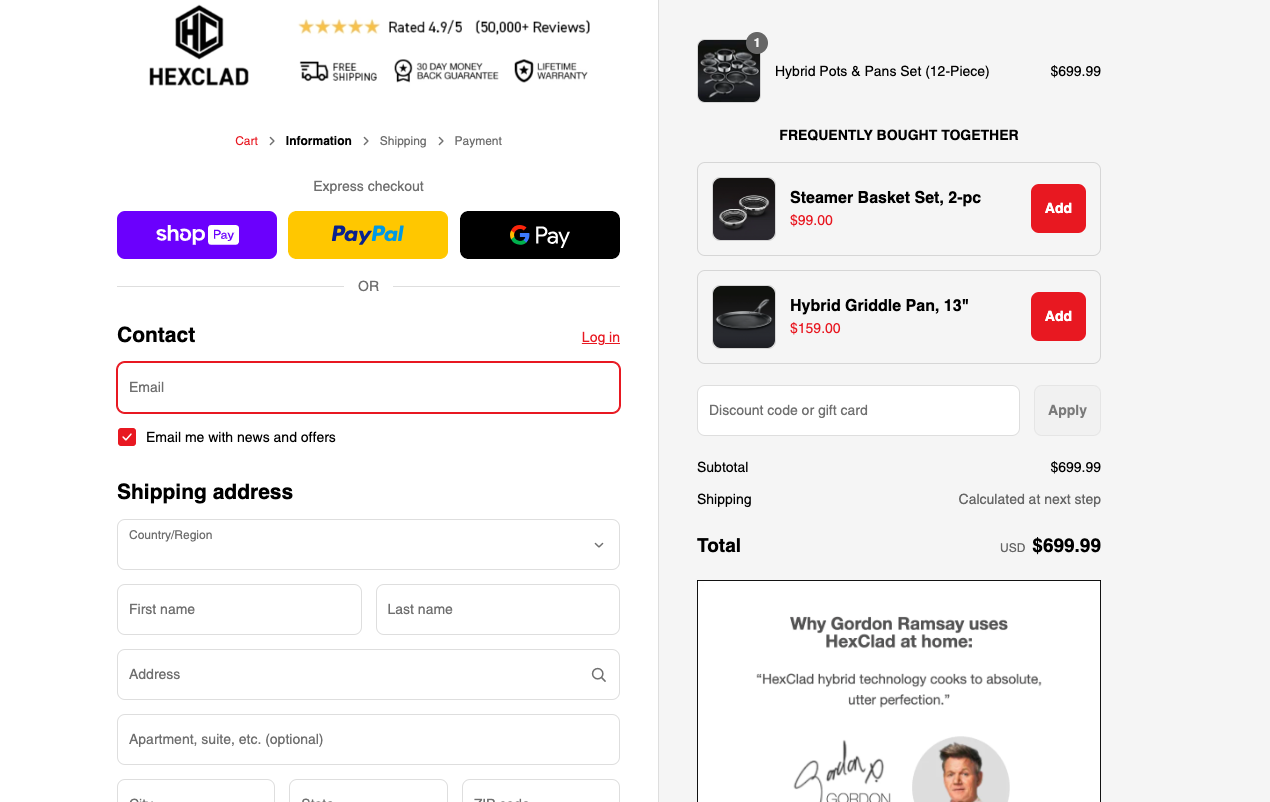
As a premium brand that charges premium prices, Hexclad is right about introducing multiple one-click buying payment options.
However, it’s what they do to support the shopper’s mentality of wanting to move forward with 1-click checkout that makes all the difference.
Supplement and wellness brand Ascent Nutrition focuses on creating products that are organic and wild-harvested.
The reason they’ve made it to our list is because as a Shopify store, they leverage the Shop Pay one-click ordering CTA on the product page itself:

The fact that Ascent Nutrition has chosen to feature Shop Pay as the secondary CTA across their product pages says a lot. For one, this is a payment method that both high intent shoppers as well as mobile-centered shoppers prefer.
Secondly, this method of one click buy is also more popular amongst millennials and GenZ shoppers. It’s also interesting to note that this is the crowd that buys the most from natural supplement brands like Ascent Nutrition.
By introducing their one click buy CTA on the product page itself, Ascent Nutrition is able to meet the shopper most effectively at the “desire” stage — what with all the support from an excellent product description and a well-labeled image gallery.
The most natural thing for eComm stores to want is repeat sales — and yet, we’ve noticed many that don’t seem to create the right payment context for repeat customers.
Not so with juicer / blender brand Nutribullet that seems to have perfected one click buying for those who’ve already bought before — with Link by Stripe supporting them in their one click pay option:

It’s not so much about the one click checkout option that Nutribullet offers to returning customers — but more about how they position it right at the top, to not have them waste time.
This is perhaps a key factor in the brand noticing that the feature allows them to potentially improve conversion rates from returning customers by 14%. And as an appliance brand, this is a significant customer segment for a brand like Nutribullet.
In terms of UX, what really supports this feature to be used to the max is the free warranty microcopy context they build around the checkout CTA on the cart page, as well as the logos of important payment methods that they display.
High quality hunting apparel brand Skre uses multiple easy pay options, including Paypal and GPay.
But what caught the attention of our conversion optimizing brains is that they highlight only ShopPay on their cart page —moreover, the nudge that seems to really work in this case is the combination of this one click buy option along with split payment:
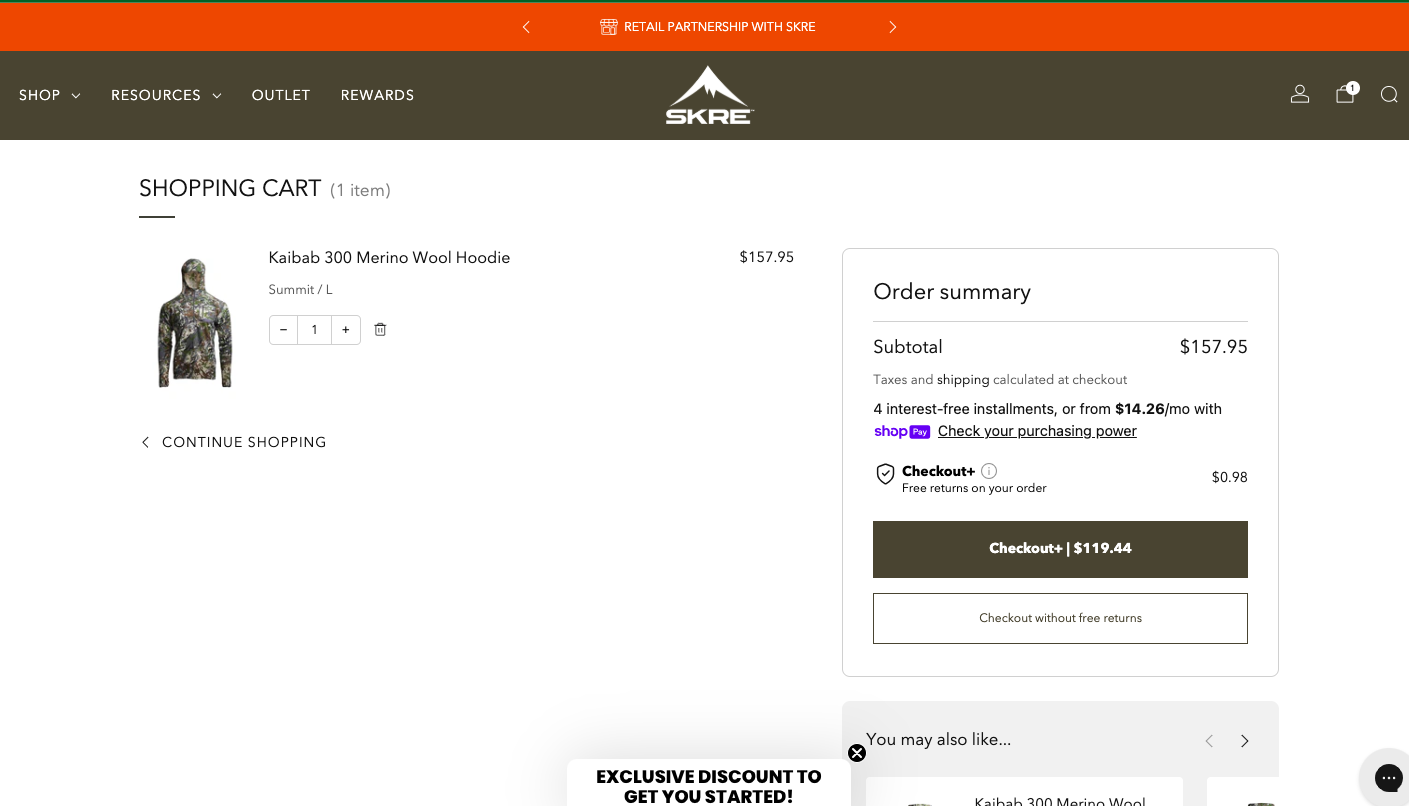
The format in which Skre positions its one click checkout is compelling because of several reasons.
For one, Skre is known to charge as much as 30% less than similar technical apparel brands.
So, when they offer the additional advantage of split payments as part of the one click buy option, it’s extremely attractive — and a cue for other brands across niches to try this out too.
And considering ShopPay can potentially improve mobile conversions by almost 91% (as per Shopify data), this is a really smart move!
UK-based healthy cereal brand Eleat promotes their one-click checkout options, but not before the checkout page.
But this is supported by the fact that their cart drawer is extremely engaging, and performance-driven, subtly nudging customers across the funnel to keep increasing their AOV:
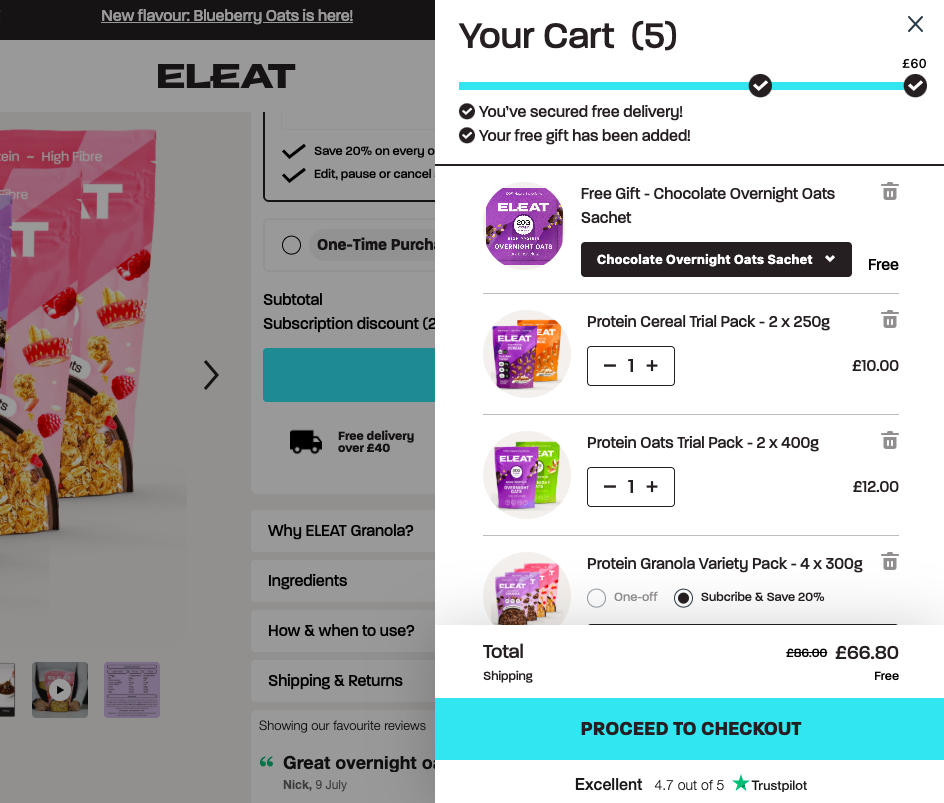
Once on the checkout page, shoppers see three one-click buying options, which include ShopPay, Paypal and Gpay.
Eleat is clearly focused on the returning customer segment— all too natural because of the niche they serve, where shoppers naturally want to replenish if they love the brand.
So, it’s absolutely justified that they prioritize showing ShopPay first, followed by Paypal and GPay.
Paypal is great for first-time visitors and customers, as far as building trust goes. And GPay works for a mobile-native younger crowd that compares first and then buys.
But what makes Eleat’s one-click ordering compelling is the way they optimize social proof on the checkout page, keeping it towards the end of the page.
Shoppers are nudged to look at this if they are reconsidering their order:
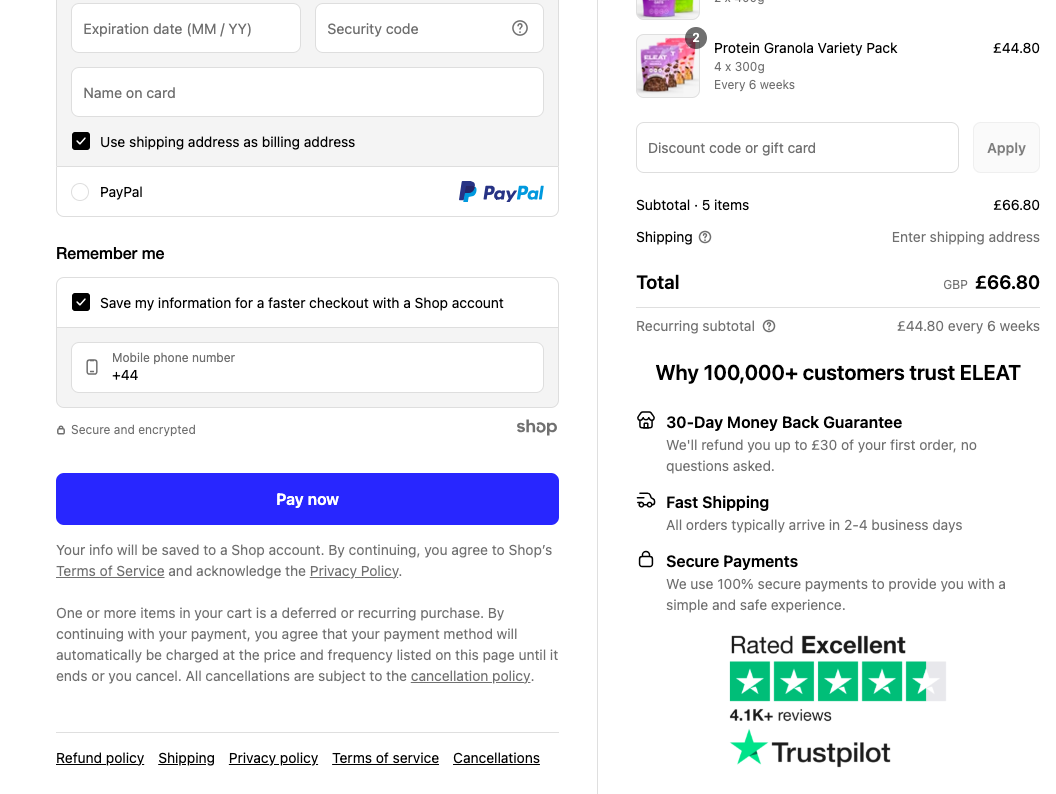
Sustainable fashion brand Allbirds, which mainly targets eco-conscious millennials and GenZ crowds, uses various forms of one-click checkout or express checkout options.
These include Shop Pay, Paypal and Amazon Pay.
What drives their one-click pay strategy forward is the fact that they reveal these options within the cart itself — leading to fewer steps in the shopper’s mind, which is great to fight cart abandonment:
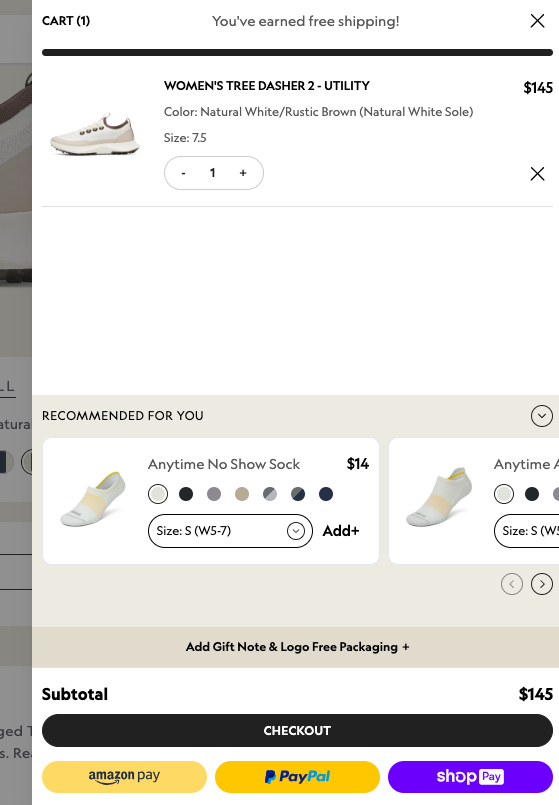
Allbirds manages to balance convenience and ease without declaring the one-click pay options too early in the conversion funnel.
The fact that they don’t pick one option to show, targets multiple different audiences to keep moving with their purchases.
For example, while Amazon account holders are more familiar with Amazon Pay, an older generation of online shoppers would much rather use Paypal.
What’s even better is that no matter which one-click pay option is picked, it opens up on to a page that continues to show the Allbirds live chat for last minute queries.

Easily one of the most popular click-to-order options eCommerce brands across niches seem to prefer, especially Shopify stores because it’s inbuilt for them. In the US alone, going by numbers, ShopPay powers 30% of all eCommerce stores.
Apart from the usual removal of extra steps in a 1-click buying situation, ShopPay’s mass adoption ensures a customer’s details are available across Shopify stores. And that further means, even if someone is buying at a Shopify store for the first time, they’ll have their details float up because they’ve keyed it in a different store.
Especially repeat buyers and loyalty program members who drive lifetime value — but given that it saves info across Shopify stores, it’s a compelling way to attract first-time customers too.
If a store has a high % of mobile shoppers (and conversions) as well as when there are high-ticket items being purchased. The latter may need a split payment nudge, which ShopPay seamlessly offers.

With over 223 million users worldwide, PayPal is a highly recognized and trusted brand, which eases purchaser concerns about data security and facilitates faster checkout decisions.
PayPal supports multiple payment options including credit/debit cards, direct debit, PayPal balance, and often Buy Now, Pay Later schemes, accommodating diverse customer preferences.
It’s also recognized internationally and across eCommerce platforms to be able to build trust for customers who’re still new to the conversion funnel.
Repeat buyers and impulse buyers who use this method of payment elsewhere both benefit from Paypal’s ease of use.
Paypal has been seen to be ideal for low to mid-ticket item stores, and perform really well as long as too much buying complexity isn’t necessary for the purchase to close.

On an average, Link drives eCommerce purchases 3X faster, making it a favored option especially across mobile shoppers.
The other reason eComm businesses prefer Link is because it requires minimal coding effort to be integrated.
Customer payment data is encrypted and stored securely under Stripe’s PCI Service Provider Level 1 certification—the highest in the payments industry. Additional identity verification via one-time SMS codes provides safety on new devices or sites.
Customer segments that lean into smaller orders tend to use this as a payment option a lot, and so do impulse buyers — for the latter though, it’s ideal that this is highlighted within the product page itself.
If you sell consumables or have subscriptions as an option (even if you’re not necessarily a subscription brand). Not recommended if you sell high-ticket items though, because some have reported accidental purchases and that never bodes well as far as brand perception goes.

Apart from making eCommerce checkouts at least 50% faster than traditional methods, GPay is known to work wonderfully both on desktop and mobile — appealing to both younger and senior shoppers.
Google Pay uses encrypted tokens to protect stored payment methods and employs biometric authentication (fingerprint, face recognition) for added security during transactions. It also shifts fraud liability to issuers for qualifying transactions, giving both merchants and customers added confidence and reducing risks
This is an option that’s most advantageous for merchants with a large base of Android shoppers.
As far as quick, immediate buys go, GPay is a great application to have across stores, across niches. Shoppers who’d otherwise prefer guest checkout often make a beeline for GPay, and for good reason.
Convenience is everything but shoppers are invariably looking for more.
98% of visitors who visit an eCommerce site—drop off without buying anything.
Why: user experience issues that cause friction for visitors.
And this is the problem Convertcart solves.
We've helped 500+ eCommerce stores (in the US) improve user experience—and 2X their conversions.
How we can help you:
Our conversion experts can audit your site—identify UX issues, and suggest changes to improve conversions.