Sudden Drop in Organic Traffic to Your eCommerce Store? — Here's What To Do





Zero-click searches, AI overviews, a higher emphasis on paid ads.
In 2025, there are only growing reasons why Google won’t send as much search traffic an eComm store’s way.
Then there are Google’s own core updates that rock the boat for search traffic in a matter of days — some good, some bad — but nevertheless, stores have to scramble around to reinstate meaningfulness around Google's E-E-A-T (Experience, Expertise, Authoritativeness, Trustworthiness) structure.
And that’s why we’re here with this piece, having audited many stores across niches for the problem of sudden organic traffic drops — after all, if your organic search is going great, you won’t have to focus so much on paid traffic.
We'll be covering:
STEP 1 - How to Bring More Organic Search Traffic to Your eCommerce Store
STEP 2 - How to Convert Organic Search Traffic Faster
Want a clear but quick picture of how to improve sudden drop in ecommerce traffic?
Here we go!
As part of this plan, do a deep-dive into GA4 and Google Search Console.
The idea is to compare clicks & impressions and assess any recent consent or tag changes.
If GSC shows nothing wrong, then it’s not an SEO issue.
Set up: A week on week analysis for the next 3 months to come to a conclusion.
This is where you check for server errors and CDN issues.
This is also where you check for noindex tags.
Don’t blame an algorithm update first.
It’s important that Google is able to crawl your store so that traffic continues to come in.
Before you even begin, remember not to audit one page and panic.
Instead separate traffic by page, separating product pages from category pages and blog content and so on.
Look into patterns and please avoid averages.
The big picture here will give you more answers than nitty-gritties.
A sudden drop in organic traffic is the most common outcome of an algorithm or SERP change.
But know that over-optimizing blindly can cause even more traffic breaks.
Inspect SERP’s for fallen keywords and note elements that are most probably stealing clicks.
eCommerce organic search traffic dropping isn’t an uncommon phenomenon when redesigns are involved.
Look into navigation changes and filter UX modifications.
Similarly, theme updates and app installs / removals also need checking.
Don’t ignore internal linking changes.
Even though we’ve said all that we’ve said, what’s true is that organic search drives almost 53% of an average eComm store’s traffic. And that makes it super valuable to apply strategies that actually make this a reality.
Getting to browse in your store is good, but getting them to buy is way better.
And that means you’ve got to create & update long-tail keyword content across the store — like its life depends on it.
Here are a few organic search traffic strategies that’ll hold you good — and also prep you better for sudden changes:
👉 Focus on creating content for different kinds of intent: to ensure your most defining long-tail keywords improve searchability & discoverability, you’ll have to distribute them across different kinds of content, whether it’s comparison guides, how-to content with product plugs or specific landing pages on specific user scenarios.
👉 Feature copy & images that are recent: work on themes like “Best [product] for [occasion] in 2025”, which you can use year on year - additionally, make space for new variants or even reorganize the way they appear through the year based on popularity, labelling them appropriately & also enriching alt text.
👉 Make updates with queries you’re ranking for in positions 8–20: Also add related transactional long-tails you missed (from GSC or “People Also Ask”).
Further Reading: Convert Organic Traffic Into Customers: 16 Ideas for eCommerce Stores
At the very least, the schema markups that you have to use include price, availability and shipping information.
For pricing, focus on putting out the price range, current price and sale pricing, if it’s applicable.
For availability & stock schema, create real-time urgency for in-stock items, which also creates transparency.
For shipping, specify if the item ships for free and based on geolocation, show when it arrives.
However there are other layers of markup that’ll help your store organically appear in rich snippets.
👉 Review/ ratings schema: use “Product” as the main wrapper schema for any product page, “AverageRating” that combines average ratings plus total number of ratings received and “Review” to show individual customer reviews with rating, author, and date.
🔑 Google prefers “AggregateRating” inside “Product” for eCommerce rich results.
👉 Brand & manufacturer schema: typically includes brand name, logo, official website, social media profiles, and can link to organization schema for additional credibility signals.
eCommerce brand Manucurist prioritizes multiple layers of schema markup to rank better for high intent searches like this one (for which the long-tail keyword is: “vegan nail polish cherry red”.
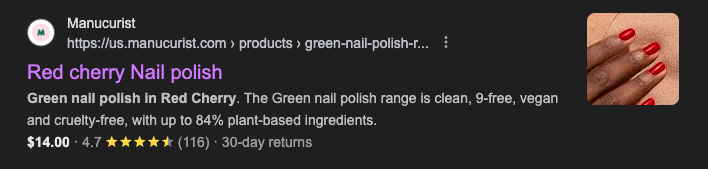
When it comes to bringing more organic search traffic to your eCommerce store, faceted search & navigation works two ways.
For one, it helps shoppers filter products faster, sooner and closer to their intended choice. For another, it helps a store generate a large amount of indexable, high-intent pages (if implemented smartly).
To make your faceted search & navigation work both for shoppers and SEO:
👉 Use the “most popular facets” to create landing pages: look for real search demand across tools like Ahrefs and GSC and identify which combinations are actually bringing in traffic (like “organic decaf coffee beans” or “women’s waterproof hiking boots”). Accordingly you can add unique H1 tags, title tags, descriptions, and even short intro text to each of these faceted pages.
Pro Tip: Use a URL structure like /boots/waterproof/women/ rather than /boots?gender=women&type=waterproof.
👉 Make way for only index-worthy facets: and ensure to block what doesn’t meet demand with noindex (which you can include in the meta tag). This helps Google crawl only the most valuable pages on your store.
Pro Tip: Assign priorities to filters:
👉 Improve interlinking when it comes to high-converting facet pages: create linking structures from the primary menu, blogs and even category pages.
You can also feature them by priority as “Shop By” links in your main navigation.
Pro Tip: Write short SEO copy on these pages (100–150 words) to clarify relevance to Google — you can feature this text as banner microcopy and include it in a small section right above the footer.
Further Reading: eCommerce Navigation Best Practices For 2025
Given that AI has become a major part of Google’s search rankings, it’s essential for eComm stores to aim for the “direct answers” layer right at the top — whenever a search phrase is keyed in.
If you're wondering how to improve sudden drop in eCommerce traffic, one targeted way is to optimize the category and product-based content you have on your store.
The better you do it, the faster it signals to Google that you’re an authority in the “niche”.
👉 Make your product data more structured & precise: add multiple layers of schema markup so that AI can sift through specs like size, material, pricing, and availability. Also, make sure you state key attributes clearly in plain text (like: “Available in red, navy, and sand” instead of “Available in 3 colors”).
👉 Mirror natural language in the way you write descriptors for these pages: make these 100-150 word explanations work to resolve customer injections. Include info on what to look for, how to choose, and common questions shoppers ask.Use headings like “What makes this different?” or “Who is this for?” to mirror actual intent-based search queries.
👉 Maintain consistency between on-page content & structured data: for example, imagine marking up aggregate ratings and not showing them on the category or product page. Also, verify fields regularly using Google’s Rich Results Test or Search Console’s “Enhancements” reports to see if issues are flagged.
Since personal styling eComm brand targets high-intent fashionable women between 25 and 55, they ensure to feature highly layered and relevant FAQ across their category pages. The featured questions cover the entire conversion funnel, signaling to Google the relevance and authority of these pages:

Further Reading: 20 Tasks eCommerce Founders Should Delegate to AI
Both shoppers and Google prefer an eCommerce store and experience that’s well-structured.
To this effect, if you can organize more logical purchase paths through better interlinking across your store, then traffic gets in faster.
👉 Create intelligent tropic clusters: interlink related guides, collection pages and product pages to improve crawl depth for bots and relevance for shoppers.
👉 Use dynamic “related item” linking based on intent — not just category: rule-based linking based on behavior can help you take the fatigue out of featuring the typical “You may also like” widgets. Instead, if the shopper has been looking at gifts, actually show “gift collections” under “Products under $50”.
👉 Add “micro-paths” on collection pages to funnel toward key products: inside collections, insert editorial snippets like “Best for travelers — This compact charger (view full specs)” and “Editor’s pick for durability — see why” to inspire more product page clicks.
Pet CBD brand Bailey’s CBD helps more high intent organic search traffic enter their store by creating exceptional learning resources. These aren’t generic but highly specific for various kinds of breeds — to improve the chances of buying, they feature a product plug in their dosage guides:
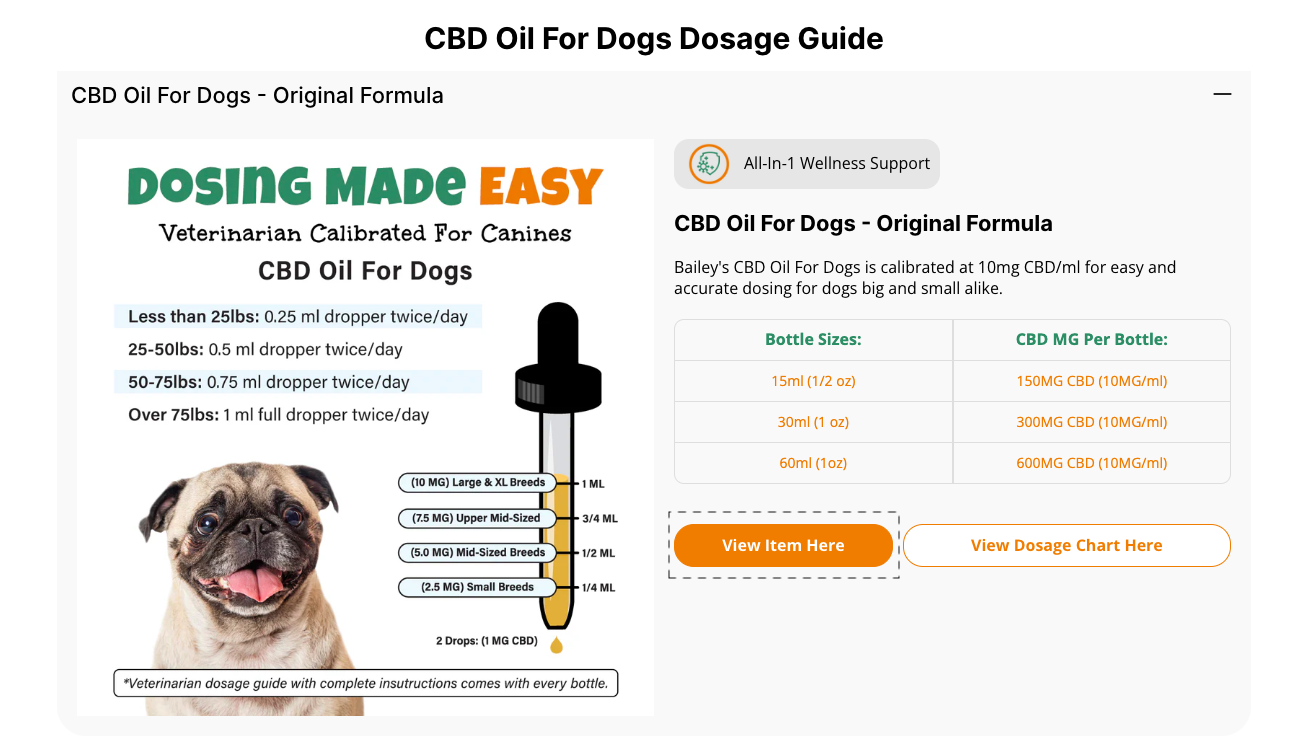
It’s 2025, and we all know shoppers are big on smartphones and quality visuals, whether they appear in the top print magazines in the world or eComm stores trying to get a foothold.
And when smartphones and product images combine well, shoppers who buy on mobile at least once a week, are the happiest.
So, to draw such high-intent organic search traffic to your eCommerce store, here’s how you can optimize for Google Images.
👉 Create detailed alt text that describes both the product and its context: something like "Red leather crossbody handbag with gold hardware worn by woman in business attire" helps Google match query with intent based on how shoppers express the latter - sometimes it’s through style descriptors and use cases, and sometimes through emotional triggers.
👉 Include multiple angles and use cases for the same product: along with being a great SEO tactic to fight sudden organic search drops, this also helps as a strategy in customer segmentation.
👉 Add badge overlays for key selling points: a shopper scrolling through dozens of similar product images will naturally gravitate toward ones that show "Sale," "Free Shipping," or "Best Seller" badges because they signal immediate value or social proof.
One eCommerce brand that does a lot of groundwork to get image search to bring in quality organic traffic is Glossier. From using relevant structured data to naming their images through alt text using context, they get it right. For example, the following image, which was part of a product page carousel carried the alt tag “glossier-skincare-mjc-177ml-carousel-1”:

To dive deeper, read: How To Get More Traffic From Image Search—To Your eCommerce Site
When organic search traffic takes a hit, referral traffic from other trusted websites can be a life-saver.
Unlike paid ads, this type of traffic tends to be more stable, high-intent, and credibility-boosting.
Think of it as piggybacking on the authority and visibility of sites that are relevant to your niche — and getting some of that lost shine back.
👉 Identify trusted review sites, niche blogs, or magazines: and mind you, these have to be what your target audience actually reads. In exchange, offer them incentives like sampler-bundles or a commission-based fee based on appearances across quotes, blogs etc.
👉 Get featured on trusted forums, resource hubs, and association websites: again it’s important that these be in your niche for the highest impact. Engage genuinely in conversations where your products solve real problems (Reddit AMAs, niche Slack/Discord groups). And offer exclusive discount codes so they see value in sharing your link(s) when you're trying to recover from sudden drop in organic search.
Fashion brand Meshki followed this strategy between July and September 2023, creating a strong backlink profile as far as highly authoritative websites were concerned. In just three months, the number of backlinks increased from 900 to 2929. What helped is that they avoided spammy, keyword stuffing in anchor text.
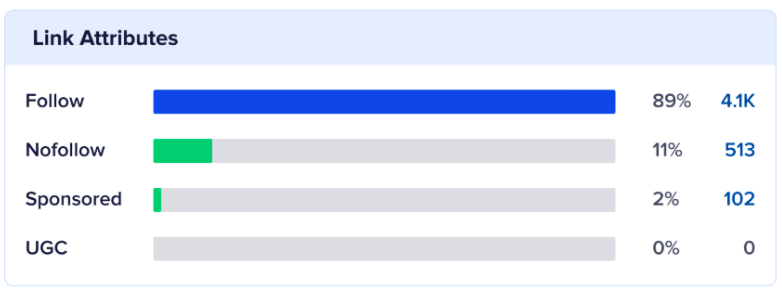
Further Reading: eCommerce Referral Marketing Cheat Codes: Hacks from 6 Amazing Programs
A lean site architecture through a technical SEO cleanup helps recover traffic after a sudden drop because it removes obstacles that stop search engines from fully crawling, indexing, and understanding your site.
This can reverse confusing ranking signals for Google and improve the rankings of pages that matter the most.
👉 Audit and consolidate duplicate or thin pages: use tools like Ahrefs Site Audit and Screaming Frog to look for duplicate product pages, faceted URLs, out-of-stock pages still being indexed. Use canonical tags or 301 redirects to merge duplicates into a single strong URL.
👉 Eliminate crawl waste from parameterized or filtered URLs: check crawl stats on Google Search Console and use robots.txt to disallow rules, URL parameter handling or canonicalization to keep Google focused on main pages.
Further Reading: 20 Mobile eCommerce SEO Strategies to Implement Today
So far we’ve been talking SEO language and without further delay, need to add that as far as eCommerce is concerned SEO + CRO is the real growth driver. And that’s why in this section, we’ll tell you how to fight an organic traffic decline through CRO-leaning tactics, and fast enough at that.
Here the caveat is to remember that organic search visitors are usually higher-intent than social browsers, but they’re also “cold” in that they possibly don’t know your store.
But smart user generated content plugs can be an amazing tactic — only if you create paths that simplify exploration and reduce decision-making time.
🔑 Feature UGC on search-optimized landing pages: for example, if the landing page targets “best desk chair for back pain”, surface UGC from people explicitly talking about comfort or back relief, not just pretty office setups.
🔑 Group UGC by needs & use cases: anticipating fatigue, most shoppers will not want to go through a random set of 20 UGC pieces — instead of you build sections like “Perfect for small apartments — real photos,” it’ll help you target & convert super specific intent.
🔑 Turn UGC into fast-decision micro-stories: for example, pair an image/video with a one-line outcome that tells shoppers what to expect — something like: “I set this up in 5 minutes — finally clutter-free!”
Outdoor freeze-dried meal brand Mountain House features UGC unconventionally. Instead of putting them only on the homepage or product pages, the brand runs it on the footer across the store. This is highly compelling for social browsers who don’t know the brand yet and can view this content to arrive at decisions faster, because Mountain House only features UGC that’s contextual and a mix of static images plus video — which works extremely well at recovering organic traffic after a drop.
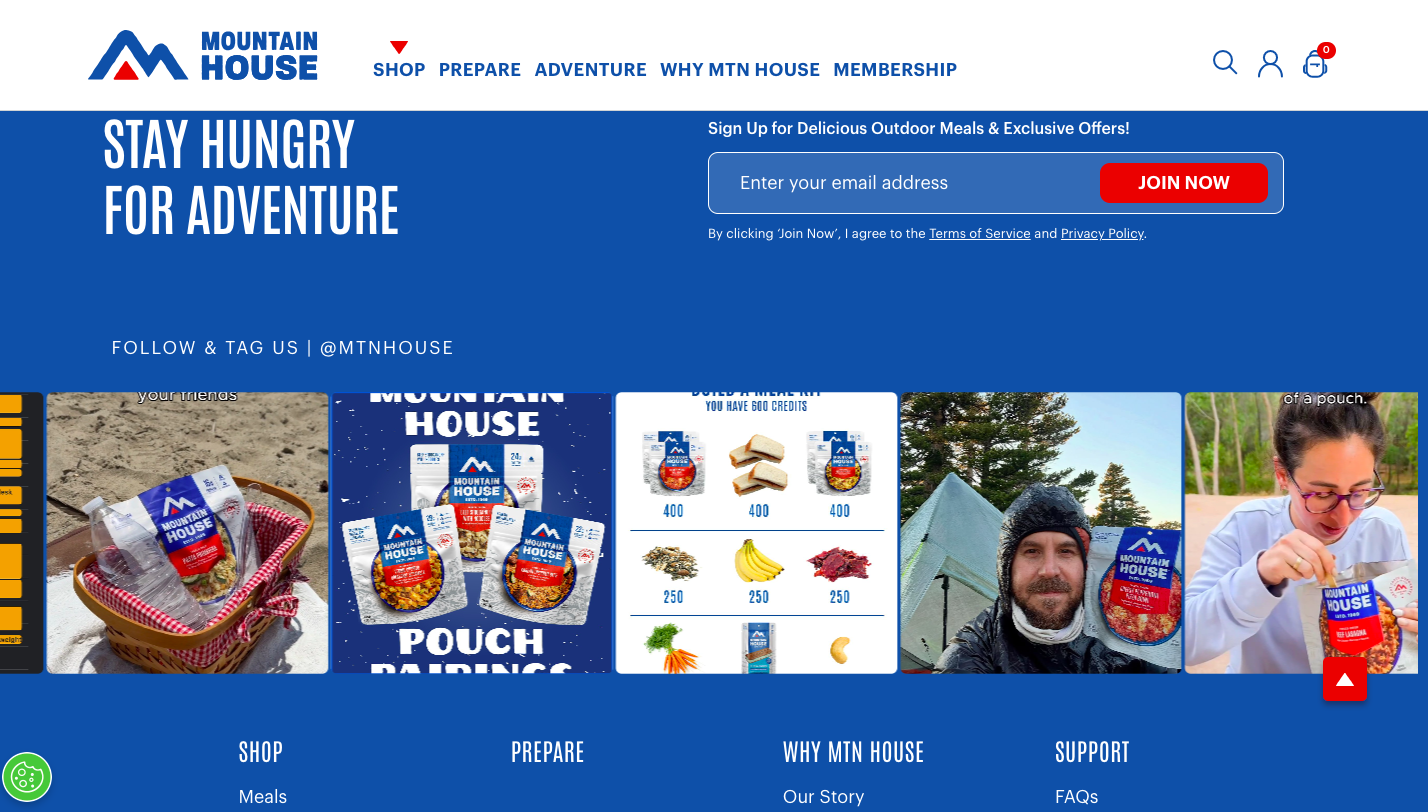
Further Reading: 27 Brilliant User-Generated Content Examples (eCommerce)
Typically, shoppers across the funnel have doubts across key decision-making moments.
And, if trust signals on your eComm store aren’t positioned well enough these doubts remain and conversions don’t go through.
🔑 Above the fold (before users scroll): this is where priming happens because (especially) first-time visitors may not yet know what to expect, even if they have high intent. Both on the homepage and product page, something as subtle as “Trusted by 12,000+ customers” can appear right above / below the primary CTA. On the category page, this can be placed right beneath the banner microcopy.
🔑 Near / attached to product imagery (before they begin to consider): search visitors usually check visuals first, so aligning proof with the image accelerates trust. Feature a clickable ratings panel, which can then move the shopper to a rating snapshot and further into product-specific reviews.
🔑 With product content (while they’re scanning benefits): blend mini-reviews or micro-testimonials within your feature list. For example, pair a statement like“No irritation — approved by sensitive-skin users” with a real micro-review.
One look at Glow For It’s homepage, which is obviously their most obvious landing page for organic traffic, and shoppers are met with multiple trust signals including micro-reviews, press mentions as well as clear brand promises supported by a link to their about us page. This is an excellent move for recovering organic traffic after asudden drop.
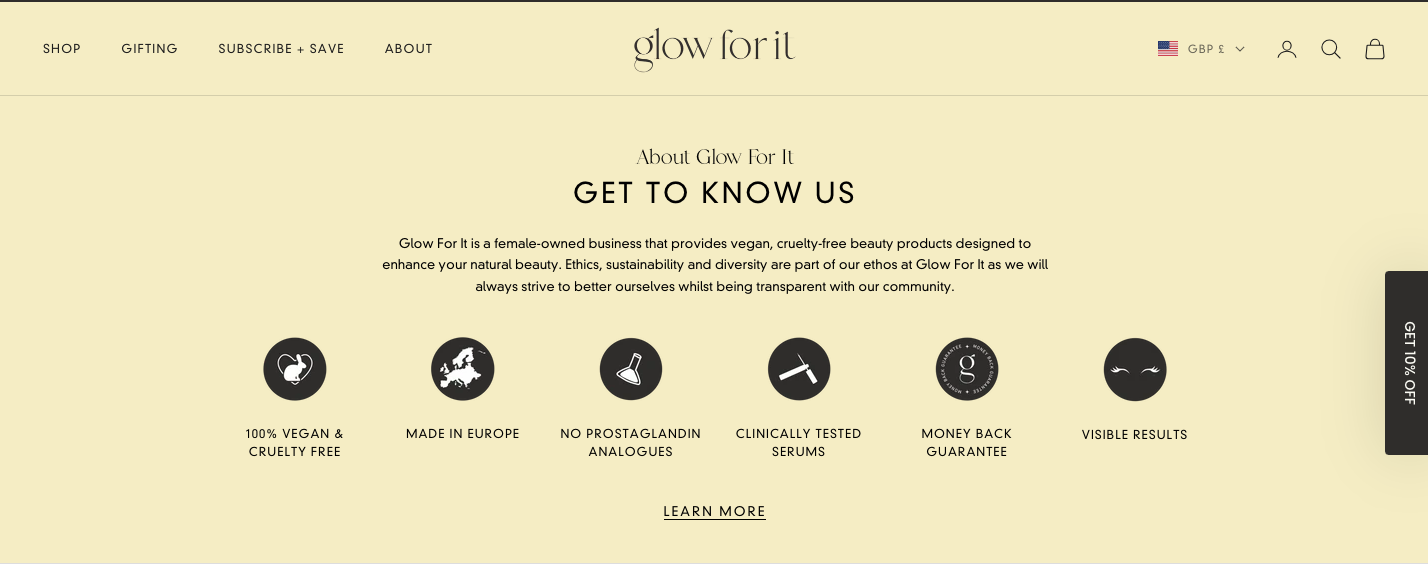
Further Reading: 30 Ways to Build Trust FAST (On Your eCommerce Store)
The idea here is to match searcher intent and close the gap between discovery and purchase.
When you’re trying to fight an organic traffic decline, you’ll essentially do best by targeting those who have the highest buying intent.
🔑 Name collection pages with problem-solution keywords: for example, instead of “Moisturizers, use “Oil-Free Moisturizers Dermatologists Recommend”. In case you decide to run ads aligned with these collections, these keywords can maximize impact for higher intent.
🔑 Don’t design these landing pages as product grids only: frankly, a bare grid of products feels generic and doesn’t reassure new search visitors. First things first, create a banner with a keyword-matched headline like “Top-Rated Travel Backpacks Under 2kg — Chosen by Frequent Flyers”. To make it even more compelling, add a benefit block above the grid featuring 2–3 bullet points on why this set was curated.
🔑 Keep updating these pages regularly: apart from rotating products based on seasonality or stock changes (always helps to talk about the current season / update / edit in the collection banner copy), also create internal links between related collections - something like “Looking for eco-friendly options? See our Sustainable Kitchenware picks” always catches attention when the intent is high.
The more relevant visitors you move from discovery pages to PDPs, the sooner they hit "buy" — or at least add to cart.
But for this to happen, the discovery paths to the PDPs need to be immediate and compelling.
🔑 Create context on your blogs with “shop the solution” or “shop the bundle”: if you rank blog posts or guides (like “Best gifts for coffee lovers”), embed direct PDP links inside the narrative, not just at the bottom. To make it less pushy and transactional, use native copy like “This compact grinder (see it here) works in any small kitchen…”
🔑 Create problem-specific collection pages that funnel naturally into PDPs: for high-intent queries (“running shoes for flat feet”), build a page with 3–5 products max. Also use labels that feel relatable to the target audience like “Most chosen by runners”.
🔑 Add quick filters and callouts on category pages: Highlight “Top-rated,” “Staff pick,” or “Most purchased last month” as quick links right above the grid. Additionally, you can also use some tiles of the grid to highlight a bestseller and design it differently to invite more clicks to go to the PDP.
Skin brand Topicals, for example, ensures when a shopper comes back to browse, they can see a hero header that’s optimized to their preferences, showing a product the shopper is likely to click on:
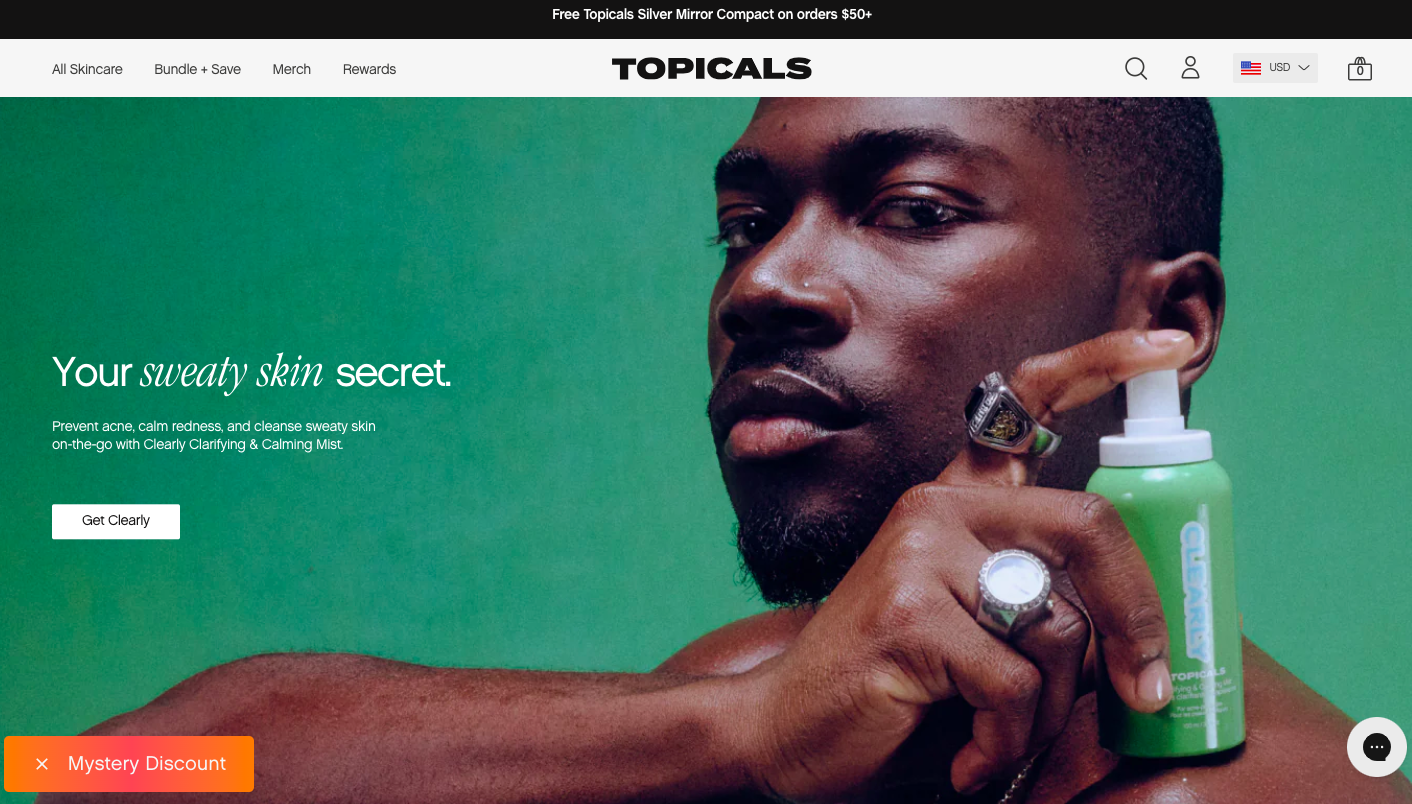
Related reading: How To Get More Traffic From Image Search—To Your eCommerce Site
Given that mobile traffic typically has lower conversion rates, a dedicated mobile checkout flow can significantly improve your bottom line.
This is especially true when you’re dealing with a sudden drop in eCommerce organic traffic. So, then, the idea is to optimize the *most critical* aspects first.
🔑 Implement one scrollable page with intelligent field sequencing: and make sure to use real-time validation that shows success states, not just errors. For returning visitors, use a dialog box to seek permission to auto-fill all the major info.
🔑 Optimize payment methods for mobile-first behavior: for credit card inputs, use auto-advancing fields that move to the next field automatically, implement card scanning functionality, and ensure your payment form is optimized for mobile keyboards (numeric keypad for card numbers, etc.). Consider showing BNPL methods here, even if you don’t feature them on desktop as mobile shopping covers a larger playfield of customer segments.
🔑 Use mobile-optimized social proof: like recent purchase notifications, and ensure your return/shipping policies are easily accessible without leaving the checkout flow. Mobile users need more reassurance since they're often purchasing in less secure environments.
eComm shoppers using keyword fragments to look for products is a thing of the past.
At a time when voice search and AI are fast changing the way search works, eComm brands have to specifically consider questions shoppers naturally ask in their own language — and wait for Google’s organic search to throw up those answers.
Creating product titles with just enough natural language thrown in is key for quicker conversions.
🔑 Use search data to identify exact words people use: and instead of “Model X200 Jacket”, use a title like “Lightweight Waterproof Running Jacket – Model X200”. AI and modern search engines match natural phrasing like “best lightweight waterproof jacket for running” more easily when your title feels human.
🔑 Use key attributes but make them scannable: build titles that describe the core differentiators in a way a shopper would naturally ask. But make sure it’s easy to scan for both bots and humans — something like “Organic Medium Roast Whole Bean Coffee – Smooth & Low Acidity” packs in information without being overwhelming.
🔑 A/B test “human-first” product titles with high-intent attributes: don’t overload titles with every attribute—prioritize what shoppers care about most (benefits over specifications, always). For example, “Compact Drone with 4K Camera – Ideal for Travel & Vlogging” will often beat “Drone 4K Ultra HD 250g Compact.”
One look at how Patagonia uses natural language in their product titles, and it becomes clear why the outdoor eComm brand brings such high quality and intent-based search traffic. Their titles include attributes in a natural language flair, signaling Google to match with shopper queries. Something that's gold in an eCommerce organic search traffic dropping scenario.
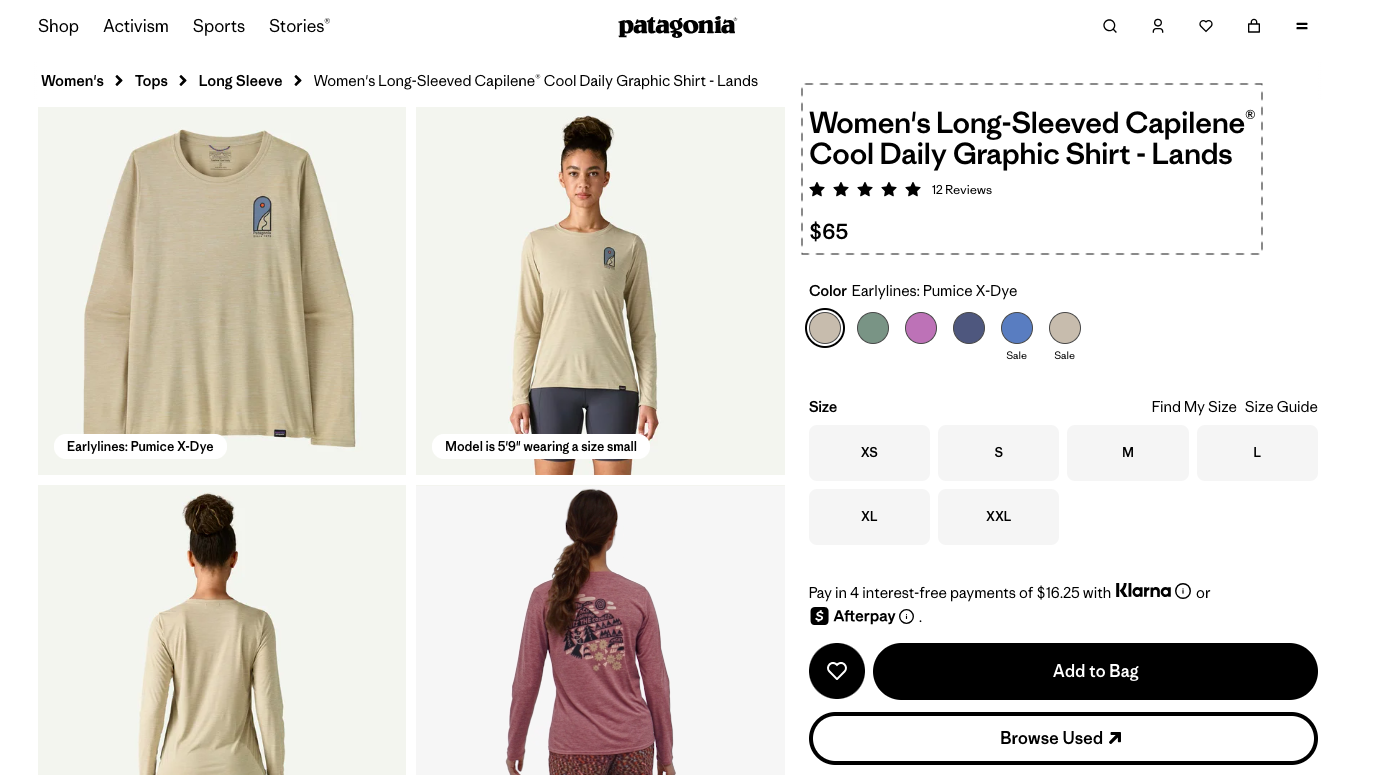
When you’re recovering from a sudden organic search traffic drop, you need to maximize the value of the traffic you still have.
The key is to engage faster, create more relevant “hooks” that drive shoppers towards action and guide deeper into the store.
🔑 Use entry-intent personalization by traffic source & landing page: for example, if visitors land on “winter boots for women”, highlight “Free 2-day shipping on all winter boots” rather than a generic storewide promo.
🔑 Show dynamic “Recently viewed + complementary” suggestions even for first-time visitors: store product IDs and categories the visitor views in local storage or session cookies. Focus on tracking the category tags they seem to be showing interest in (like “winter boots” or “vegan leather”), 2 to 3 products they’ve just viewed and the price range they seem to be compelled by.
🔑 Localize messaging or offers when geography signals are clear: show geo-targeted shipping times, taxes, or inventory callouts because this makes buying very “real” for shoppers with higher intent.
Jewelry brand CustomCuff really knows how to send shoppers through the conversion funnel when they land up on their store organically. For example, a ToFu shopper who is keen to understand the beginnings of the brand is met with a bold “Shop Now” button at the end of the page — which is a rather compelling move to “hook” someone who believes in the brand story:
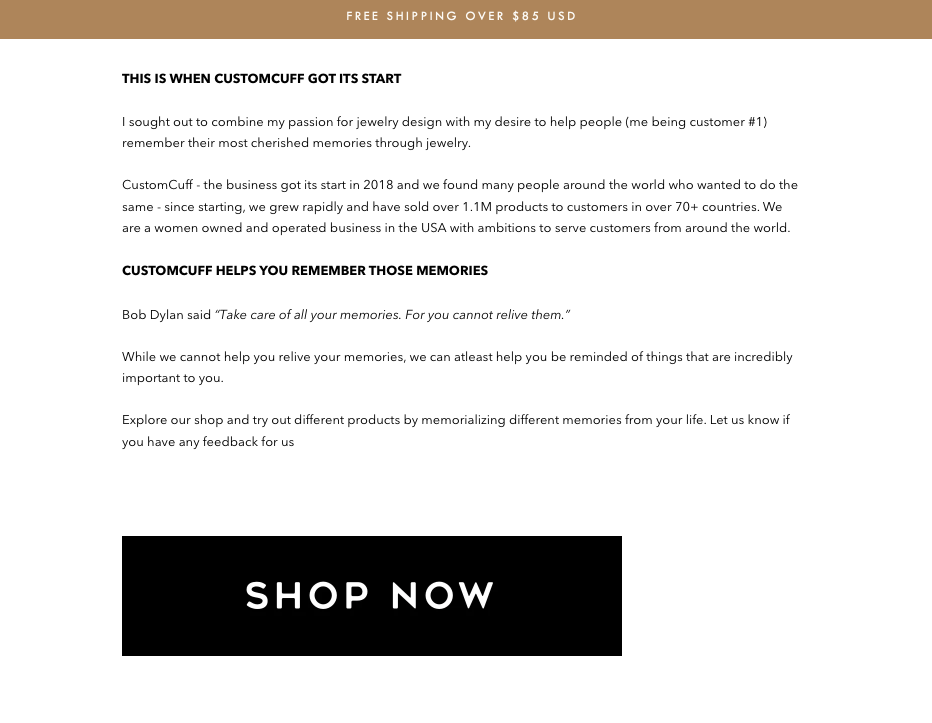
Here’s a recent fact: Google's December 2024 algorithm update significantly impacted many websites leading to sudden website traffic drops, making contextual content more important than ever.
So, when your main aim is to convert existing shoppers or even first-time visitors faster, you have to pay attention to a few product description nuances.
🔑 Skip generic feature-benefit copy combinations: become more specific about the problem (like eliminates back pain during 8+ hour work days"), elaborate on the most popular scenario(s) the product is used in (like "perfect for remote workers with makeshift home offices) and be crystal clear about the outcome at the end (like "maintains proper posture without constant adjustments").
🔑 Include specific time-based contexts that people search: while the product you’re trying to sell may indeed be a “waterproof jacket,” shoppers are more likely to convert how this can be beneficial to them seasonally (like staying dry during spring hiking season”). Don’t forget to add a content block like: Great for: "morning jogs in rainy weather,”"weekend camping trips" and so on to cover a wider (although related) customer segment.
🔑 Differentiate context based on customer journey mapping: include beginner contexts ("first-time users love how intuitive..."), intermediate scenarios ("after 3 months, customers typically..."), and advanced applications ("professionals rely on this for..."). A great way of including this section is often within the image gallery — since this makes it highly visual and intuitive.
Beauty brand Alleyoop knows how important context is to conversions. And that’s why they don’t force a set through a generic, overall themed description but instead break down how each element in the set functions:
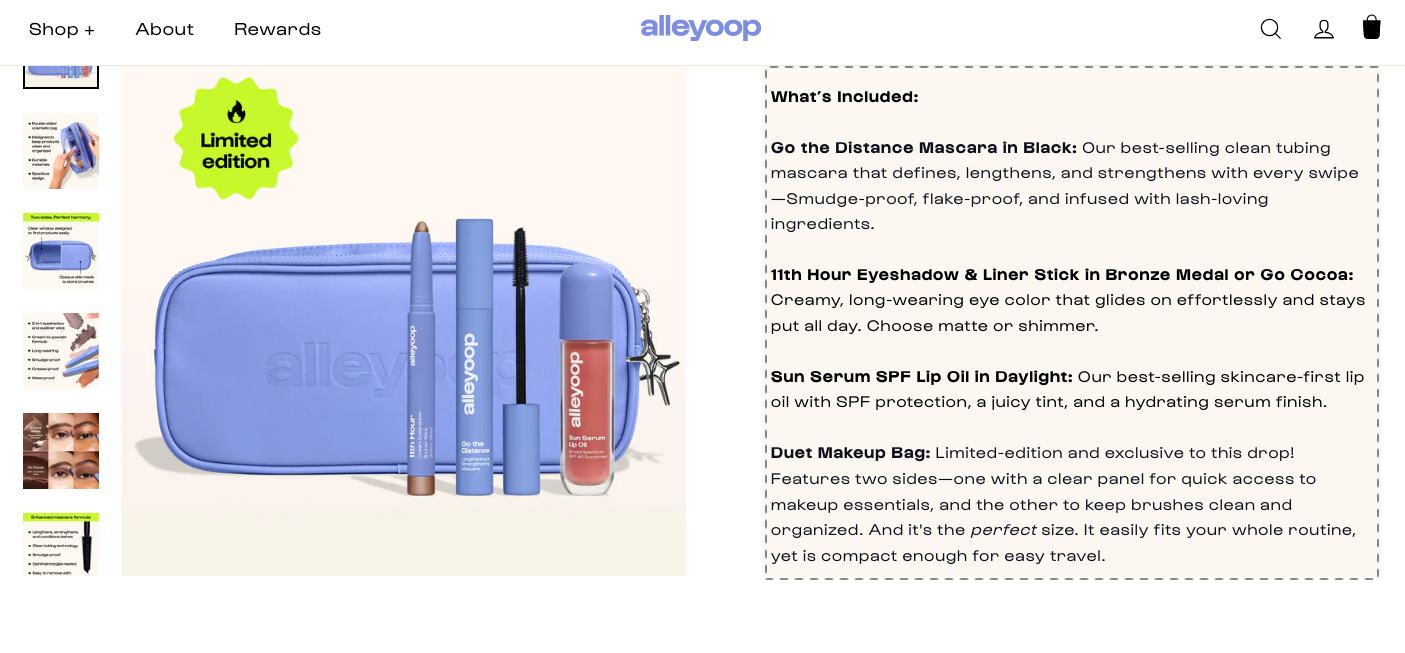
First things first is to remember that you shouldn’t carry this strategy out the way you would under normal circumstances.
In a sudden traffic decline situation in eCommerce, the idea is to rapidly identify which name variations help Google re-understand, re-rank, and entice clicks.
🔑 Test on low-risk, high-potential products first: changing all product names at once can confuse Google and trigger reindexing chaos, making it harder to diagnose cause/effect. Pick 10–20 products that have a history of stable impressions but recently lost clicks for this exercise.
🔑 Use parallel testing through metadata before you touch H1s: Testing title tags, structured data, or collection-page anchors can validate name changes without affecting internal systems.
Consider this example:
Keep the PDP H1 stable (“Aria Boot”).
Change title tag / meta title → “Aria Women’s Waterproof Winter Boot – Free 2-Day Shipping.”
Adjust breadcrumb / collection labeling → “Women’s Winter Boots > Aria Waterproof Boot.”
Track which naming formats earn higher CTR and whether impressions recover.
🔑 Combine search data + on-site engagement to decide winners: check which query variations still drive impressions for that SKU. Create two naming variants: one SEO-heavy (keyword rich) and one brand-style + clarity (click-friendly).
For quicker feedback:
Further Reading: 153 A/B Testing Ideas for eCommerce (Homepage, PDP, Cart, Checkout)
Considering 65% of the world is visual, most shoppers across the conversion funnel actually prefer video content.
But in a scenario where your website search traffic has suddenly come down, video content has to start narrowing down more on answering actual questions shoppers ask. This will help your store show up more organically for high intent searchers and engage browsing on your store for a longer time
Video content that answers key shopper questions help eCommerce stores recover topical authority faster — authority that may have gone down due to sudden traffic loss.
🔑 Make single-topic, 60–120 second videos that answer just one question each: Title them using real queries like “Are Vegan Leather Boots Waterproof? | [Your Brand] Explains”. A good way to source such authentic, user-specific questions is to look at the kind of questions your live chat receives as well as what shoppers on social media are asking.
🔑 Make onside embeds of Youtube videos: optimize the YouTube description with keyword-rich, timestamped answers and make sure to link back from YouTube to the exact PDP to funnel that specific traffic home.
🔑 Create SEO context around these videos: transcribe each video, and pull the content out for the following - 1) For a FAQ accordion that’s placed right under the video and 2) 15 second clips that can feature in carousels, ads, and social posts to amplify discovery.
Dollar Shave Club has used this approach for a really long time now and also ensures to create YouTube descriptions that are scannable and also follow them with their social handles - GENIUS MOVE for conversions!
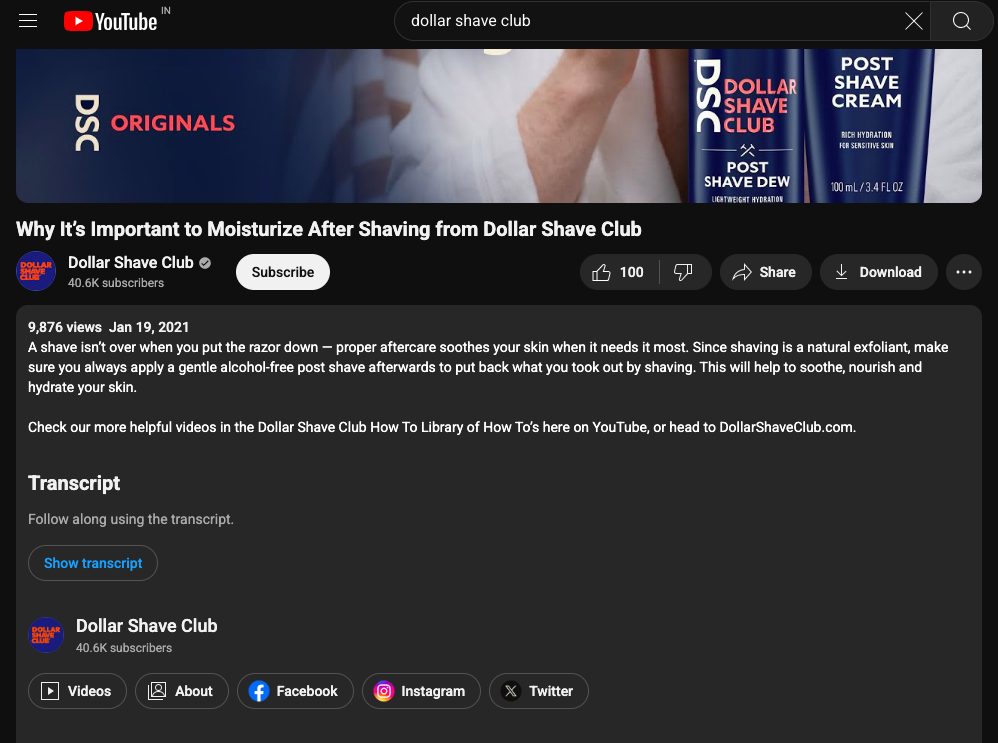
Adding structured Q&A content gives Google new crawlable content without needing to rebuild entire pages.
This is a great strategy to signal afresh to Google the authority of your eComm store, while the engine uses it to match intent with queries more closely.
🔑 Move your most conversion-critical FAQs above the fold on product pages: create an expandable section right beneath the primary CTA carrying the top 5 questions high-converting traffic typically asks.
🔑 Implement JavaScript that auto-expands FAQs based on the user's search query / traffic source: for example, if someone arrives via "waterproof boots reviews," automatically expand "How waterproof are these really?" FAQ.
🔑 Embed mini-CTAs within answers: instead of just answering "What sizes are available?", write "Available in sizes 6-11. Sarah from Denver bought size 8 yesterday and loves the fit. [Add Size 8 to Cart]." Alternatively, you can also link an entire collection through an FAQ CTA if that’s relevant.
Instead of a long list of FAQs, health and wellness brand Asystem designs their product pages as a spread of designed answers — right from “What results have you got to show?” to “What ingredients are used?”, making it worthwhile for high intent shoppers to keep scrolling:
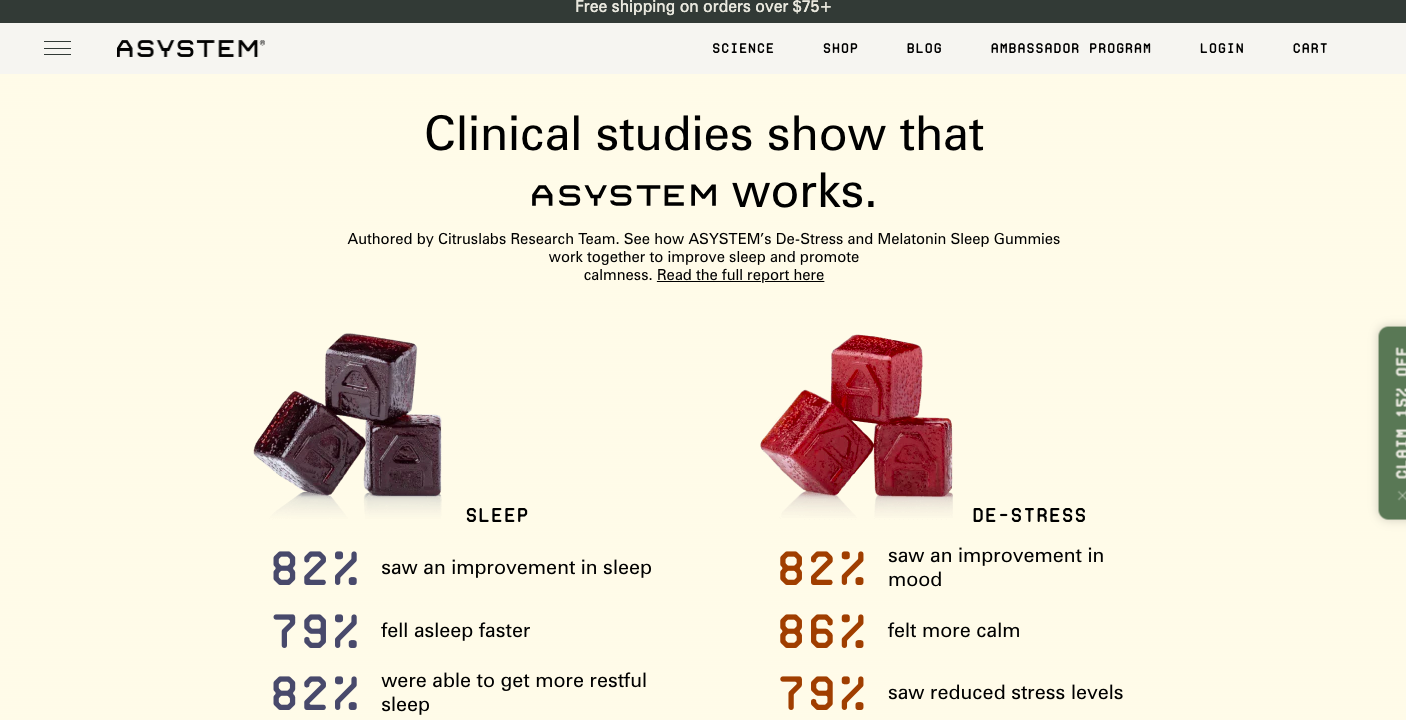
Even if your organic traffic just dropped, a search synonym library is the golden route to better product discovery and hence, higher conversions.
This is because it ensures more of your visitors find relevant products, regardless of the exact words they use.
🔑 Focus on sources that reveal shopper vocabulary differences: the idea is to build a master list of mismatched search terms from all the data you retrieve from GSC, zero result searches, queries in customer tickets (and there are key differences between how shoppers use words differently from the product / support team) as well as how competitors name their products.
🔑 Map synonyms to products or categories: not every synonym belongs globally. And that means you’ll have to decide which synonyms will work across the site, only at the product or category level
🔑 A/B test what you implement: the metrics you need to assess include Search Exit Rate (should drop), Search Conversion Rate (should rise) and Zero-result searches (should decline week over week).
Also read: Using AI to Improve eCommerce Product Discovery: 9 Neat Ideas
Once you’ve figured out that a sudden website traffic drop has indeed happened in your store, it’s time to analyze a few critical factors before you come to a conclusion:
👉 Sort by source, device and location: Was the drop in organic, paid, direct, referral, or social traffic? Did mobile take a hit? Was it isolated to one region? Go through paid ad dashboards, Google Analytics / GA4 and Google Search Console to fetch exact data.
👉 Rule out technical issues: Were there 404 spikes or even redirect loops? Were GA tags or pixels removed/altered during a site update? Also check uptime logs with tools like Pingdom and check if bounce rates went up after a website theme change.
👉 Check for SEO-level shifts: Use tools like Ahrefs, SEMrush, or Search Console to see if key pages lost positions or backlinks. Also see if there were content or URL changes — for example, did you change titles, URLs, or delete pages?
👉 Consider a range of external factors: This includes how shoppers are behaving and how competitors are reacting in response. For example, when the global pandemic happened, lots of sites lots traffic that weren’t yet optimizing for keywords like “work from home desk”, which eventually changed when the event passed.
👉 Check if bounces are happening faster: Are product collections still relevant to searchers? Has on-site search failed to match new trends? Are key landing pages slower to load than before (especially on mobile)?
98% of visitors who visit an eCommerce site—drop off without buying anything.
Even when they've landed up through organic search with high enough intent.
Why: user experience issues that cause friction for visitors.
And this is the problem Convertcart solves.
We've helped 500+ eCommerce stores (in the US) improve user experience—and 2X their conversions.
How we can help you:
Our conversion experts can audit your site—identify UX issues, and suggest changes to improve conversions.
Subscribe for more articles like this!
Read by 5000+ ecommerce store owners
.svg)
555 Madison Avenue
5th Floor New York
10022
United States of America
eCommerce CRO Best Practices - From 33 Founders/Industry Experts
DownloadGET A PRODUCT PAGE AUDIT