20 Shopify Product Page Templates & Design Ideas That Convert (2026 Update)


.jpg)
The Shopify App Store has more than 8,000 apps, giving you endless ways to customize your Shopify product pages.
Each Shopify product page template you choose plays a crucial role in shaping conversions, but the real key lies in making the product page design template uniquely yours.
When we study high-performing Shopify product page designs, what stands out is how much the small details matter.
The right Shopify product template isn’t just about looks; it’s about blending beauty with functionality.
Jump to:
Top 20 Shopify product page templates for you to get inspired by
9 elements that the best Shopify product pages have in common
Let’s jump right into Shopify product page examples. These are fresh, inspiring, and every bit copy-worthy.
A Shopify product page isn’t just a list of specs or ingredients; it’s an opportunity to tell a story that resonates.
Shoppers want to know why your product exists, how it’s made, and why it matters. Story-driven descriptions do more than inform; they build trust, spark emotion, and create a memorable experience that encourages purchase.
Rocky Mountain Soap’s Shopify product page example tells a story:
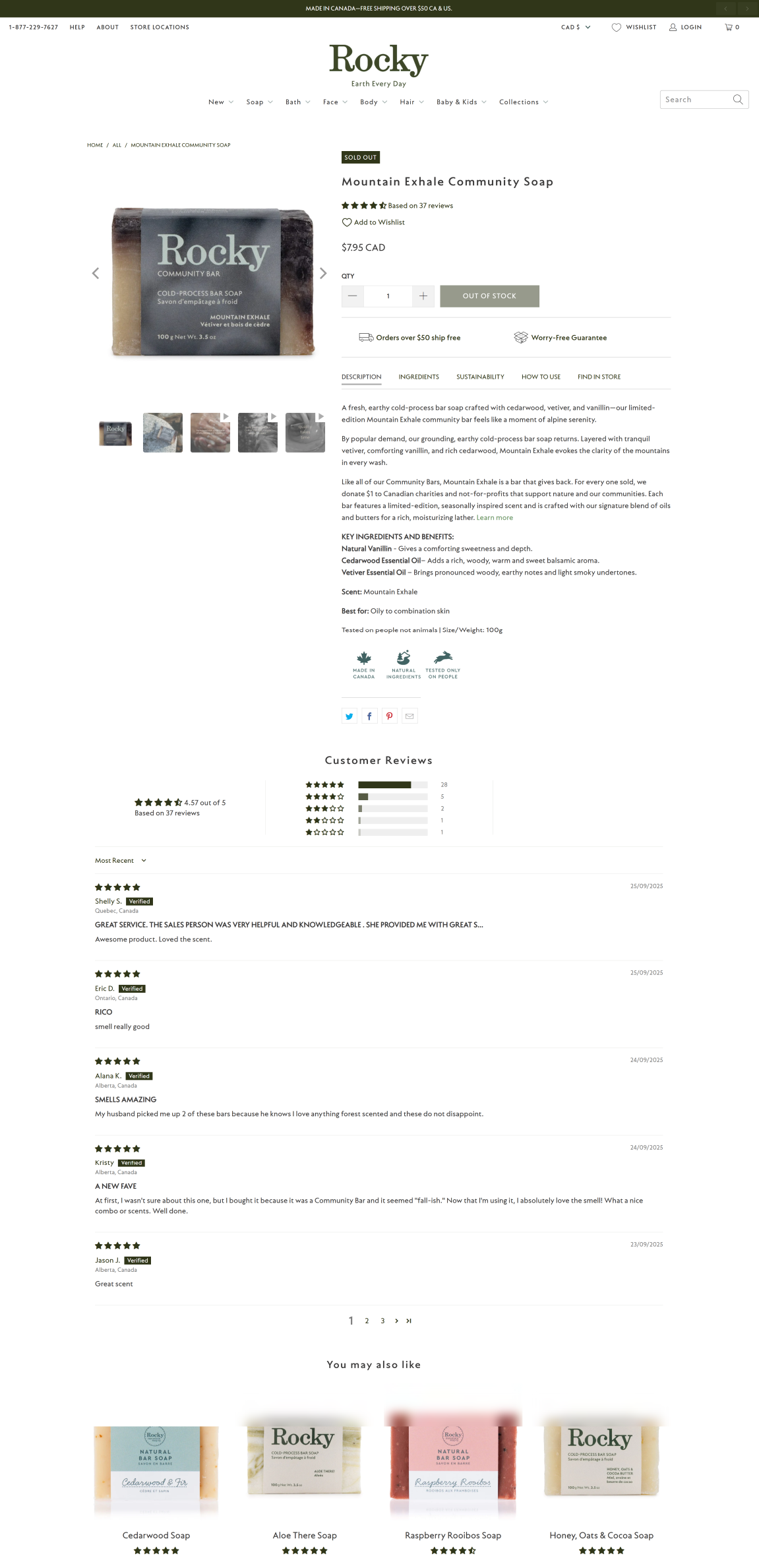
This isn’t just what the product is; it’s why it matters and why you should care. The brand connects quality, tradition, and eco-consciousness in a way that makes the product memorable.
How to replicate this in your Shopify product page template:
Your product’s visuals are the first thing customers notice, and first impressions matter.
Bold, above-the-fold images grab attention, show the product in action, and encourage visitors to scroll further. A well-placed hero gallery not only highlights your product but also tells a story visually, helping shoppers imagine themselves using it.
Rump’s Shopify product page example demonstrates how to use visuals effectively:
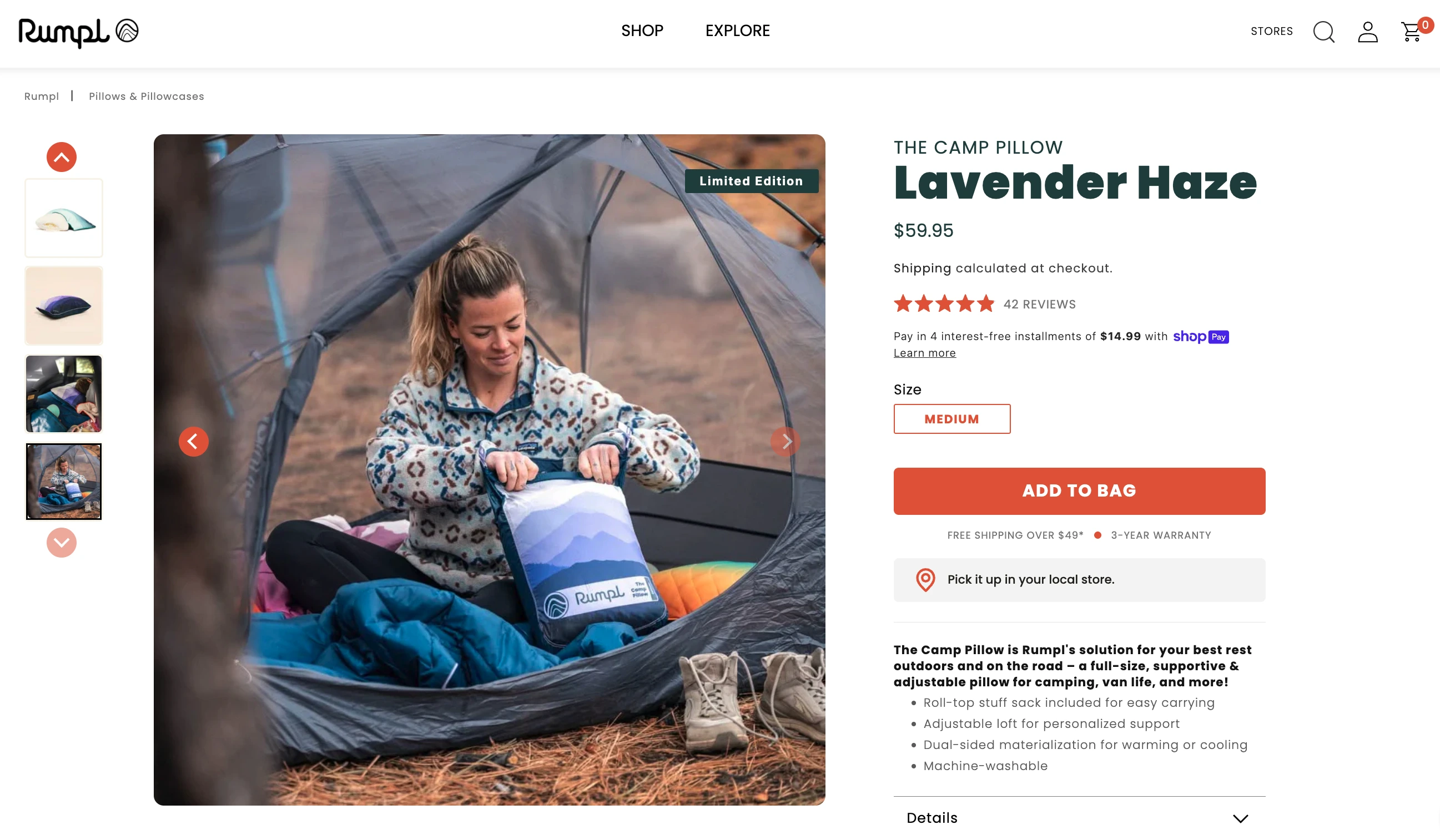
How to replicate this on your Shopify product page template:
Bundling products into one complete package is a smart way to boost sales, simplify the shopping experience, and give customers a sense of value.
Instead of buying items separately, shoppers see the convenience and savings of a curated set, often nudging them to spend more.
Manscaped’s Shopify product page example shows how bundling can be presented effectively:
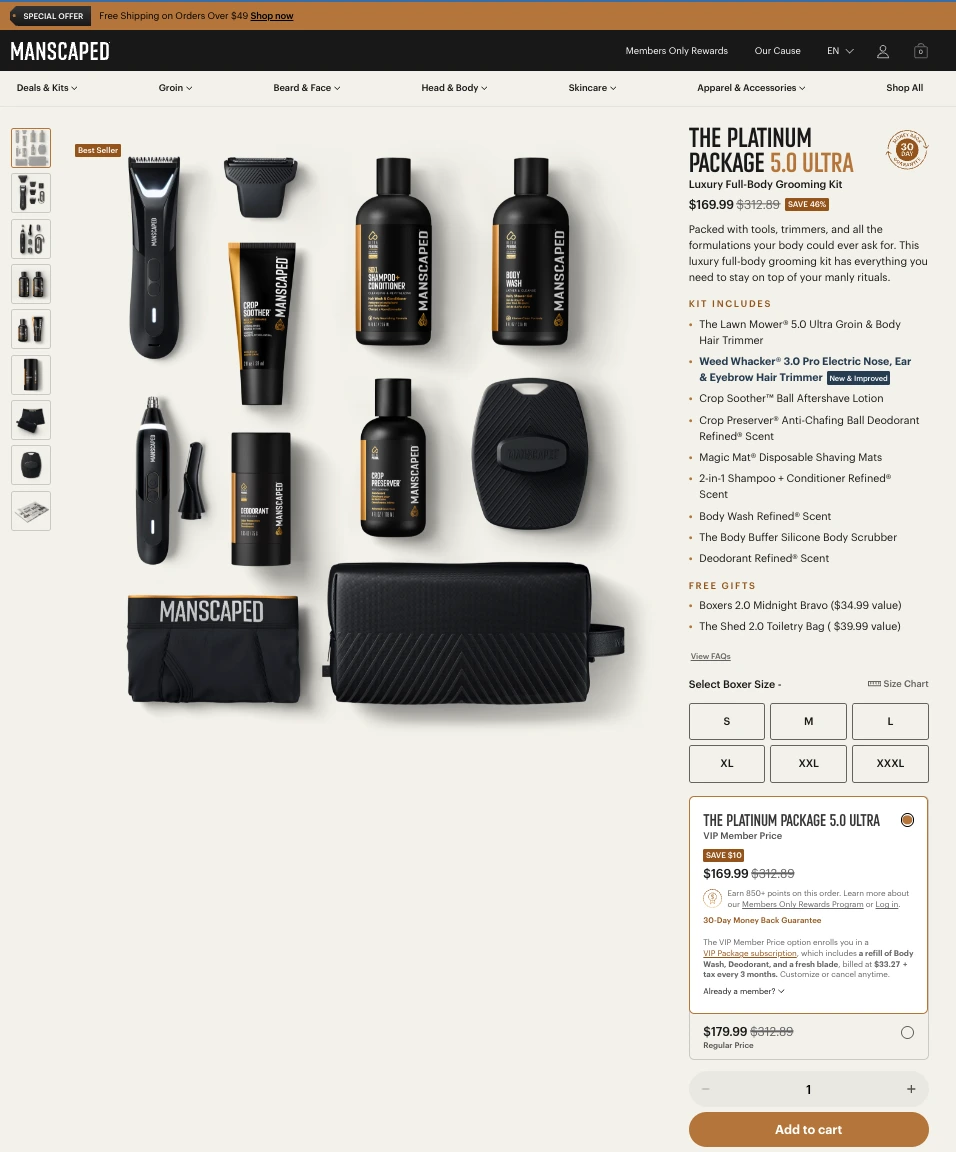
How to replicate this on your Shopify product page template:
Shoppers are more likely to purchase when they see proof that others love your product or that the brand stands behind it.
Highlighting reviews and guarantees prominently on your product page builds credibility, reduces hesitation, and encourages conversions.
Pele Case’s Shopify product page example shows trust-building elements in action:
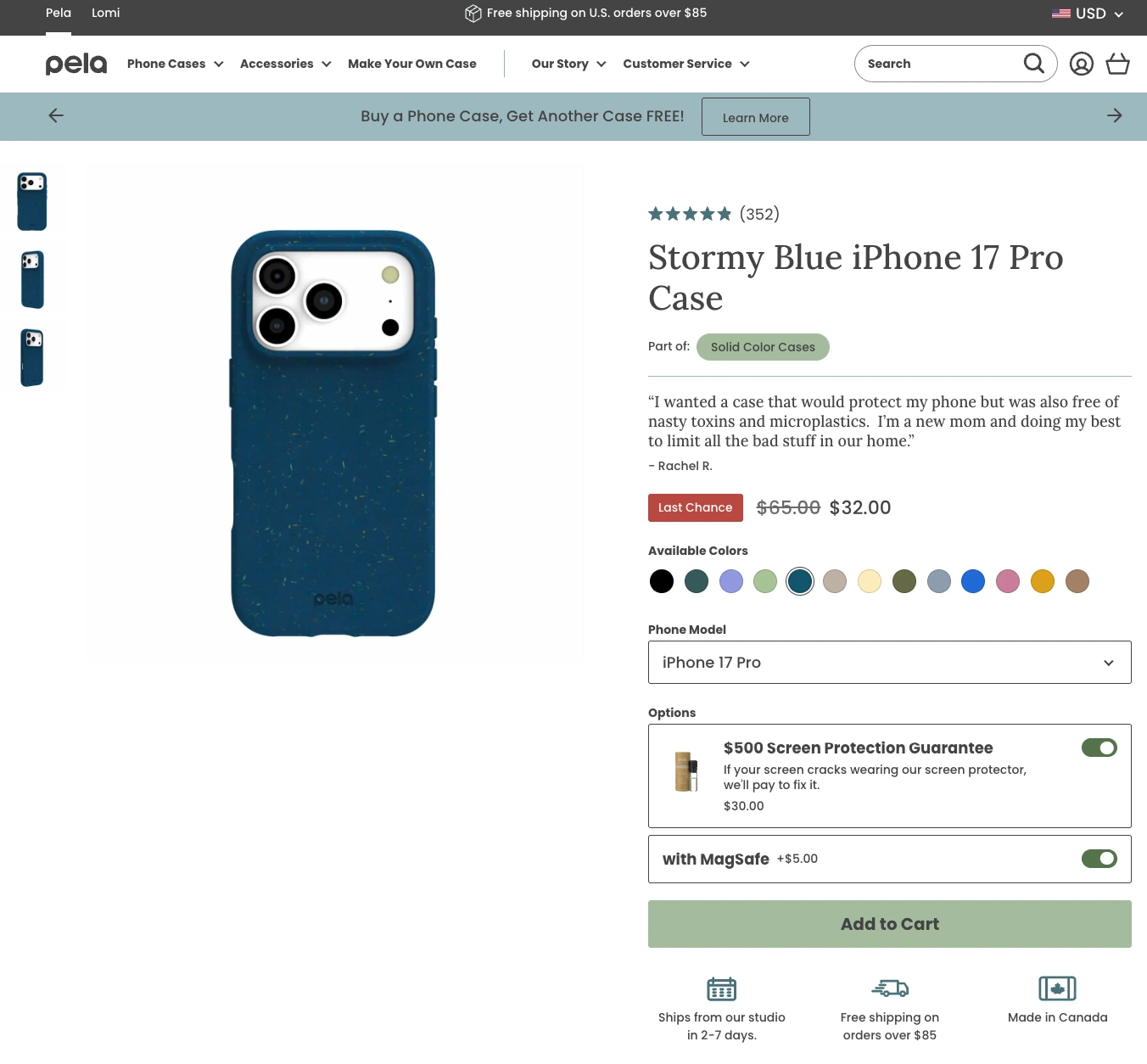
How to replicate this on your Shopify product page template:
Providing information in a way that’s easy to explore keeps shoppers engaged and reduces hesitation.
Interactive product details like pop-ups, expandable sections, or clickable tabs let customers learn at their own pace without overwhelming the page.
Combined with clear bundle information, this approach both informs and persuades.
Huel’s Shopify product page example shows interactive details and bundle layout done effectively:
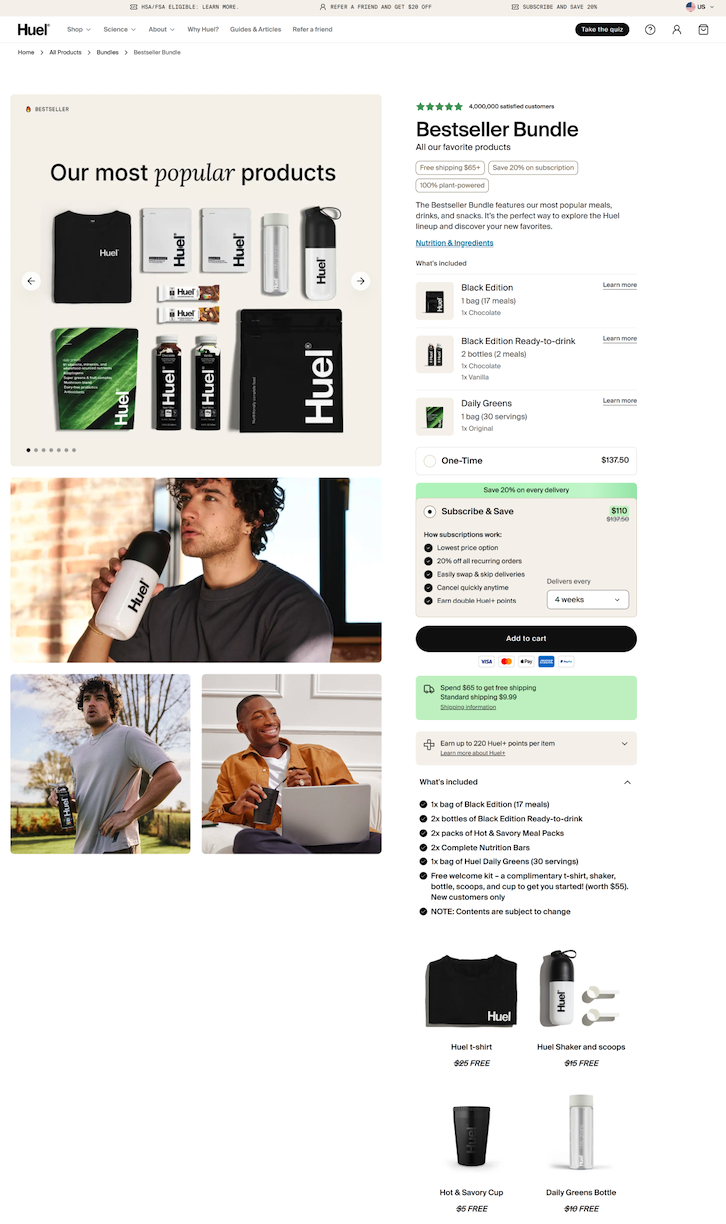
.png)
How to replicate this on your Shopify product page template:
Shoppers increasingly expect to experience products online as if they were in-store.
Videos, user-generated content, and real-world demonstrations make a product feel tangible and trustworthy.
Adding stats, expert opinions, or testimonials in a visual format helps potential buyers visualize results and build confidence before purchase.
Absolute Collagen’s Shopify product page example shows how virtual experiences enhance credibility:

How to replicate this on your Shopify product page template:
Giving shoppers a way to see products on themselves virtually bridges the gap between browsing and buying. Interactive tools like virtual try-ons, shade selectors, or “Get This Look” previews help customers make confident choices, reducing returns and increasing satisfaction.
Fenty Beauty’s Shopify product page example demonstrates interactive visualization effectively:
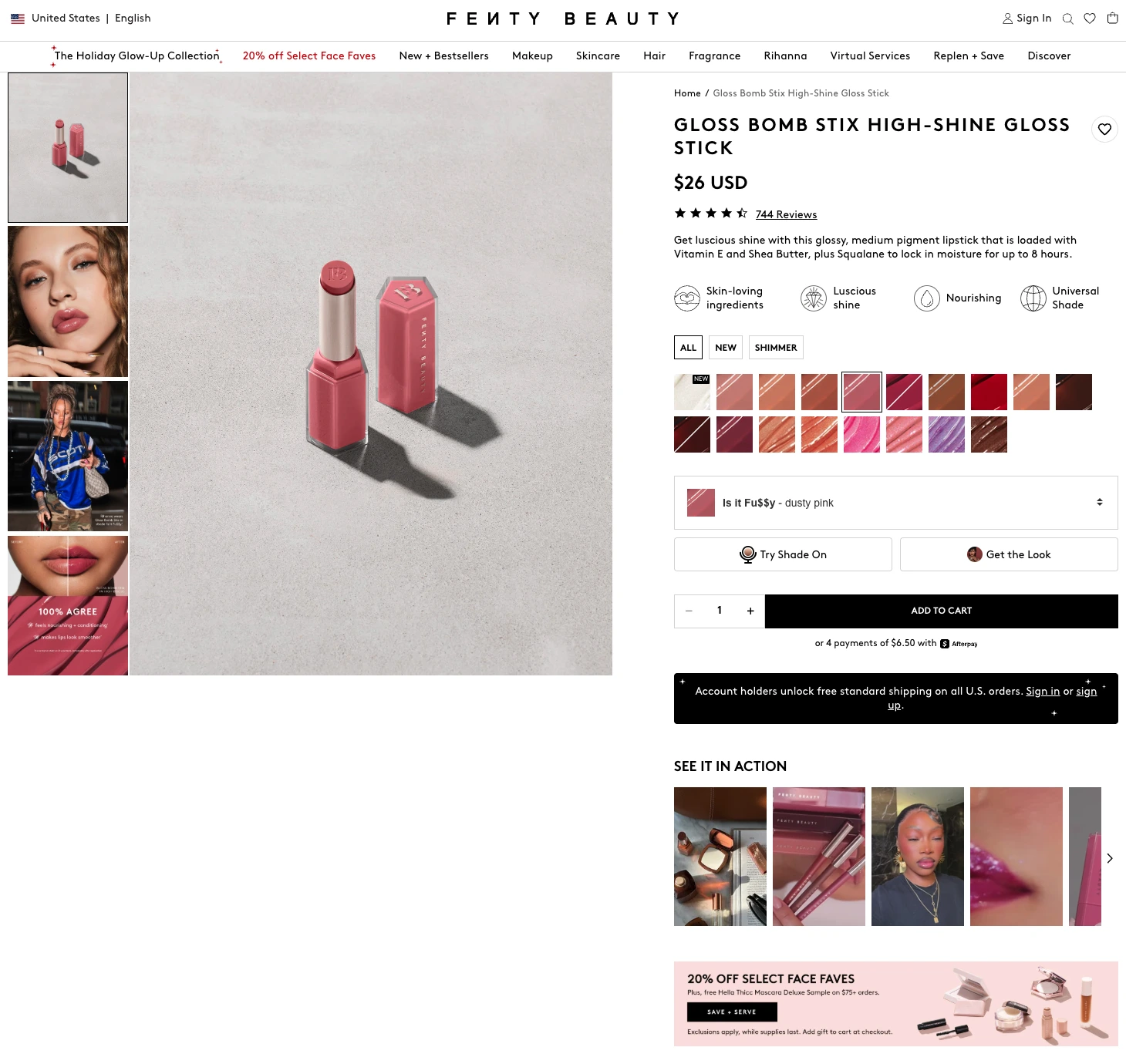
How to replicate this on your Shopify product page template:
Shoppers are increasingly motivated by brands that give back.
Highlighting social impact directly on the Shopify product page not only builds trust but also creates an emotional connection, encouraging conversions and loyalty.
Bombas’s Shopify product page example shows social impact messaging in action:
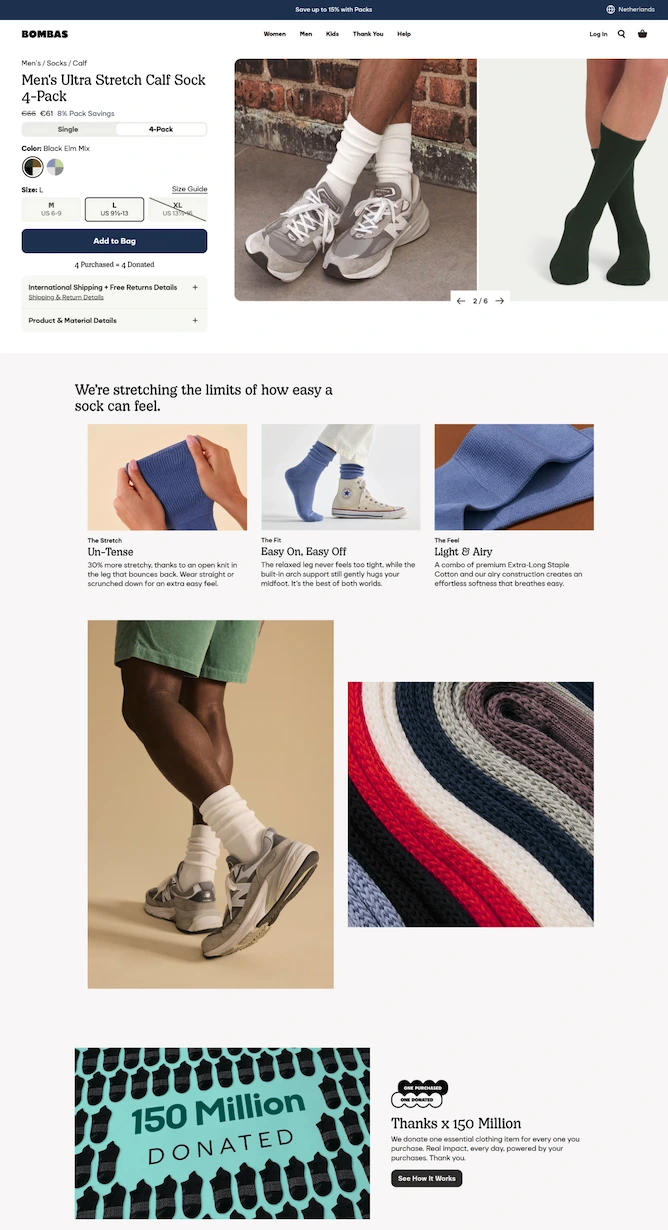
How to replicate this on your Shopify product page template:
Giving shoppers multiple purchasing choices, like one-time buys or subscriptions, caters to different buying behaviors.
When paired with clear pricing and incentives, these options can increase conversions, average order value, and customer retention.
Fly By Jing’s Shopify product page example demonstrates flexible purchase options effectively:

How to replicate this on your Shopify product page template:
When shoppers face multiple options, helping them compare products directly on the page reduces confusion and boosts confidence.
Interactive comparison charts allow customers to see differences at a glance, making it easier to choose the right product without leaving the page.
Troubadour Goods’s Shopify product page example shows product comparison done effectively:
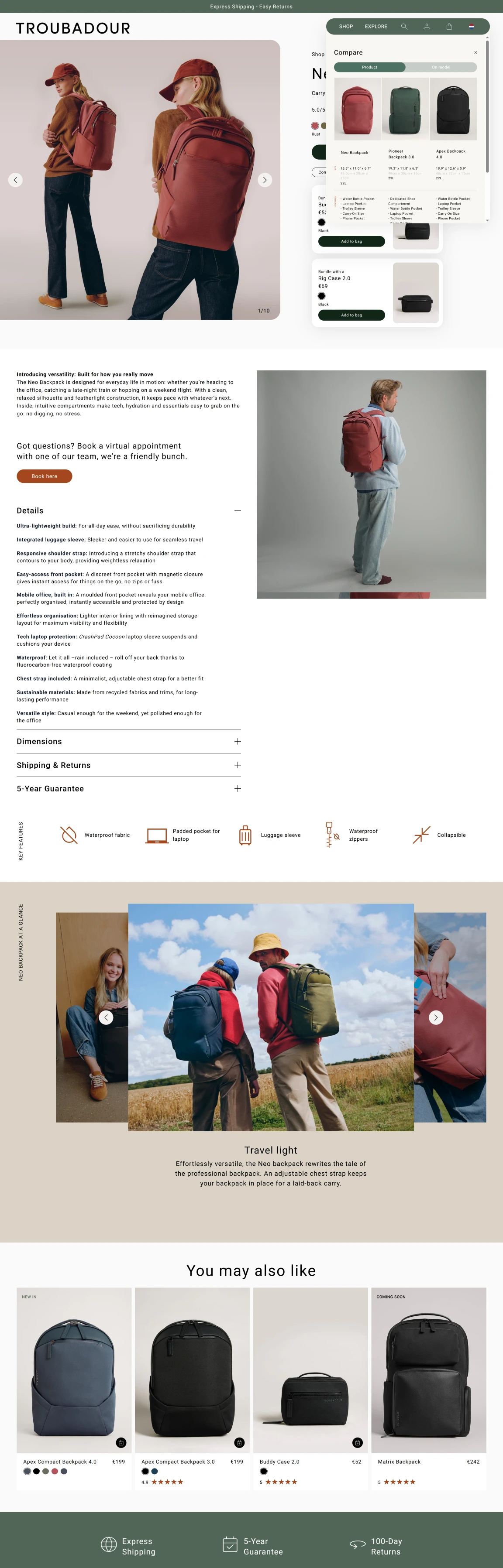
How to replicate this on your Shopify product page template:
One of the biggest concerns for online shoppers is fit.
Providing detailed sizing and fit guides helps customers choose the right size the first time, reducing returns and increasing confidence in their purchase.
Maguire Shoes’s Shopify product page example shows fit guidance done effectively:
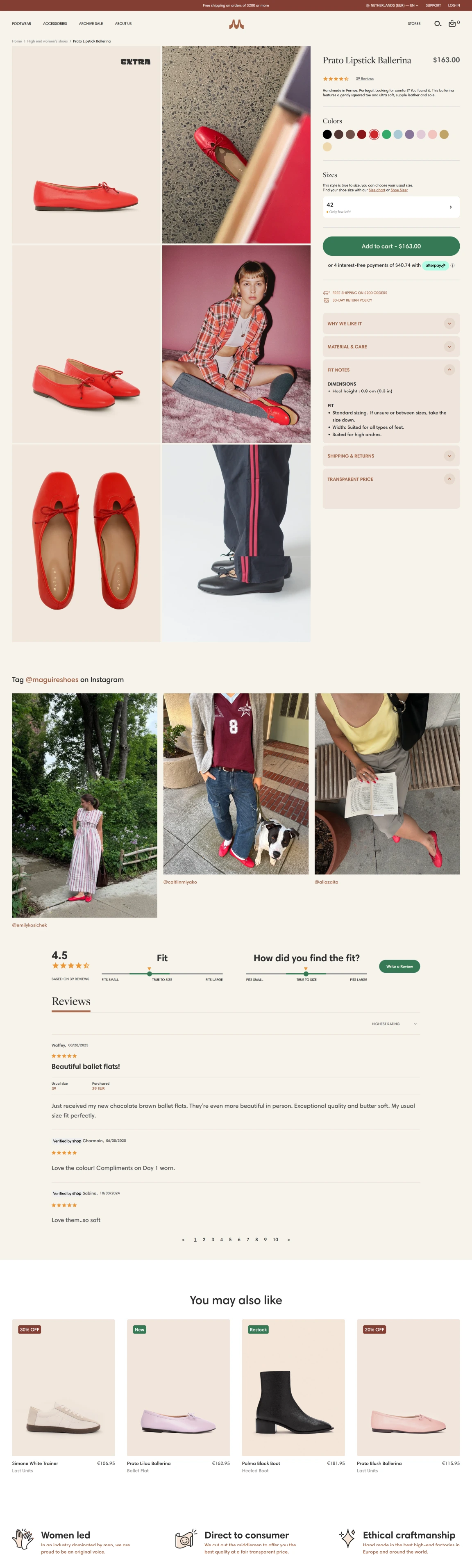
How to replicate this on your Shopify product page template:
Shoppers often have last-minute questions that determine whether they purchase or abandon a page.
Accessible Q&A sections and live chat support help reduce uncertainty, build trust, and improve conversion rates by giving customers the answers they need in real-time.
Cheekbone Beauty’s Shopify product page example demonstrates effective customer support integration:
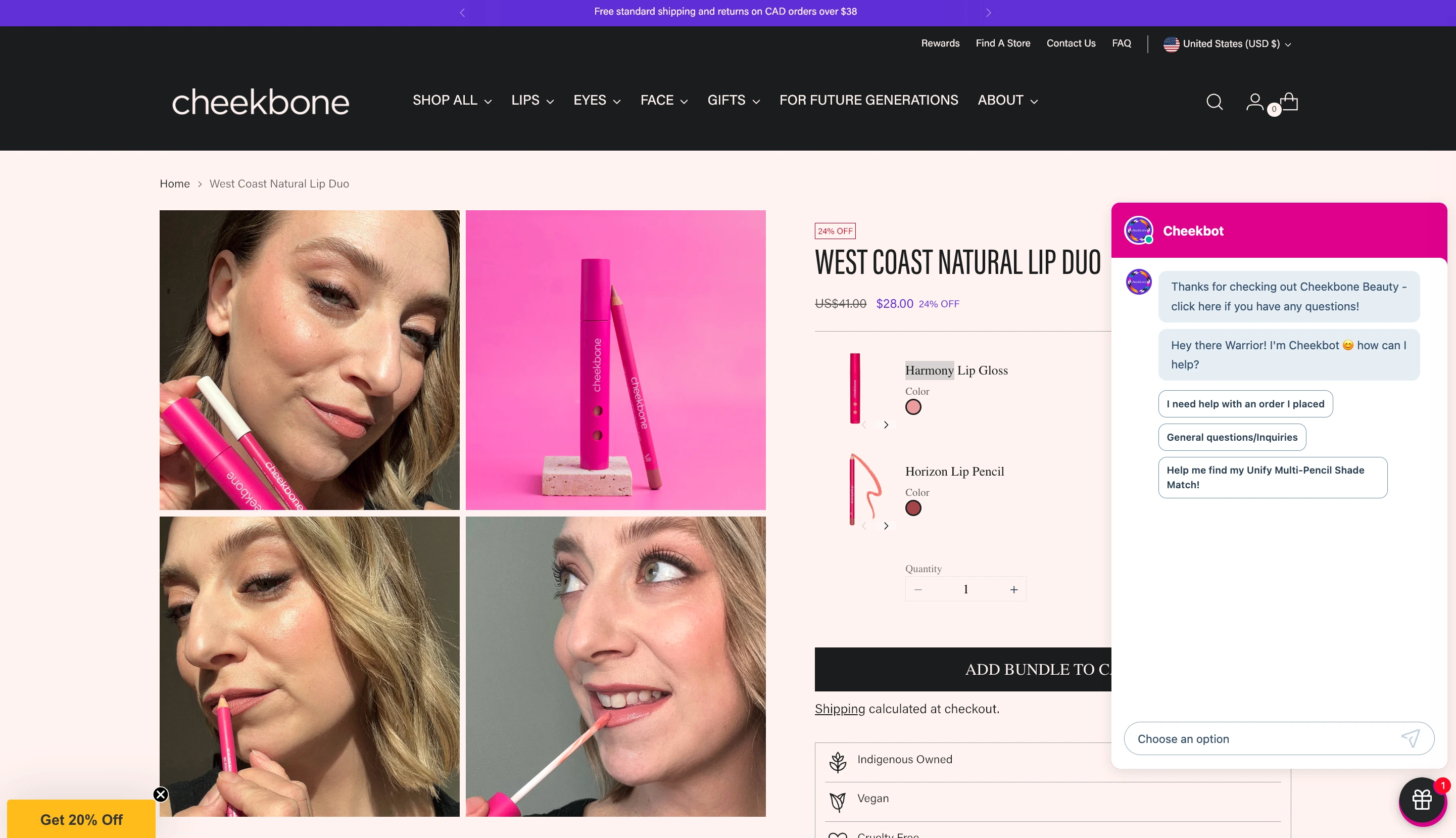
How to replicate this on your Shopify product page template:
Upselling done right feels helpful, not pushy.
By suggesting complementary products directly on the product page, you increase cart value while improving the shopper’s experience.
Smart upselling keeps customers inspired to build an outfit, bundle, or set without leaving the page.
Kirrin Finch’s This Shopify product page example shows a seamless approach to upselling:

How to replicate this on your Shopify product page template:
Customers want flexibility when it comes to checkout—and visibility when it comes to sharing.
Giving shoppers the choice of multiple payment options (credit card, Shop Pay, PayPal, etc.) reduces purchase hesitation.
Adding social sharing buttons lets them spread the word about your product instantly, creating organic reach.
United By Blue’s Shopify product page example highlights two subtle but powerful features:
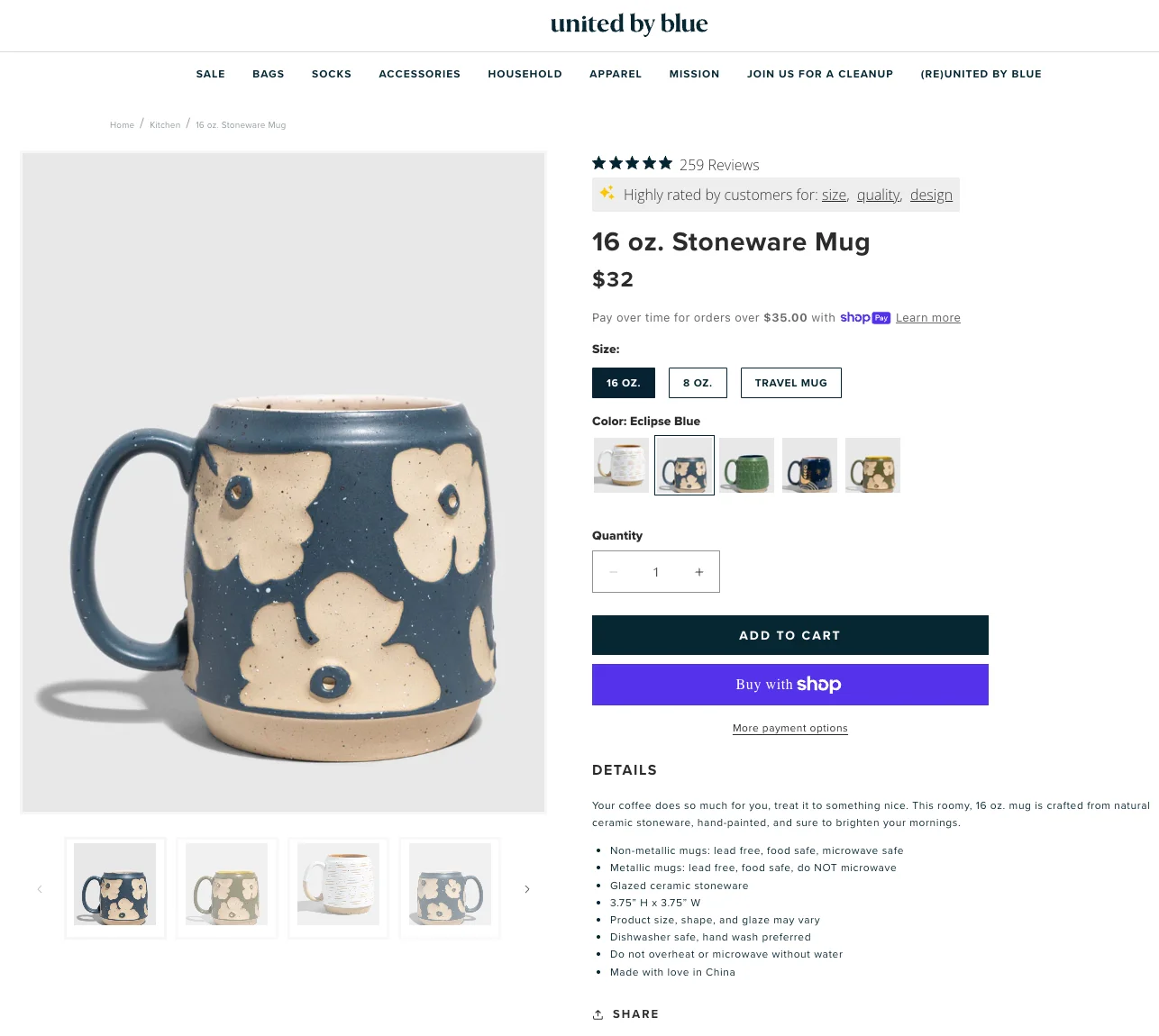
How to replicate this on your Shopify product page template:
Turning browsers into subscribers is one of the smartest plays for long-term sales.
By offering simple, valuable incentives like free shipping, discounts, or exclusive perks, you give shoppers a reason to join your list before they leave.
Soko Glam’s Shopify product page example shows how a subtle prompt:
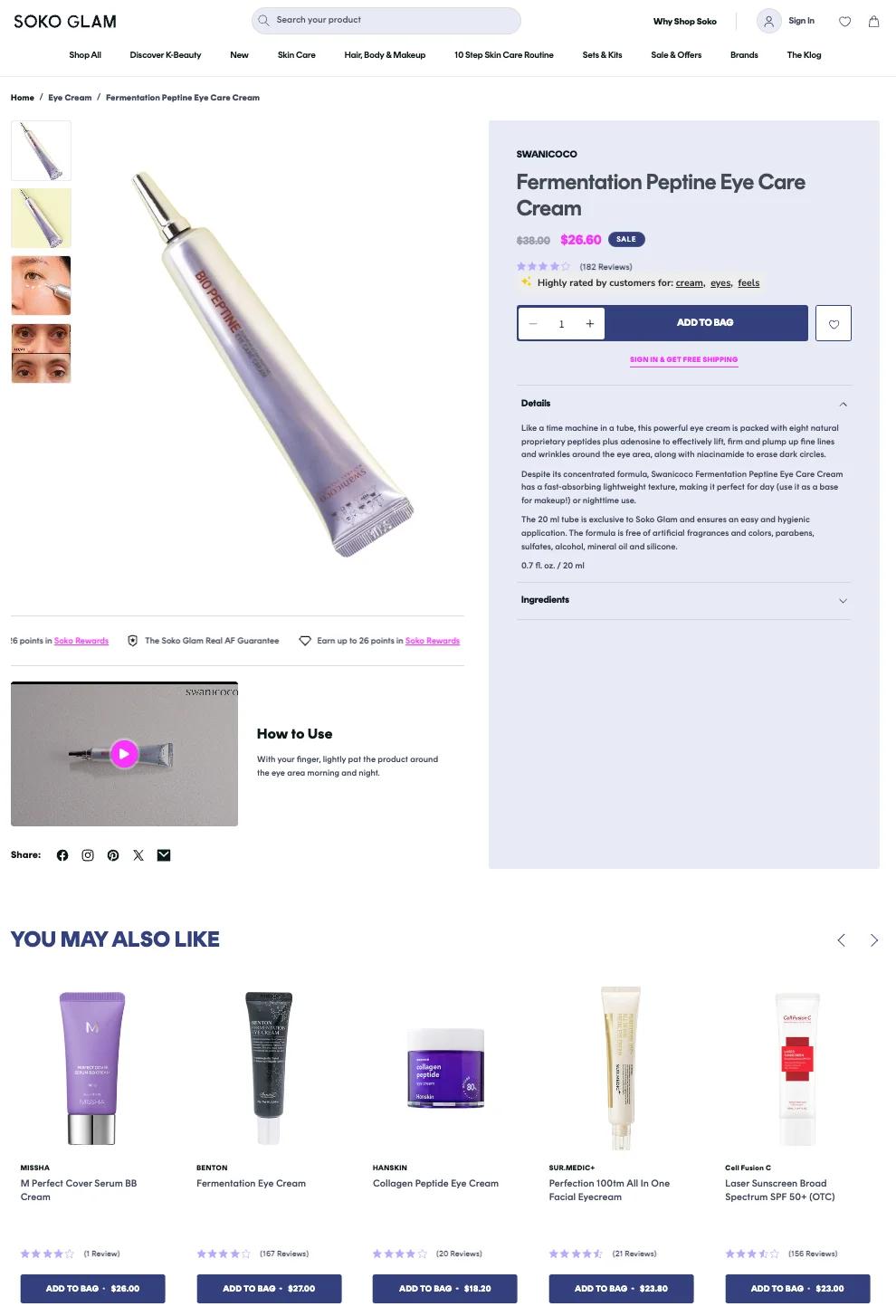
How to replicate this on your Shopify product page template:
With more than half of eCommerce traffic coming from mobile, your product page layout needs to be optimized for small screens.
Space-savvy design ensures shoppers can scroll, tap, and explore without friction.
The Beauty Chef’s Shopify product page example highlights:
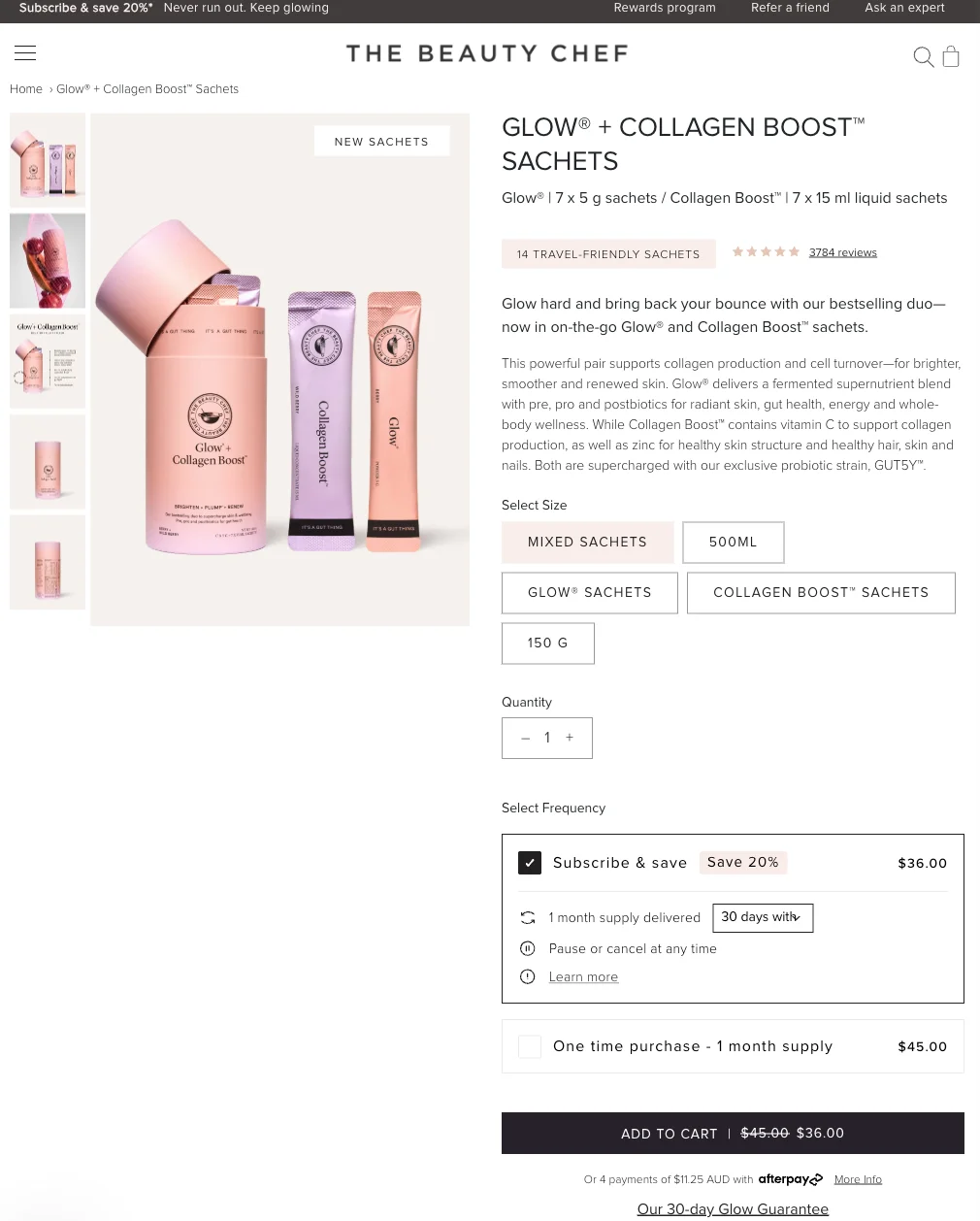
How to replicate this on your Shopify product page template:
Shoppers appreciate honesty, especially when it comes to pricing.
By making different pricing tiers, bulk discounts, or special programs clear and accessible, you reduce friction and increase trust.
Transparency also helps high-volume buyers feel catered to without needing extra back-and-forth.
Made in Cookware’s Shopify product page example highlights:
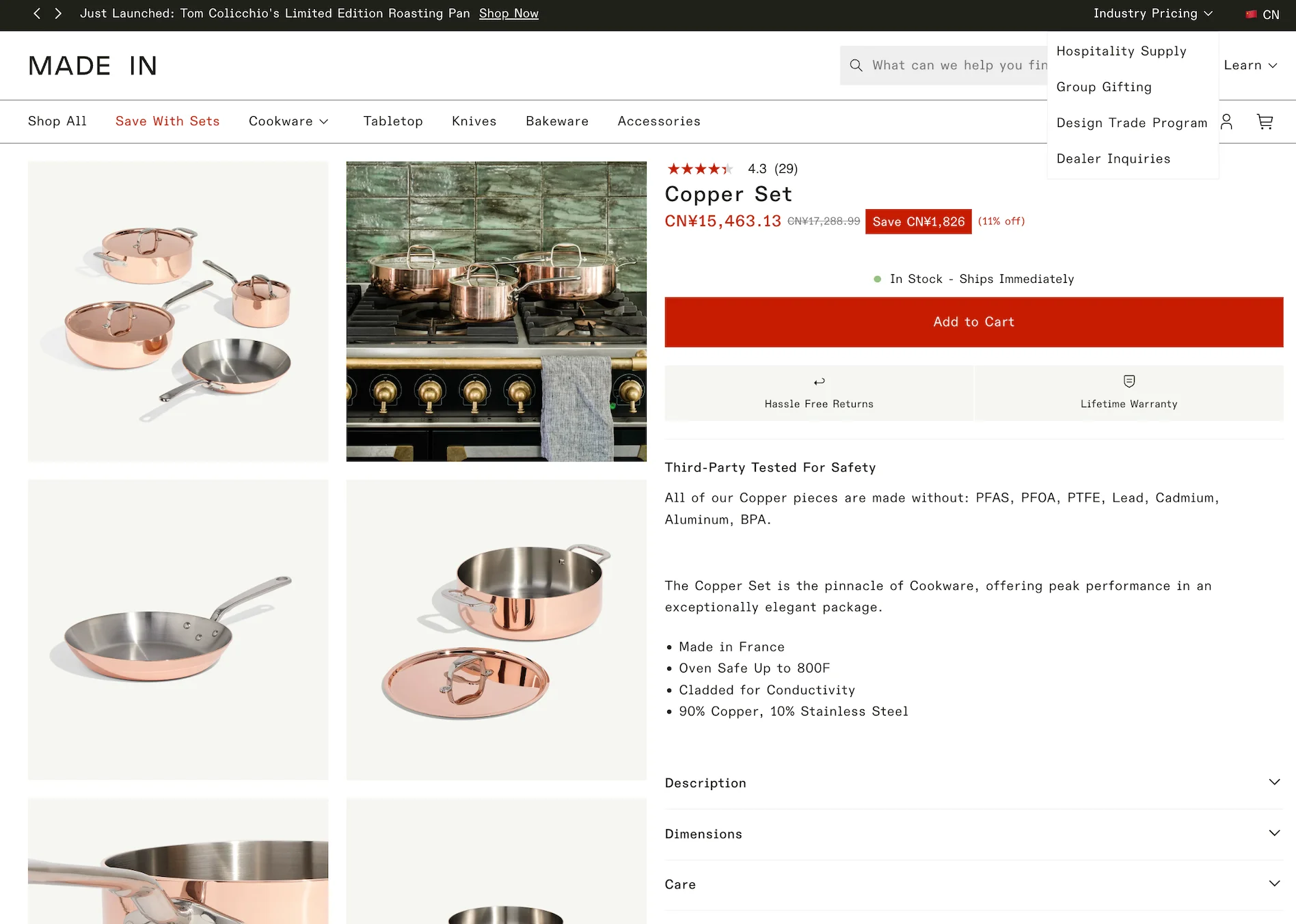
How to replicate this on your Shopify product page template:
Some products need more than a photo and description, they need a guided experience.
Step-by-step product pages help shoppers configure, customize, or understand their purchase without confusion. This approach reduces overwhelm, builds trust, and makes it easier for customers to buy confidently.
Cowboy’s Shopify product page example highlights:
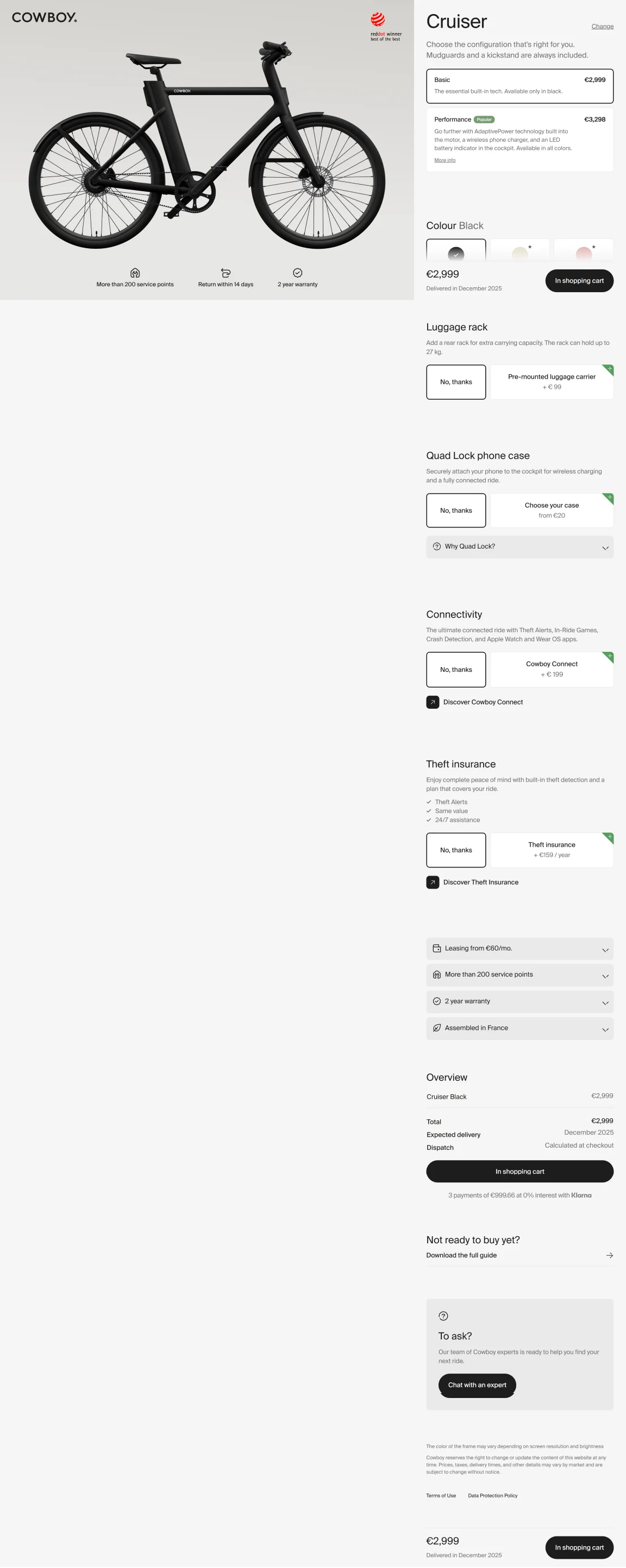
How to replicate this on your Shopify product page template:
When customers feel overwhelmed by options, a guided product quiz can simplify the decision and deliver tailored recommendations.
By asking a few quick questions, you help shoppers discover the product that’s right for them, making their experience feel personalized and increasing conversion rates.
Luxy Hair’s Shopify product page example highlights:
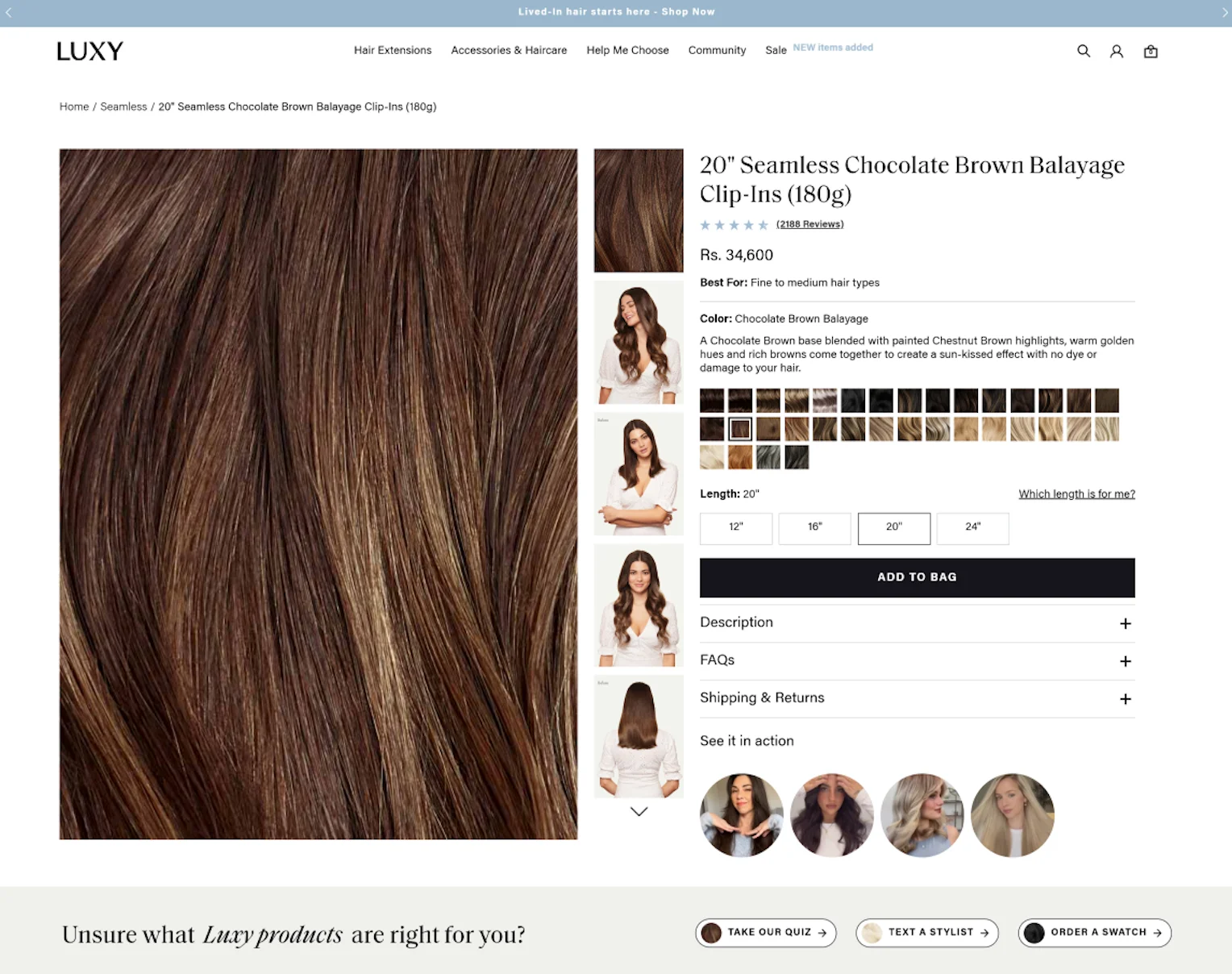
How to replicate this on your Shopify product page template:
A great product page isn’t just about visuals; it’s about making the journey easy for everyone.
Accessible navigation ensures shoppers can quickly find product details, explore options, and complete their purchase without frustration.
Hiya Health’s Shopify product page example highlights:
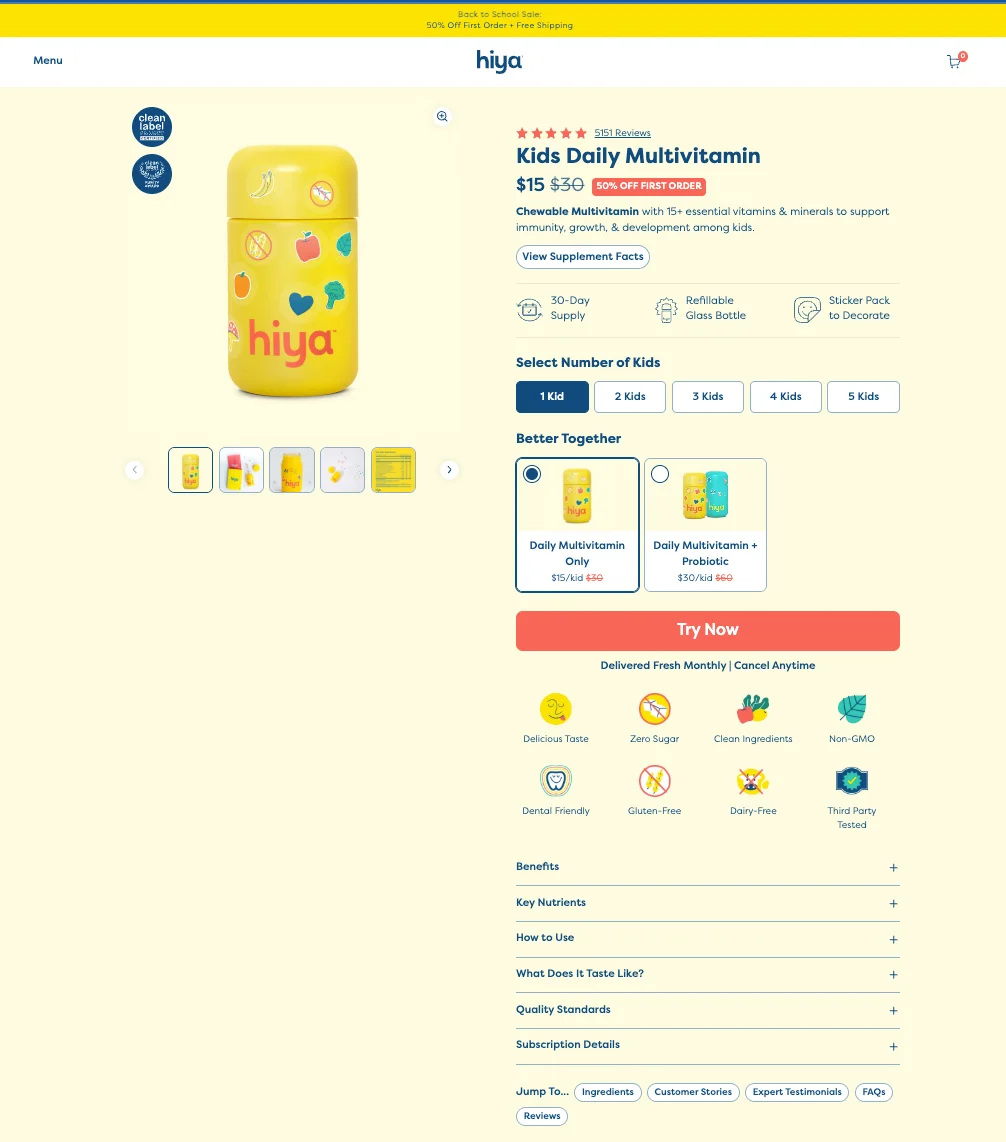
How to replicate this on your Shopify product page template:
Use discounts strategically and at specific times to boost short-term sales, get more customers or move slow-moving stock.
There are two pricing strategies you can implement on your Shopify store.
a. Custom pricing levels
Through Bold Custom Pricing, you can offer multiple wholesale pricing and tiered pricing on products. Also, explore "Power Features" where you can assign each product’s wholesale price and bulk discount.
b. Compare at pricing

While offering discounts on the online store, applying the ‘compare at’ prices lets customers know how much money they’re saving.
Pro tip: Use auto apply coupon codes at checkout

Google says that page ranking might be affected if it detects pop-ups that cover the main content when a shopper immediately lands on a mobile page.
A brilliant way to avoid the penalty is to not show the pop-up as soon as the user lands on the product page. Instead, utilize a scroll or time-triggered pop-up that doesn’t cover the whole page.
Next, the position of the menu bar is a top priority on a mobile device. In Shopify, you can add a fully customizable design intuitive menu bar.
Furthermore, create a seamless experience across devices.
More than half of eCommerce shoppers shop on multiple devices. However, shoppers lose their carts each time they switch devices on your site.
Look towards persistent cart options to automatically tie shopping carts with accounts to prevent potential customers from losing their shopping carts.
Check out: 20 Shopify Product Recommendation Strategies (With Real-Life Examples)
The best Shopify product pages have two things in common - one, they all have great conversions, and two, they have certain elements optimized to offer the user a great experience.
Functionality isn’t the only prerequisite here. It needs to offer a “feeler” into the product - the reason why many product names come with what can be called a brief descriptor within the name itself.
Check out what Nike does in the example below. The feeler is established through “dunk high” so that when you want to know further, you can head to the product description. A product descriptor also helps users find the same product across various Google results if they’re looking to compare prices or color section and buy.

Also check out: Shopify Product Bundling Guide: Best Practices And Examples
In the absence of brick-and-mortar trials, visitors try to get a thorough understanding of the product they desire to purchase. How something looks and feels, in an eCommerce scenario, can be conveyed most effectively through images.
And this is why the best Shopify product pages invariably carry well-shot images.
Here’s a quick list of must-haves in product page images that can significantly enhance customer experience:
In the following example, iPhone 13's custom product page is as dynamic as it is engaging. The superhero is the product photography, which builds on the narrative as you scroll.

Ideally, a description is a detailed combination of both features and benefits, to engage the rational as well as the emotional side of visitors.
A glimpse of a Jack Wolfskin custom product page will tell you what a good product description looks like. It touches upon the facts and also makes space for the anticipated experience.

Product pages letting you down? Read the kickass product page guide containing examples, best practices, templates plus more.
The average eCommerce visitor loves product videos, and it’s for two very good reasons:
Take a leaf out of the book of TruWood Watches, a brand that engages its audiences with simple yet experience-driven unboxing videos.
Catch your attention? Get more here: eCommerce product videos: 30 brand examples to learn from
A clear call-to-action (CTA) gives your shoppers a sense of direction.
The most successful eCommerce brands keep it simple when it comes to their product page CTA.
Here’s a quick look at how Bellroy manages to keep their add-to-cart CTA both simple yet striking, and yes, above the fold!

Whether they offer free shipping or not, one common trait that all successful custom product pages share is transparency.
They declare whether shipping is free, how long it will take to dispatch, customer support information for queries, and a link to the shipping policy.
Here’s a glimpse at how UK based brand Missguided declares its shipping and delivery information:

When a shopper clicks on “delivery & returns”, they’re provided with a full-page document with terms, conditions, and applicable fees.

In 2020, the overall retail return rate in the US was 10.6%. This clearly indicates that delivery isn’t the final stop in the sales cycle.
This is why the best eCommerce businesses have a state-of-the-art returns policy and ensure it’s linked to their product pages.
Missguided also features a full FAQ page on returns.

The average customer likes to know what other customers thought of the product they want to buy.
This tendency borrows from the psycho-social phenomenon “social proof”, which has people following the perceptions and decisions of other people in pursuit of what is “correct”.
This is why brands that offer customer reviews on their custom product pages, naturally improve the possibility of the following:
Target features a review mix across their product pages. Additionally, they also showcase a gallery of review images as well as a panel that depicts averages across star ratings.

Recommended reading: 21 Proven Ways to "Prevent" eCommerce Returns (+ Smart Handling ideas)
Considering no two eCommerce businesses run on the same policies, shoppers usually come with a lot of questions.
Imagine answering the same questions again and again, for every shopper that comes along. This is the kind of time and resource wastage that a FAQ section featured on your product pages, can help you avoid.
Take the example of Kettle & Fire. They offer a FAQ link towards the end of every product page.

To enable millions of eCommerce businesses to build product pages up within short notice, Shopify has developed a number of product page templates.
Here’s a quick glimpse of how they work:
To create a custom Shopify product page template, go to
Online Store > Themes > Actions > Edit Code
If you’re using Shopify 2.0, let the template type continue to be “JSON” and for other versions see to it that it continues to be “LIQUID”.
If you want to customize this new template, follow
Online Store > Themes > Customize.
When a template or theme’s default settings aren’t enough to help you make specific tweaks to your product page, you need to be able to change the code.
To do this on Shopify, it’s ideal you know Liquid, a coding language used exclusively by Shopify. Alongside, Shopify themes also tend to feature other coding languages like HTML, CSS and Javascript.
The path to edit your Shopify product page template code would be -
Online Store > Themes > Theme actions > Edit code
While looking up the theme files, remember to check /templates/product.liquid.

This is the file for the product page and this is where you’ll be able to generate new code.

That apart, it’s helpful to go through the Shopify guide on themes that provides ample content and context for you to work on themes and related elements.
There are two ways to customize Shopify product pages:
Read Next: Shopify conversion rate optimization - Answers to 30 most searched questions
98% of visitors who visit an eCommerce site—drop off without buying anything.
Why: user experience issues that cause friction for visitors.
And this is the problem we solve.
We've helped 500+ eCommerce stores (in the US) improve user experience—and 2X their conversions with smart personalization tools.
Our conversion experts can audit your site—identify UX issues, and suggest changes to improve conversions.