45 "Underrated" Conversion Rate Optimization Ideas For eCommerce Stores



It’s common knowledge that the average eCommerce conversion rate is anywhere between 2.5% and 3%.
But hey, who said this is set in stone when it comes to eCommerce CRO?
Here’s the truth: many eCommerce businesses in that average haven’t come around to optimizing their storefronts.
And you don’t want to be one of them—so here are 40 quickly actionable yet underrated ideas that can make the conversions roll—but before we start here are some checklists to audit the most high intent pages.
In 2026, the secret to scaling isn't just spending more on acquisition, but uncovering the high-impact "invisible" wins hidden within your existing traffic.
While most brands obsess over button colors and hero banners, the real growth happens through technical responsiveness, inclusive design, and post-purchase loops.
This guide explores the most overlooked eCommerce CRO tactics that move the needle by focusing on user intent and long-term retention rather than one-off clicks.
Back in the day, CRO experts would invariably talk about above the fold and mean either the homepage or product page.
In 2025 though, elements you show above the fold, sometimes across the site, will determine the rate and quality of conversions.
Here’s what you’ll need to ace in above-the-fold as eCommerce conversion rate optimization:
✓ Location specific offers that come either on the header or a banner
✓ Social proof elements that feature on the hero header (homepage) and as clickable microcopy across the rest of the site
✓ An ability to compare products to reduce scroll time—this is something that Youth to the People has perfected, which helps shoppers access AI help to pick up to 6 similar products for comparison on their category page:

Also read: Using AI for Conversion Rate Optimization: 7 Proven Strategies for eCommerce Stores
Since one of the main ideas of eCommerce conversion rate optimization is to inspire shoppers to click, only focusing on CTA design isn’t enough. It’s equally about what you show around the CTA.
Here’s what your product page CTA will need as an eCommerce CRO checklist:
✔ Info on return policy
✔ Free shipping statement
✔ Money back guarantee
✔ Brand differentiators
See how Krave achieves this:

Put simply, as an eCommerce business owner, you’re trying to recreate the comfort 82% of shoppers look for in recommendations from friends and family.
And the effect of social proof creates greater impact when it is displayed in key areas:
✔ After you’ve described what your brand does on the homepage
✔ As a snippet in the product content layout within the product page
✔ As image labels on the category pages (labels like “top rated” and “flying fast” are self-explanatory)
Men’s personal care brand Apothecary 87 has an elaborate reviews section on their product pages, but to make eCommerce CRO stronger, they use a powerful layout:

🔥 Pro Tip: If you don’t have as many customers yet your socials have been performing extremely well, consider stating those numbers on your website in the header or hello bar.
One unconventional way to improve eCommerce conversions is to keep a firm focus on those that engage with high intent.
The key to better eCommerce conversion rate optimization here lies in 2 aspects:
👉 Historical data that reveals shopper behavior right before a purchase happens
👉 Historical data on micro-conversions that happen right before a purchase happens
eCommerce pet brand Native Pet, for example, knows its high intent audiences are likely to want to take the quiz—so they not only highlight it across multiple key points on-site but also attach an additional discount with it:

Or even how eCommerce flower brand Bloom & Wild enables a cash credit when potential shoppers set reminders to up to 3 occasions:

👐 Caveat: Without proper tracking and controls, you run the risk of making microconversion offers to those who would’ve converted anyway.
This is primarily applicable for your eCommerce conversion optimization efforts within the cart and checkout. This is also applicable for a personalization quiz if you feature more than five pages.
In the cart, show a progress bar to help shoppers understand how farther away they’re from free shipping.
At checkout, make the progress bar about the sections the shopper needs to complete—ensure the color coding in it changes as a section is completed.
For a personalization quiz, the progress bar can indicate the number of questions and show movement as each one gets answered.
For account creation, label the necessary sections clearly and limit the section count to a max of three.
For refunds & exchanges, don’t just label every step but also state estimated timeframes as a CRO best practice.
In 2025, wishlisting can be one of those underrated eCommerce conversion hacks that you can profit from as long as you make it integrated—here are a few functions your wishlist needs to serve:
✓ Alert when a wishlisted item goes on sale
✓ Make seasonal wishlisting collaborative
✓ Show recommendations or upgrades to wishlisted items when relevant
Etsy does a phenomenal job at using wishlisting as an unconventional eCommerce optimization technique—they leave the choice of making a wishlist private or public to its user and even creates urgency around low stock items. Also, check out how the platform clearly states items in the wishlist will stay only for 7 days unless someone creates an account, gently nudging intent to grow:

Context is king in eCommerce conversion rate optimization.
And when it comes to filters, you need to feature what drives context in your industry or category.
To improve eCommerce conversion rate optimization through filters:
👉 Assess which attributes are most frequently used—auditing your reviews and customer service interactions can tell you what’s already present and where there are gaps
👉 View session recordings for usage patterns—this will make it easier to spot where shoppers may be hesitating or even dropping off
👉 Test loading time across sessions & page refreshes—no matter how applicable your filters are, if they’re not loading properly, you have a conversion problem at hand
What eCommerce fashion brand Loft does is ideal (zeroing in on the most contextual filters):

For more advice, read: Product Listing Pages: 23 High-converting Examples For 2024
Some categories naturally have multiple sub-types and even deeper sub-layers.
In such cases, it makes sense to go beyond your typical product filters to include themes that cover the sub-types within the crowded category.
Exactly what fashion brand ASOS does to improve their CRO success—look at the sheer number of thematic filters they present on a subcategory page for “dresses”:

🔥 Pro Tip: If you’re a visually led brand that features multiple variants, consider bringing in swatches as thematic filters for each overcrowded category.
If sales banners attract visitors explicitly, notification bars do the same a little more implicitly. But since they’re subtle by design, what you put on them can make all the difference.
Three kinds of hello bar messaging we’ve seen work across CRO eCommerce audits:
✓ Nudging at achievement—something like “Your $15 closer to free shipping”
✓ Nudging at urgency—something to the tune of “Free Shipping on all purchase values: TODAY ONLY”
✓ Nudging at popularity—something like "2,183 Orders Placed in the Last 24 Hours"
eCommerce brand Western Rise packs in punch into their notification bar in this example by employing two powerful ideas: the tiered discount and a limited time offer:

Further Reading: 12 Amazing Ideas For Your Notification Bars (& Some Great Examples)
It’s no mystery that bundling is a win-win.
But if you have to pick unconventional ideas to increase eCommerce conversions in 2025, make sure you feature “build your own bundle” in them.
To make bundling work in your favor as one of the conversion rate optimization tactics:
👉 Consider tiered discounts to grow profit margins—since bundles appeal to most shoppers only when there’s a discount, a tiered approach where they add more to a bundle for a higher discount. can make it cost-effective
👉 Figure frequently purchased items from data—this range from which products are viewed in a sequence within the same session to products that sell sequentially through follow-up orders
Beauty eCommerce brand Farmacy makes mix and match bundling an easy process that finishes within a scroll and click:

Almost every eCommerce brand displays their bestsellers right after the first fold.
In 2025, if you have to solve conversion problems through unconventional strategies, you’ll have to do more than the above.
The best eCommerce conversion optimization examples we’ve seen:
✓ Label bestsellers appropriately and bring them up on category pages
✓ Give them a “trending” spin & dynamically fetch suggestions based on browsing behavior
✓ Use microcopy that elaborates trust-building social proof
Michael Todd Beauty features discounted bestsellers first—but look closely these are more expensive products that if considered, AOV will naturally increase:

The best conversion rate optimization happens when businesses are able to leverage tactics based on how shoppers are likely to think.
In this context, one potent but underrated idea many brands skip is to nudge gifting through subscriptions.
To explore this as one of your conversion rate optimization ideas:
👉 Offer a number of subscription options—differing the time-based choices as monthly, quarterly and yearly can appeal to different customer segments and spending tendencies
👉Feature of mix of personalized & standard options—this way you can call out certain options as “ready to ship” and even offer the others through a targeted funnel quiz
eCommerce coffee brand combines subscriptions and gifting as one of their eCommerce CRO best practices:

Many eComm businesses expect a conversion rate rise just because they’ve begun to feature an extended window in a “friendly return policy.”
We’ve assessed that shoppers look for more concrete & dependable benefits to buy—like free returns with a prepaid label.
But what’s also true is that not all businesses have the margins to do this, and this is why an underrated conversion hack is to link free returns to your membership plan.
This way, not only will more people opt to become members but also convert.
👐 Caveat: This can backfire if you don’t otherwise maintain an equitable relationship with non-members, who could potentially perceive your return policy as restrictive—to avoid this:
🤞Offer membership trials—limit this to 14 days so that there’s also enough urgency for people to convert while using this
🤞Offer better refund terms—restricting this to only the original source of payment can create frustration, also feature store credit as an option to refund
In 2025, if you have to use underrated conversion optimization ideas, you’ll have to move beyond a sticky navigation bar and a sticky live chat widget.
Here are a few more elements that can help with eCommerce conversion rate optimization:
✓ Sticky add to cart buttons: make sure to optimize this to carry the wishlisting option too
✓ Sticky product filter & sorting: offer a floating reset button to prevent shoppers from having to go up & down
✓ Sticky social proof & live counters: use the most recent purchases as proof, and don’t forget the “verified purchase” tag
🔥 Pro Tip: Keep recently viewed items on sticky scroll, and even trigger a personalized discount on these for behaviors like multiple visits to the same product page.
The reviews on your store don’t need to be limited to just a single section or as snippets in other parts of the site.
Turning review numbers into statistics can be one of the most underrated eCommerce conversion hacks.
The reason it works is because you’re not fudging the numbers or saying something too otherworldly—something that Sienna Naturals work with effectively across product pages:

Here are the steps you need to follow to do this:
👉 Use NLP to get hold of the most used phrases in your customer reviews data
👉 Sort claims by frequency and sentiment
👉 Create larger themes the claims can fall under
👉 Check the percentages of the claims & state them in an infographic
Also read: 9 Psychological Triggers that Actually Increase eCommerce Sales
By now multiple studies have revealed that the lesser number of clicks there are, the more purchases will be.
From the standpoint of conversion rate optimization ideas, what this means is to introduce add to cart buttons early into a shopping visit.
Offering at least 2 to 3 add to cart options for each main category in the main navigation works wonders—this is a key strategy makeup brand ColourPop uses to get more conversions:

👐 Caveat: Placing CTAs too close to other links can lead to accidental clicks, which can be especially frustrating for mobile shoppers—so opting for a hover effect may just be the right way forward!
Further Reading: How to Increase Add to Cart Rate: 32 Brilliant Ideas
Some eCommerce brands we work with make the mistake of attaching a generic label of “Sale” to a product with multiple variants.
The usual consequence of this is that shoppers end up believing all variants are under sale.
An unconventional way to drive conversions by negotiating this is to pull our variant swatches that are indeed under sale or clearance or are limited edition and place them separately from the rest.
This typically piques shopper curiosity and many even click to see the variants under the label for further product information, and in best cases, even buy!
Shoppers believe loyal customers, yes, but potential ones would rather bank on honest confessions from first buys or gifts of a particular product.
And that means that in 2025, you’ll have to prioritize showing user generated content from first-time customers to improve CRO for eCommerce.
To get this right:
✓ Create a distinct visual label for such content, whether it’s reels, review snippets or shoppable videos
✓ Nudge them with prompts like “first time expectation vs. reality” to make the content more relatable & valuable
✓ Display the most recent reviews first and also include the question “Would you buy this again” to create confidence in potential shoppers—this is what body & skincare brand Lush does to enrich their first-time customer reviews while keeping them super recent:

Further Reading: 27 Brilliant User-Generated Content Examples (eCommerce)
Too many different recommendations on a product page can actually lead to choice paralysis for shoppers.
To avoid that, one way is to feature video content that shows the product in question as well as its variants.
👉 Offer more use context—this is crucial for conversion optimization because multiple customer segments will find value
👉 Make it possible to interact with shoppable elements—but in an unobtrusive way, especially if you’re featuring variant links within the video content itself and not as a side panel
Something that eCommerce brand Boody knows and optimizes, leading to shoppers not only glancing at the main product but its variants too:

🔥 Pro Tip: Focus on variant differences to make video recommendations work better for eCommerce CRO—use interactive labeling within the video to improve engagement.
It’s true that the average shopper loves deals and discounts, but it’s also true that as the years progress, shoppers are leaning more into trust to make purchase decisions.
Something that you can leverage beyond your about us page to get conversions going—here are a few ideas:
✓ Spotlight a limited edition product and flank it with snippets from the three best reviews
✓ Feature a fair pricing breakdown and tell them to “Buy Fair” with a distinct CTA
✓ Mark out a brand milestone that’s also related to a sustainability event or certification—something that eCommerce flower shop brand Bloom & Wild establishes by marking its B Corp certification birthday:

Also read: eCommerce CRO: Which Pages to Optimize First? Data-Driven Answers
How to time them depends on the segment you’re sending either to, on your email list.
Here’s how you can use this tactic for eCommerce conversion rate optimization:
For shoppers with low intent: triggering a browse abandonment campaign within a day of abandonment works.
For shoppers with high intent: whether it’s browse or cart abandonment, trigger the first email within 30 minutes to 2 hours of the abandonment event.
For your browse abandonment campaigns: Don’t just feature the products a shopper had viewed and dropped off—also showcase similar products that the shopper would likely be interested in.
For your cart abandonment campaigns: Don’t carry them back to their reserved cart through the email—instead help them click and buy from the email itself.
When you’re creating an eCommerce CRO checklist, how you apply & display discount codes becomes critical to conversion success.
Drawing shoppers’ attention to a discount code & auto-applying it can be especially appealing for repeat browsers and other high-intent shoppers who’ve been comparison shopping.
But if that’s not an option, you can also make it easy to copy a discount code through a compelling CTA like this:

Further Reading: 26 Brilliant Ways To Boost eCommerce Repeat Sales
Even if a shopper has come onto a category page knowing what they want, describing what that category is about can strengthen conversion optimization.
For apparel, jewelry and makeup brands: it’s a good idea to feature the image of a bestseller from the category and flank it with a text descriptor for the entire category.
For home, decor & furniture: use benefit-driven language while using space-specific terminology and material references.
For tech & electronics: feature at least a couple of category-wide use-case scenarios and highlight common specs that shoppers are likely to value.
Alternatively, you can do what Dollar Shave Club does with a touch of creativity & humor:

This is a great alternative to showing dynamic content to existing customers—geolocation prompts help you target first time visitors so that you can show them suggestions and display offers that are more in sync with their seasonality, region etc.
Tarte works with this eCommerce conversion rate optimization, with their prompt enabling shoppers to choose their preferred currency:

👐 Caveat: Keeping your location prompt unobtrusive is the key here—even if you show it the minute a visitor lands, ensure to label the prompt attractively, “Set the right location & enjoy benefits!”
Since every brand’s pop-up is going the lines of “sign up and get X% off,” yours has to be more exciting.
Here’s an example from Western Rise—notice how they nudge through urgency:

And here’s another from Tropic Skincare—instead of monetary benefits, they try and engage the shopper with the promise of value-add content while asking for their preference:

Other ways to leverage pop-ups as one of your conversion hacks:
👉 Nudge return visitors—use the algorithm to pick 2 to 3 products they’ve browsed repeatedly over the last 2 sessions & feature them along with a discount
👉 Feature urgency with a short window—something to the tune of “Get an additional 5% off when you shop within the next 10 minutes” can be compelling for those with high-intent
🔥 Pro Tip: At the ToFu stage, shoppers are always comparing. So, showing a secondary CTA to make the primary one attractive is a great idea. Something as simple as “claim your offer” flanked by “no, I’ll pay full price” works!
Further Reading: Exit-Intent Pop-Ups: overcoming common mistakes + 20 brilliant examples
Shoppers across the customer journey love value-add content.
Or what seems to be value-add content: think trends, what’s in style & why and basically anything that screams social proof, but subtly!
Product listicles is a highly underrated way to do CRO for eCommerce—especially when you don’t hide it away in your blog section.
Take a cue from how Zappos does it—they create a separate category page for it and make sure it gets the spotlight in their notification bar:


When visitors come into your store with the knowledge that you don’t know about their preferences, a funnel quiz comes in handy.
What also becomes crucial in increasing conversions is where you place it—here are a few high-converting locations:
✔ Dedicate a clear section where you talk about the quiz (some people do it in the hero header)
✔ Reserve the quiz as a separate category in your main navigation
✔ Feature it above-the-fold in every product page with a simple callout “Not a fit? Take this quiz to find yours”
🔥 Pro Tip: If you have multiple products screaming for attention, dedicate a separate quiz page for all of them and highlight this as a link in your main navigation—that’s what ILIA Beauty does as an eCommerce conversion rate optimization:

Whether you display them on your homepage or pepper them through various sections of your product pages, your headliners need to:
✔ Generate trust
✔ Solve a problem
✔ Offer an alternate view / perspective
One eCommerce business that gives a lot of thought to headliners across their site is skincare brand The Ordinary—here are a couple of examples:


Customer reviews are underrated conversion optimization drivers.
What’s even more underrated as a conversion hack amongst eCommerce businesses is to show the most recent reviews—not just across product pages but the whole site.
Though many brands highlight reviews “a month ago” or “three months ago” at the top of their list, we recommend what coffee brand Rave does: they highlight reviews that were left “hours ago” making the brand look attractive and products compelling.

Here are a few CRO eCommerce underrated ideas to make your shoppers notice recommendations & click:
✔ Offer a linked “mix and match” prompt right beneath the product pricing, CTA, description section
✔ Feature a clickable “view the look” nudge on one of your product images
✔ Show a “frequently bought together” section beneath the wishlisting prompt (& ensure the options are editable)
eCommerce health brand Joy Organics recommends products while displaying social proof:

Distrust at checkout doesn’t just happen when shoppers see lack of trustworthy payment options or a way to access the most important policies.
It can also happen if your checkout design looks different across the website, app and when people buy through emails.
To avoid this: Create a unifying information hierarchy that looks the same across channels—and feature a recognizable element like a progress bar.
Other ways to ensure checkout consistency becomes a great eCommerce CRO technique:
👉 Implement social logins—this is critical to ensuring returning customers can pick up from where they left off, whether they want to move from cart to checkout or transfer items from their wishlist
👉 Preserve cart contents across devices—a persistent cart upon login can be a time saver for high-intent shoppers, but more importantly, you can issue urgency messages like “We won’t hold this cart for more than 24 hours” to potential abandoners
👐 Caveat: You will need to balance checkout consistency with channel-specific user behavior to make the flow engaging and relatable.
This is one of the most underrated conversion rate optimization techniques when it comes to eCommerce niches that cater to various demographics, use cases and style preferences.
To optimize imagery and engage various customer segments better through eCommerce CRO:
✔ A/B test segment-specific images with generic images—and make sure to track key metrics like conversion rate, add-to-cart rate, average order value and time to first conversion
✔ Use dynamic content to swap visuals based on behavior—this will improve UX and help shoppers stay within the framework of their current references instead of historical preferences
eCommerce brand Contours Rx leverages their “before / after” page with imagery spead across several customer segments:

This is an eCommerce conversion rate optimization hack that can especially be helpful for third party aggregators or businesses with a greater number of products. This can be a great persuasion tactic also if you declare different deals everyday.
eCommerce brand Chewy features enough number of brands and products to declare unique daily deals and increase their conversion rate:

🔥 Pro Tip: Segment your entire site according to customer journey so that relevance of these deals increases—so, for example, if you say, “20% off for first-time customers” on the homepage, switch the message to “Mix & Match - Buy 2 Get 1 Free” on product pages.
Use hint text that immediately calls out and arm it with auto-correction and autosuggestion.
Also, make sure at no point does it return a no search results page.
eCommerce furniture brand Crate & Barrel asks “What can we help you find” and shows recently viewed products even before the visitor has started typing:

This is the most assured to set your brand’s tone for a first-time visitor who knows little about you. Whether that benefit has to do with a product you create or your brand approach, this will differentiate you from competitors while creating customer trust.
Supplement brand Huel, for example, doesn’t just state a clear benefit but also supports it with the reviews they’ve received on third-party review platform Trustpilot:

High-converting eCommerce brands often feature rewards in their primary navigation, or right above it on the notification bar or even as a sticky button across the site.
Other ways to test the efficacy of membership benefits in your eCommerce CRO audit:
👉 Feature “Rewards” as a secondary hero header CTA—this will also let you gather enough data on how many people are showing interest in the rewards through this prompt
👉 Suggest recommendations with membership-based callouts—copy like “Lightning deals for members” or “Members save more” is enough to drive more exploration across the site
Underarmour explicitly pulls attention to their rewards program through a pop-up and we think this is highly compelling:

What we’re saying is: don’t just rely on shoppers discovering what’s “related” through the primary navigation.
An alternative is to feature sub-categories right at the top of a category page—exactly what outdoor brand Patagonia does:

On any good day, if you can create a compelling hook for your most high-intent segment, you’ll have seen better conversions than all other days.
That’s why it’s essential that you reserve a part of your store for professionals—as conversion optimization examples, that’d be makeup artists & salon owners for makeup brands, dermatologists for scientific skincare brands and teachers & early development professionals for children’s learning toys.
Exactly what Bambu Earth has been using to get high-intent traffic to & conversions through their site:

That’s exactly what Chubbies does makes buying more attractive without making the shopper feel forced (because there’s a clear benefit involved):

Second thoughts upon reaching the cart is normal—and this makes eCommerce conversion rate optimization in this space difficult. But not if you can make some last-minute offers so relevant, shoppers decide not to jump off:
✔ BOGO nudges make shoppers see more value instantly
✔ Special subscription price nudge can make shoppers give the product long-term consideration
✔ Membership pricing nudge can point towards long-term benefits
Hair extension product brand Luxy Hair offers free gifts in-cart when shoppers make purchases of a certain price:

It’s ideal to just keep the thumbnail images of the selected products with quantity labels.
Avoiding recommendations is ideal.
Use microcopy to either state that shoppers can apply a code they have with them or that a discount has been auto-applied.
And don’t forget to keep your live chat button present on this page!!
If you don’t feature a one-page checkout, feature a bold CTA button to indicate what the next page (or section) is going to be about—this is what Chubbies does:

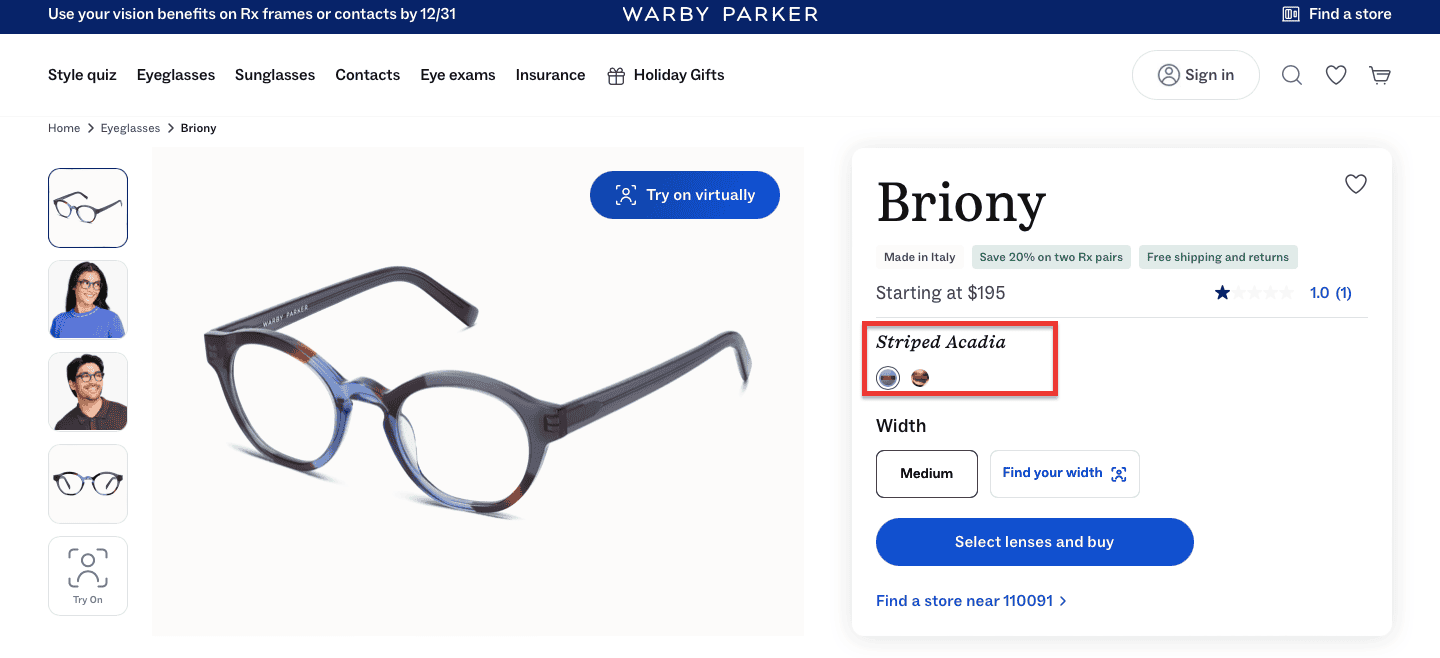
Most eCommerce conversion rate optimization strategies focus on the checkout flow, but the real wins happen earlier by identifying "high intent" signals. High intent isn't just a visit to a product page; it’s when a user interacts with specific tools, such as product filter illustrations and swatches.
When a customer starts toggling material swatches or drilling down into granular filters, they are actively "building" their ideal purchase in their mind. To capitalize on this:
For instance, Warby Parker uses product filter illustrations and interactive swatches to let users visualize different frame colors and styles without ever leaving the category page.
By allowing shoppers to engage with these high-intent elements immediately, they reduce friction and quickly guide users toward a specific "try-on" or purchase decision.
One of the most effective eCommerce CRO tactics for mobile is "Progressive Disclosure." Mobile screens are small; dumping all your product specs, shipping info, and reviews onto one page leads to choice paralysis.
Instead of a "wall of content," show only what is necessary for the current step of the journey. Use accordions or "read more" tabs for technical specifications and deep-dive reviews.
This keeps the product page conversion optimization focused on the primary goal: the "Add to Cart" button. By decluttering the interface, you lower the bounce rate and make the shopping experience feel snappy and intuitive.
Quick fact: The average checkout time on mobile is 40% longer than on desktop. Implementing tactics like Progressive Disclosure helps bridge this gap by reducing the "clutter" that causes 83% of mobile cart abandonments. (Source)

The conversion optimization for the eCommerce website journey shouldn't end at the "Order Confirmed" screen. The 'Thank You' page is the most underutilized real estate in the funnel. At this moment, brand trust is at an all-time high.
To turn a one-time buyer into a repeat customer:
While most eCommerce conversion optimization guides talk about "Page Load Time," the savvy marketer is now looking at Interaction to Next Paint (INP).
INP measures how responsive your site is when a user actually does something like clicking a "buy" button or opening a menu. If a user clicks a swatch and there’s a half-second lag before the image updates, it creates "UI friction." High INP scores directly correlate with cart abandonment.
Improving your INP ensures that your best practices callouts and interactive elements actually feel instantaneous, which is a cornerstone of top-rated content conversions for eCommerce.
Quick fact: Brands like redBus reported a 7% increase in sales specifically after optimizing their Interaction to Next Paint (INP)—the metric that measures how fast a site responds when a user clicks a button or filter. (Source)
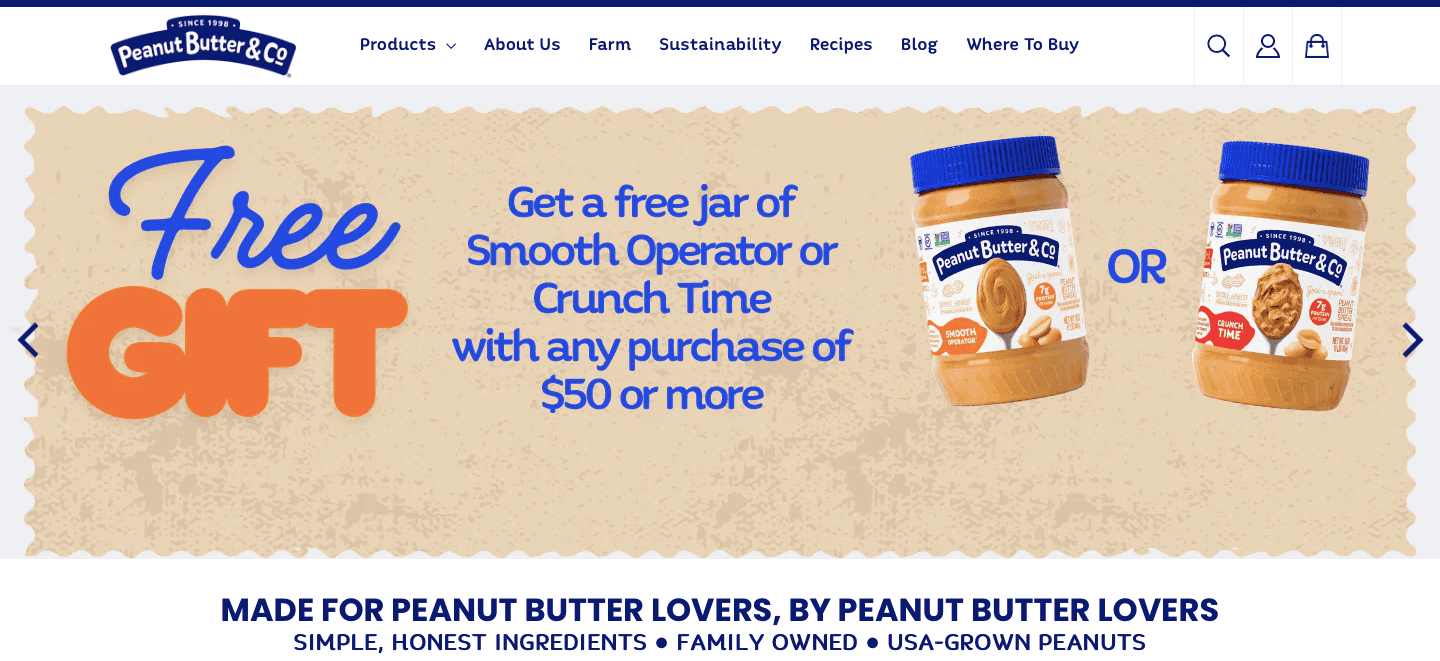
Inclusive design isn't just a legal checkbox; it’s a powerful eCommerce conversion best practice. When you optimize for accessibility, you are effectively expanding your total addressable market.
For instance, Peanut Butter & Co.’s website demonstrates high-contrast text and clear focus states, making the store accessible and navigable for all users.
By making your site accessible, you improve eCommerce conversion rate optimization for everyone, leading to a cleaner, more logical site structure that search engines and humans love.
Quick fact: eCommerce retailers lose an estimated $6.9 billion annually to competitors with more accessible websites. (Source)
While it’s technically impossible to pick three best practices from a multitude of conversion optimization hacks we’ve discovered, here’s what we’d ask you to prioritize:
✔ Optimize how you show social proof through the site (factor in context and intent of a specific page to do this better)
✔ Come up with a strong exit recovery strategy (apart from great messaging and offers, feature functionality like “save your cart” nudges for returning customers)
✔ Improve checkout flow on mobile (single column, thumb-friendly with large express payment CTAs)
Since they’re likely to be less familiar for you or even your audiences, there are a few ways to implement and track unconventional CRO strategies better:
✔ Work with measurable KPIs (engagement rate, conversion rate and add-to-cart rate are among the most dependable metrics around the year)
✔ A/B test them rigorously (and also apply segmentation to figure which elements perform better with which audiences)
✔ Use some form of familiarity (for example, if you show up a mystery gift pop-up, make terms and conditions like “available only on orders over $X” clear)
Further Reading: 31 eCommerce Metrics and KPIs that Actually Matter
In short, at Convertcart we look at 5 areas before answering this question: navigation, information, safety, reward and action.
So, in alignment with the above, the 5 most crucial places to implement eCommerce conversion rate optimization would be:
✔ The primary menu—and how it’s designed for both desktop and mobile, how clearly it layers the categories and subcategories etc.
✔ The search function—again a part of navigation, an optimized search can land visitors where they want to go on your site
✔ Product / brand content & microcopy—in the absence of an in-store experience, can visitors differentiate your products & brand?
✔ Messaging around discounts—but more importantly, where they are placed and how easily they’re convincing visitors to continue engaging and buying
✔ Calls to action—this is a combination of CTA buttons as well as headliners that incite interest, excitement and desire to add to cart
As eCommerce booms and CRO roars, it may actually be a bit tricky to land an agency that can truly match the rhythm of your conversion goals—but as an agency that’s been at it for 5 years, here’s what we’ve got to say:
✔ Trust one that prioritizes quality over quantity—agencies that try to cover too many areas typically fail at scoring qualitative results over a period of time and this could mean a bad hit to your ROI
✔ Assess the size of the team—typically CRO projects are time intensive and if you’re looking for an agency that can handle, let’s say, a multi-brand move, you’ll need to understand if someone has the time for it
✔ Pressure test the guarantee—along with the cost, if the agency is making tall claims about absolute guarantees, you may have to ask for proof or previously delivered results
To get more sound advice, read: Hiring a CRO agency: 12 key considerations (and expert advice)
The primary purpose of conversion rate optimization is to maximize the value of the traffic you already have.
Rather than spending more on customer acquisition, CRO focuses on identifying and removing the friction points that prevent visitors from completing a purchase.
By refining the user experience and clarifying your value proposition, you transform your website into a high-performing sales machine.
Ultimately, it is about understanding human psychology and using data to make the shopping journey as seamless as possible, ensuring that every marketing dollar spent results in a higher return on investment and sustainable business growth.
A reasonable eCommerce conversion rate typically falls between 1% and 3% for most online retailers. However, "reasonable" is subjective and heavily dependent on your specific industry, product price point, and traffic quality.
For example, high-ticket luxury items often see lower rates, while essential consumer goods might convert at 4% or higher. Instead of obsessing over global averages, you should focus on your own historical data.
A successful CRO strategy aims for consistent, incremental improvement. If you can move your rate from 1.5% to 2%, you have effectively increased your revenue by 33% without needing a single new visitor.
To raise conversions without increasing traffic, you must focus on site usability and persuasive design. Start by optimizing your mobile experience, as most eCommerce browsing happens on handheld devices.
Improving site speed and reducing checkout friction by offering guest checkout options can significantly decrease abandonment.
Additionally, using social proof, such as customer reviews and trust badges, helps build immediate credibility. Refining your product descriptions and using high-quality imagery or video ensures customers have the confidence to buy.
By tightening the narrative and making the "Add to Cart" path effortless, you capture latent revenue from visitors already on your site.
One of the most common CRO mistakes is relying on "best practices" or "hacks" without testing them against your own audience. What works for a giant like Amazon might fail for a niche boutique.
Another frequent error is testing too many variables at once, which makes it impossible to determine what actually caused a change in behavior.
Many brands also overlook qualitative data, focusing solely on numbers while ignoring the "why" behind user actions.
Finally, neglecting the post-purchase experience or ignoring mobile-specific friction can lead to a leaky funnel that undermines even the most creative frontend marketing efforts.
You should run A/B tests as often as your traffic volume allows for statistical significance. For high-traffic eCommerce sites, testing can be a continuous cycle where one experiment begins as soon as another ends. However, it is vital to let tests run long enough to account for different days of the week and varied shopping behaviors. Testing too frequently with low traffic can lead to false positives and unreliable data.
The goal is to maintain a consistent testing roadmap, prioritizing high-impact pages such as the homepage, product pages, and checkout, and ensuring every change is backed by evidence rather than intuition.
98% of visitors who visit an eCommerce site—drop off without buying anything.
Why: user experience issues that cause friction for visitors.
And this is the problem Convertcart solves.
We've helped 500+ eCommerce stores (in the US) improve user experience—and 2X their conversions.
How we can help you:
Our conversion experts can audit your site—identify UX issues, and suggest changes to improve conversions.